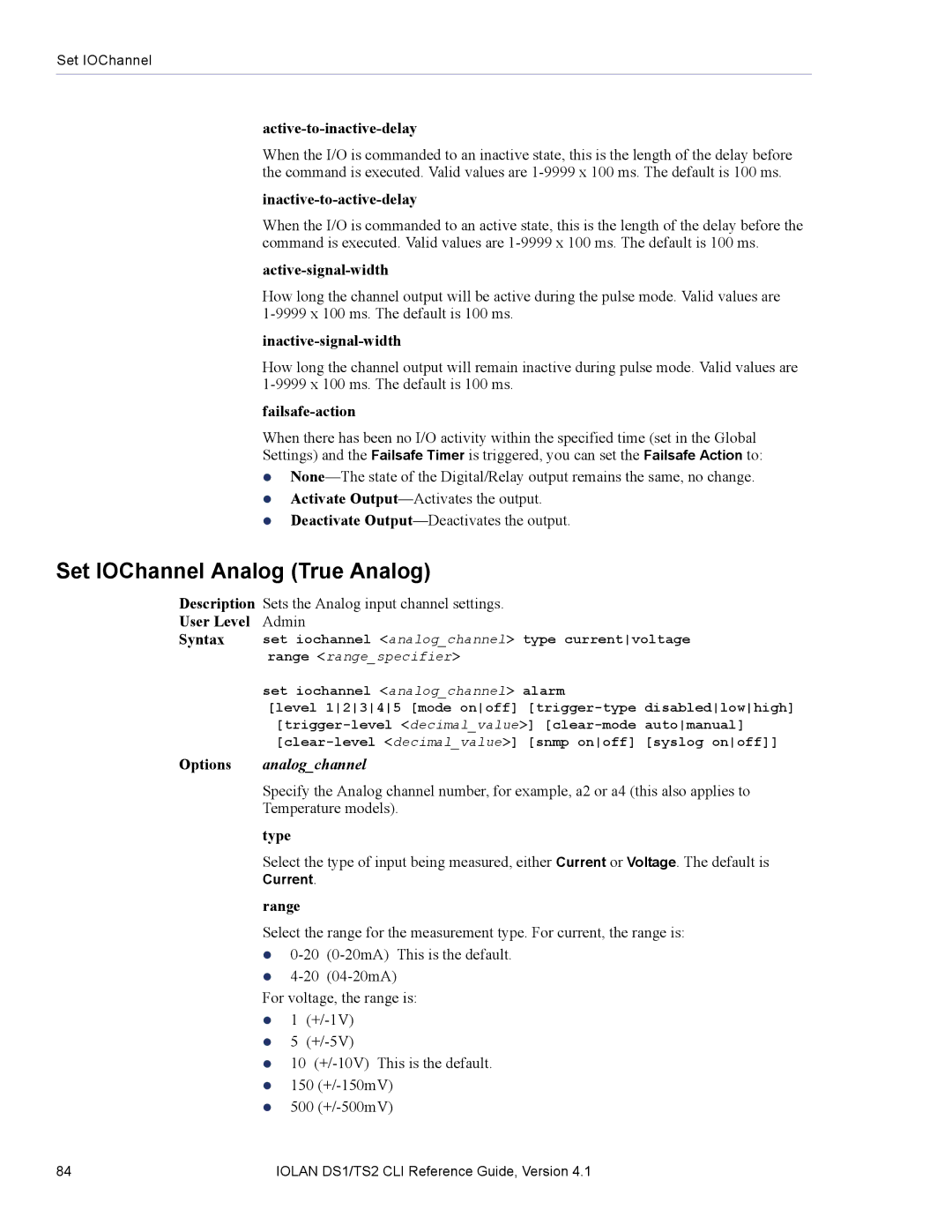Set IOChannel
active-to-inactive-delay
When the I/O is commanded to an inactive state, this is the length of the delay before the command is executed. Valid values are
inactive-to-active-delay
When the I/O is commanded to an active state, this is the length of the delay before the command is executed. Valid values are
active-signal-width
How long the channel output will be active during the pulse mode. Valid values are
inactive-signal-width
How long the channel output will remain inactive during pulse mode. Valid values are
failsafe-action
When there has been no I/O activity within the specified time (set in the Global
Settings) and the Failsafe Timer is triggered, you can set the Failsafe Action to:
z
zActivate
zDeactivate
Set IOChannel Analog (True Analog)
Description Sets the Analog input channel settings.
User Level Admin
Syntax set iochannel <analog_channel> type currentvoltage range <range_specifier>
set iochannel <analog_channel> alarm
[level 12345 [mode onoff]
Options analog_channel
Specify the Analog channel number, for example, a2 or a4 (this also applies to
Temperature models).
type
Select the type of input being measured, either Current or Voltage. The default is
Current.
range
Select the range for the measurement type. For current, the range is:
z
z
For voltage, the range is:
z1
z5
z10
z150
z500
84 | IOLAN DS1/TS2 CLI Reference Guide, Version 4.1 |