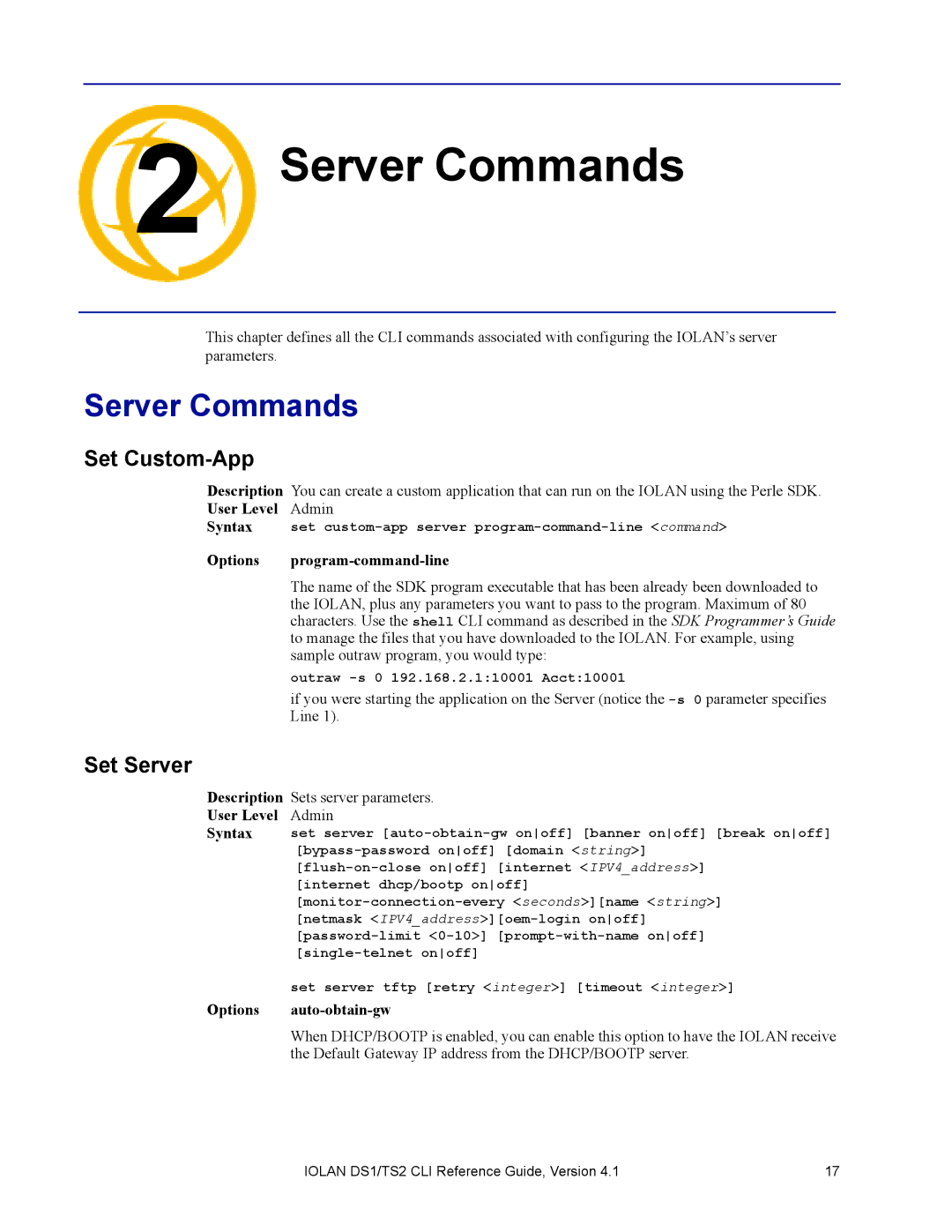2 Server Commands
Chapter 2
This chapter defines all the CLI commands associated with configuring the IOLAN’s server parameters.
Server Commands
Set Custom-App
Description | You can create a custom application that can run on the IOLAN using the Perle SDK. |
User Level | Admin |
Syntax | set |
Options |
|
| The name of the SDK program executable that has been already been downloaded to |
| the IOLAN, plus any parameters you want to pass to the program. Maximum of 80 |
| characters. Use the shell CLI command as described in the SDK Programmer’s Guide |
| to manage the files that you have downloaded to the IOLAN. For example, using |
| sample outraw program, you would type: |
| outraw |
| if you were starting the application on the Server (notice the |
| Line 1). |
Set Server
Description | Sets server parameters. |
User Level | Admin |
Syntax | set server |
| |
| |
| [internet dhcp/bootp onoff] |
| |
| [netmask |
| |
| |
| set server tftp [retry <integer>] [timeout <integer>] |
Options | |
| When DHCP/BOOTP is enabled, you can enable this option to have the IOLAN receive |
| the Default Gateway IP address from the DHCP/BOOTP server. |
IOLAN DS1/TS2 CLI Reference Guide, Version 4.1 | 17 |