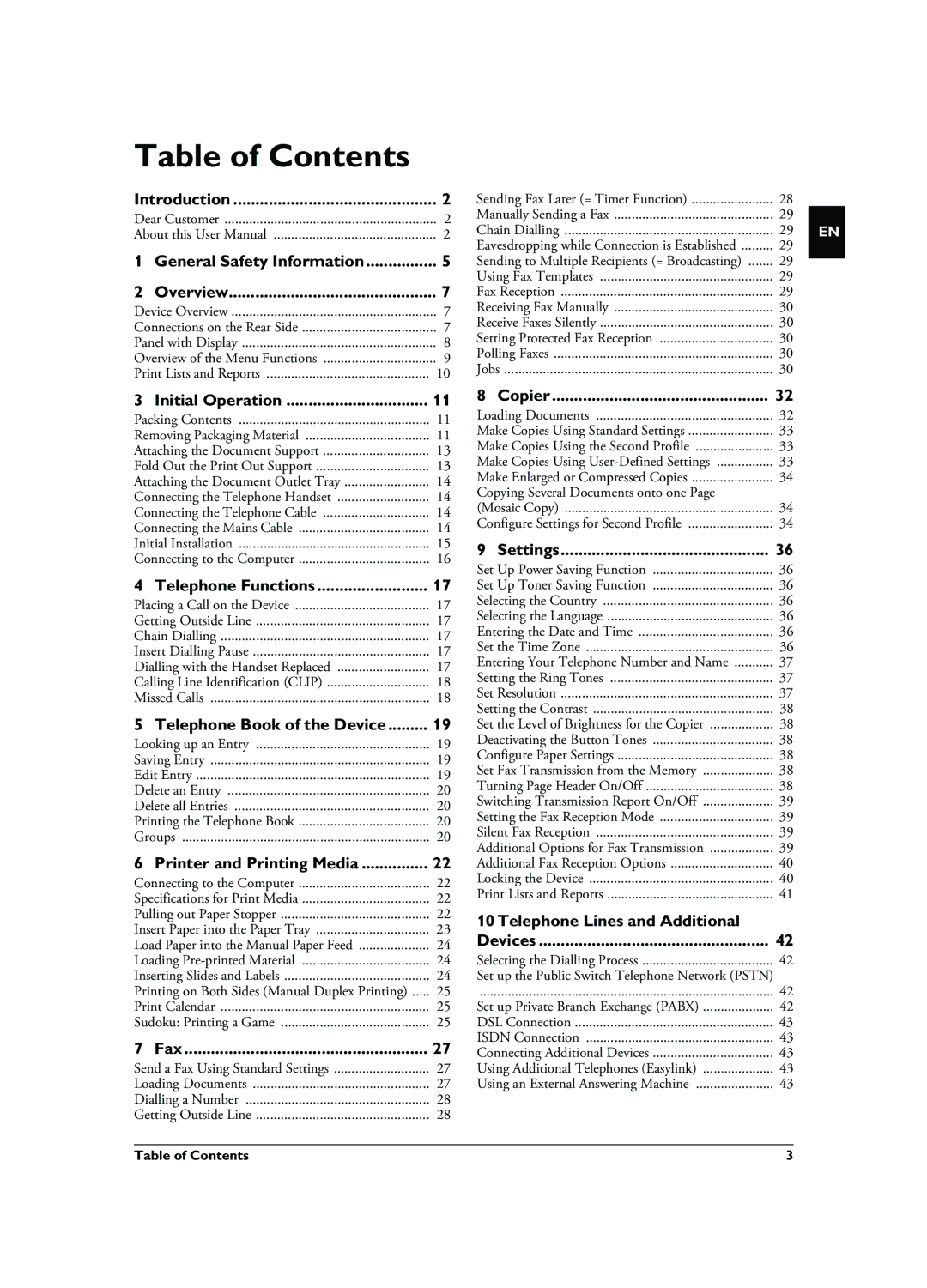Table of Contents |
| |
Introduction | 2 | |
Dear Customer | 2 | |
About this User Manual | 2 | |
1 | General Safety Information | 5 |
2 | Overview | 7 |
Device Overview | 7 | |
Connections on the Rear Side | 7 | |
Panel with Display | 8 | |
Overview of the Menu Functions | 9 | |
Print Lists and Reports | 10 | |
3 | Initial Operation | 11 |
Packing Contents | 11 | |
Removing Packaging Material | 11 | |
Attaching the Document Support | 13 | |
Fold Out the Print Out Support | 13 | |
Attaching the Document Outlet Tray | 14 | |
Connecting the Telephone Handset | 14 | |
Connecting the Telephone Cable | 14 | |
Connecting the Mains Cable | 14 | |
Initial Installation | 15 | |
Connecting to the Computer | 16 | |
4 | Telephone Functions | 17 |
Placing a Call on the Device | 17 | |
Getting Outside Line | 17 | |
Chain Dialling | 17 | |
Insert Dialling Pause | 17 | |
Dialling with the Handset Replaced | 17 | |
Calling Line Identification (CLIP) | 18 | |
Missed Calls | 18 | |
5 Telephone Book of the Device | 19 | |
Looking up an Entry | 19 | |
Saving Entry | 19 | |
Edit Entry | 19 | |
Delete an Entry | 20 | |
Delete all Entries | 20 | |
Printing the Telephone Book | 20 | |
Groups | 20 | |
6 Printer and Printing Media | 22 | |
Connecting to the Computer | 22 | |
Specifications for Print Media | 22 | |
Pulling out Paper Stopper | 22 | |
Insert Paper into the Paper Tray | 23 | |
Load Paper into the Manual Paper Feed | 24 | |
Loading | 24 | |
Inserting Slides and Labels | 24 | |
Printing on Both Sides (Manual Duplex Printing) | 25 | |
Print Calendar | 25 | |
Sudoku: Printing a Game | 25 | |
7 | Fax | 27 |
Send a Fax Using Standard Settings | 27 | |
Loading Documents | 27 | |
Dialling a Number | 28 | |
Getting Outside Line | 28 | |
Sending Fax Later (= Timer Function) | 28 | |
Manually Sending a Fax | 29 | |
Chain Dialling | 29 | |
Eavesdropping while Connection is Established | 29 | |
Sending to Multiple Recipients (= Broadcasting) | 29 | |
Using Fax Templates | 29 | |
Fax Reception | 29 | |
Receiving Fax Manually | 30 | |
Receive Faxes Silently | 30 | |
Setting Protected Fax Reception | 30 | |
Polling Faxes | 30 | |
Jobs | 30 | |
8 | Copier | 32 |
Loading Documents | 32 | |
Make Copies Using Standard Settings | 33 | |
Make Copies Using the Second Profile | 33 | |
Make Copies Using | 33 | |
Make Enlarged or Compressed Copies | 34 | |
Copying Several Documents onto one Page |
| |
(Mosaic Copy) | 34 | |
Configure Settings for Second Profile | 34 | |
9 | Settings | 36 |
Set Up Power Saving Function | 36 | |
Set Up Toner Saving Function | 36 | |
Selecting the Country | 36 | |
Selecting the Language | 36 | |
Entering the Date and Time | 36 | |
Set the Time Zone | 36 | |
Entering Your Telephone Number and Name | 37 | |
Setting the Ring Tones | 37 | |
Set Resolution | 37 | |
Setting the Contrast | 38 | |
Set the Level of Brightness for the Copier | 38 | |
Deactivating the Button Tones | 38 | |
Configure Paper Settings | 38 | |
Set Fax Transmission from the Memory | 38 | |
Turning Page Header On/Off | 38 | |
Switching Transmission Report On/Off | 39 | |
Setting the Fax Reception Mode | 39 | |
Silent Fax Reception | 39 | |
Additional Options for Fax Transmission | 39 | |
Additional Fax Reception Options | 40 | |
Locking the Device | 40 | |
Print Lists and Reports | 41 | |
10 Telephone Lines and Additional |
| |
Devices | 42 | |
Selecting the Dialling Process | 42 | |
Set up the Public Switch Telephone Network (PSTN) |
| |
................................................................................... | 42 | |
Set up Private Branch Exchange (PABX) | 42 | |
DSL Connection | 43 | |
ISDN Connection | 43 | |
Connecting Additional Devices | 43 | |
Using Additional Telephones (Easylink) | 43 | |
Using an External Answering Machine | 43 | |
EN
Table of Contents | 3 |