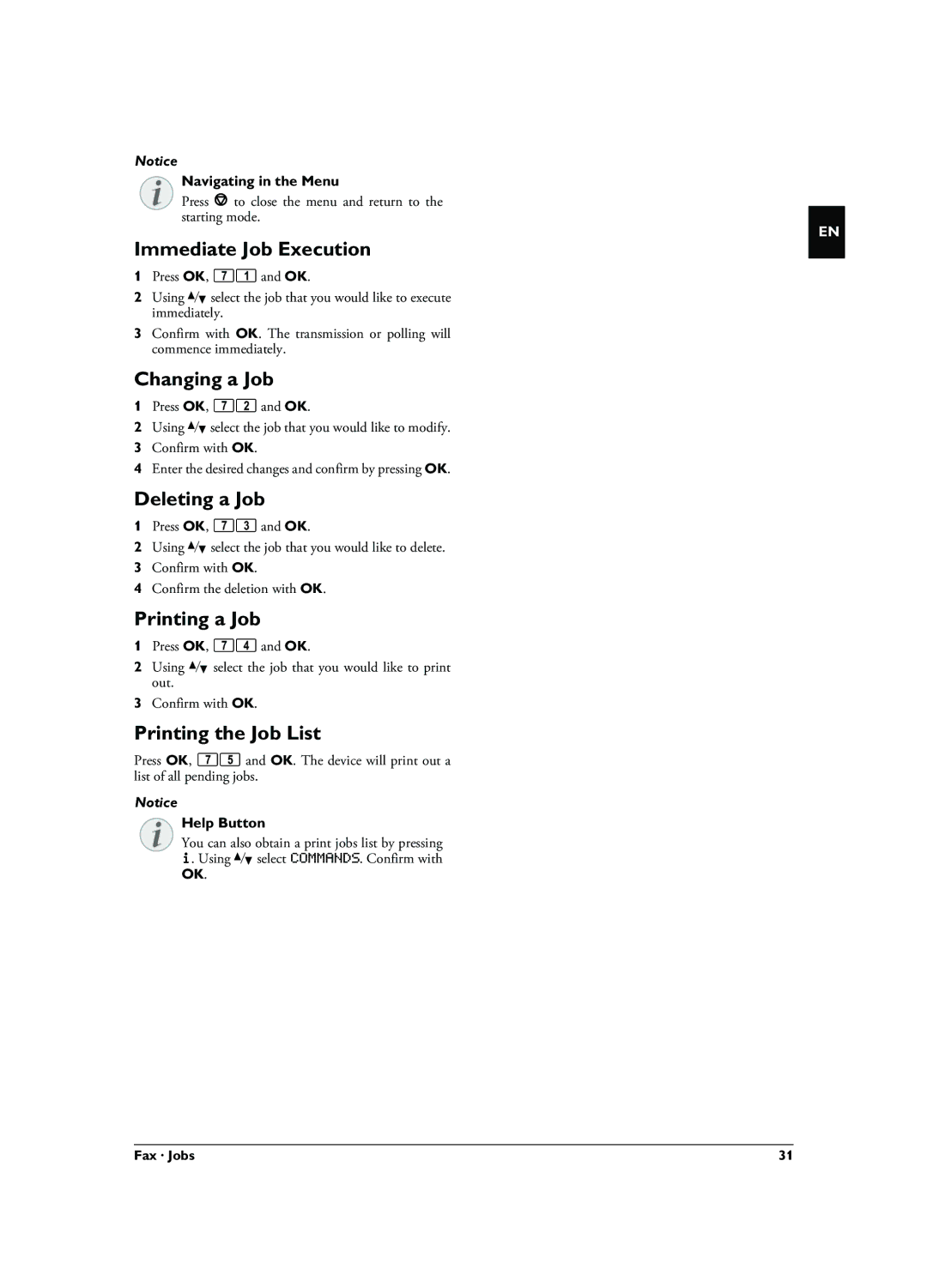Notice
Navigating in the Menu
Press j to close the menu and return to the starting mode.
Immediate Job Execution
1Press OK, 71 and OK.
2Using [ select the job that you would like to execute immediately.
3Confirm with OK. The transmission or polling will commence immediately.
Changing a Job
1Press OK, 72 and OK.
2Using [ select the job that you would like to modify.
3Confirm with OK.
4Enter the desired changes and confirm by pressing OK.
Deleting a Job
1Press OK, 73 and OK.
2Using [ select the job that you would like to delete.
3Confirm with OK.
4Confirm the deletion with OK.
Printing a Job
1Press OK, 74 and OK.
2Using [ select the job that you would like to print out.
3Confirm with OK.
Printing the Job List
Press OK, 75 and OK. The device will print out a list of all pending jobs.
Notice
Help Button
You can also obtain a print jobs list by pressing ¨. Using [ select COMMANDS. Confirm with OK.
EN
Fax · Jobs | 31 |