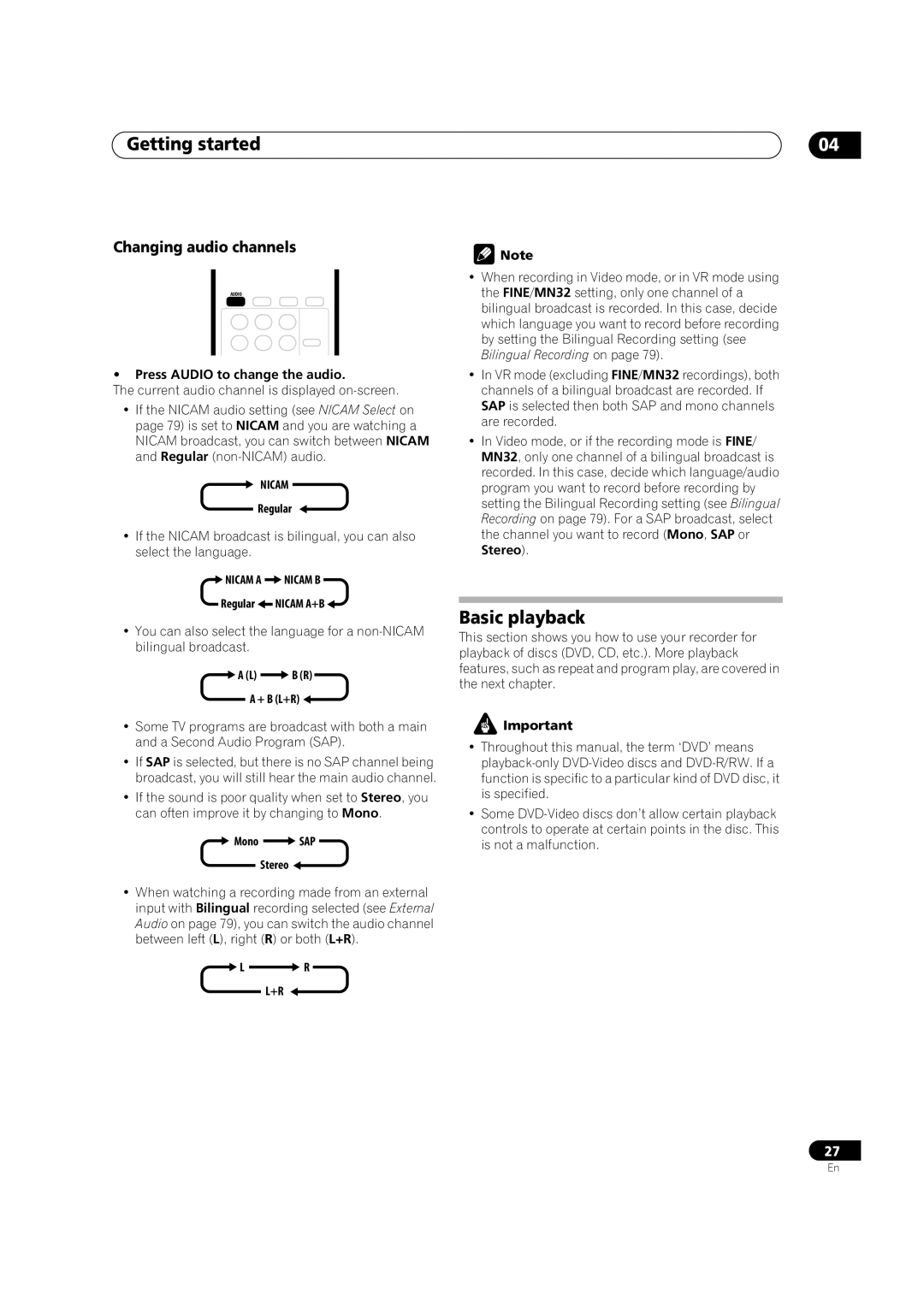Getting started | 04 |
Changing audio channels
AUDIO
•Press AUDIO to change the audio.
The current audio channel is displayed
•If the NICAM audio setting (see NICAM Select on page 79) is set to NICAM and you are watching a NICAM broadcast, you can switch between NICAM and Regular
NICAM
Regular
•If the NICAM broadcast is bilingual, you can also select the language.
 NICAM A
NICAM A  NICAM B
NICAM B
Regular![]() NICAM A+B
NICAM A+B ![]()
•You can also select the language for a
 A (L)
A (L)  B (R)
B (R)
A + B (L+R)
•Some TV programs are broadcast with both a main and a Second Audio Program (SAP).
•If SAP is selected, but there is no SAP channel being broadcast, you will still hear the main audio channel.
•If the sound is poor quality when set to Stereo, you can often improve it by changing to Mono.
 Mono
Mono  SAP
SAP
Stereo 
•When watching a recording made from an external input with Bilingual recording selected (see External Audio on page 79), you can switch the audio channel between left (L), right (R) or both (L+R).
![]() L
L ![]() R
R
L+R ![]()
![]() Note
Note
•When recording in Video mode, or in VR mode using the FINE/MN32 setting, only one channel of a bilingual broadcast is recorded. In this case, decide which language you want to record before recording by setting the Bilingual Recording setting (see Bilingual Recording on page 79).
•In VR mode (excluding FINE/MN32 recordings), both channels of a bilingual broadcast are recorded. If SAP is selected then both SAP and mono channels are recorded.
•In Video mode, or if the recording mode is FINE/ MN32, only one channel of a bilingual broadcast is recorded. In this case, decide which language/audio program you want to record before recording by setting the Bilingual Recording setting (see Bilingual Recording on page 79). For a SAP broadcast, select the channel you want to record (Mono, SAP or Stereo).
Basic playback
This section shows you how to use your recorder for playback of discs (DVD, CD, etc.). More playback features, such as repeat and program play, are covered in the next chapter.
![]() Important
Important
•Throughout this manual, the term ‘DVD’ means
•Some
27
En