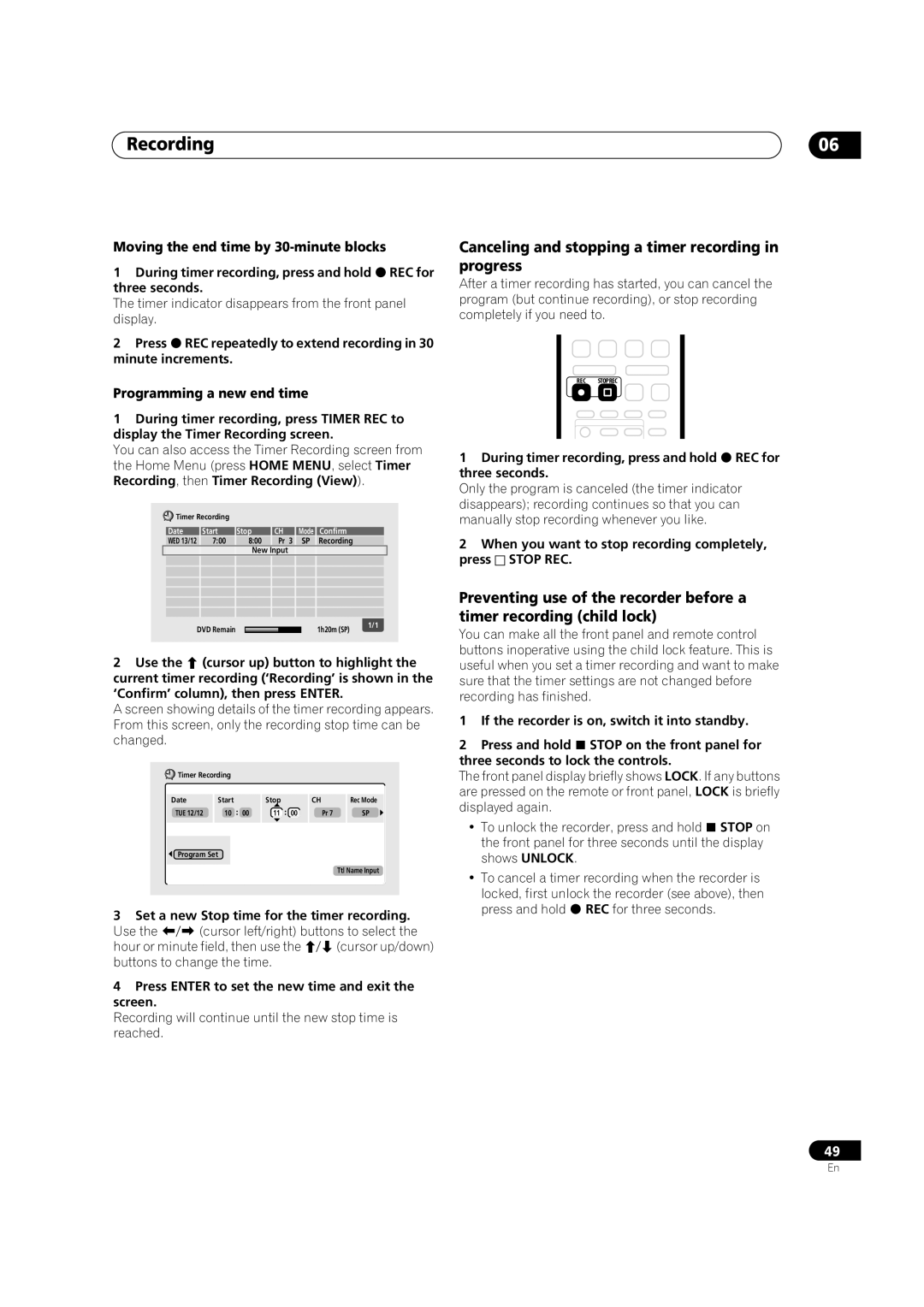Recording
Moving the end time by 30-minute blocks
1 During timer recording, press and hold REC for three seconds.
The timer indicator disappears from the front panel display.
2 Press REC repeatedly to extend recording in 30 minute increments.
Programming a new end time
1During timer recording, press TIMER REC to display the Timer Recording screen.
You can also access the Timer Recording screen from the Home Menu (press HOME MENU, select Timer Recording, then Timer Recording (View)).
Timer Recording |
|
|
|
| |
Date | Start | Stop | CH | Mode | Confirm |
WED 13/12 | 7:00 | 8:00 | Pr 3 | SP | Recording |
|
| New Input |
|
| |
DVD Remain |
| 1h20m (SP) | 1/1 |
|
|
2 Use the (cursor up) button to highlight the current timer recording (‘Recording’ is shown in the ‘Confirm’ column), then press ENTER.
A screen showing details of the timer recording appears. From this screen, only the recording stop time can be changed.
Timer Recording |
|
|
| |
Date | Start | Stop | CH | Rec Mode |
TUE 12/12 | 10 00 | 11 00 | Pr 7 | SP |
Program Set
Ttl Name Input
3 Set a new Stop time for the timer recording.
Use the | (cursor left/right) buttons to select the | |
hour or minute field, then use the | (cursor up/down) | |
buttons to change the time. |
| |
4Press ENTER to set the new time and exit the screen.
Recording will continue until the new stop time is reached.
06
Canceling and stopping a timer recording in progress
After a timer recording has started, you can cancel the program (but continue recording), or stop recording completely if you need to.
REC STOPREC
1 During timer recording, press and hold REC for three seconds.
Only the program is canceled (the timer indicator disappears); recording continues so that you can manually stop recording whenever you like.
2 When you want to stop recording completely, press STOP REC.
Preventing use of the recorder before a timer recording (child lock)
You can make all the front panel and remote control buttons inoperative using the child lock feature. This is useful when you set a timer recording and want to make sure that the timer settings are not changed before recording has finished.
1 If the recorder is on, switch it into standby.
2 Press and hold STOP on the front panel for three seconds to lock the controls.
The front panel display briefly shows LOCK. If any buttons are pressed on the remote or front panel, LOCK is briefly displayed again.
• To unlock the recorder, press and hold STOP on the front panel for three seconds until the display shows UNLOCK.
•To cancel a timer recording when the recorder is locked, first unlock the recorder (see above), then press and hold REC for three seconds.
49
En