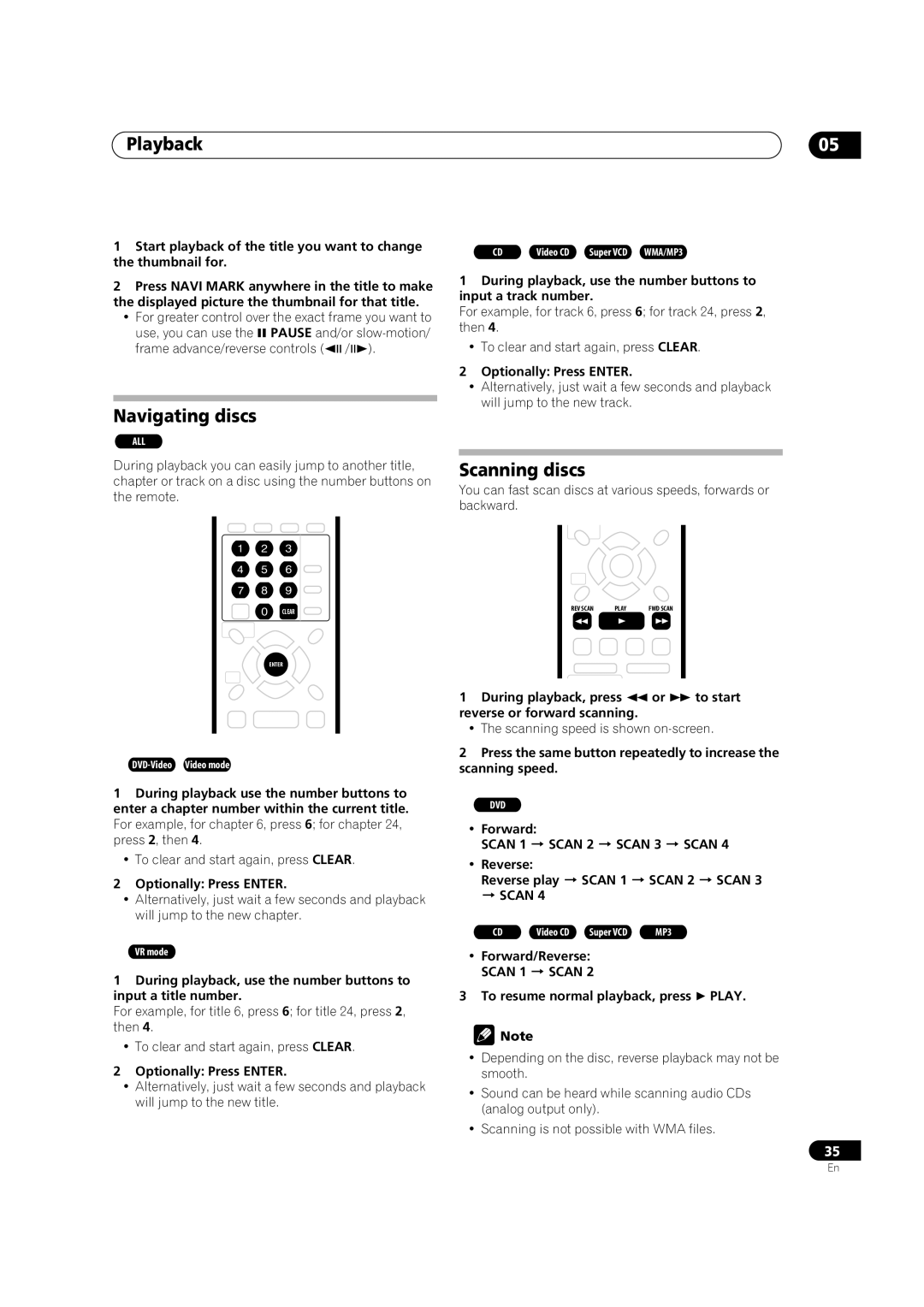Playback | 05 |
1Start playback of the title you want to change the thumbnail for.
2Press NAVI MARK anywhere in the title to make the displayed picture the thumbnail for that title.
•For greater control over the exact frame you want to
use, you can use the PAUSE and/or
frame advance/reverse controls ( | / ). |
Navigating discs
ALL
During playback you can easily jump to another title, chapter or track on a disc using the number buttons on the remote.
CLEAR
ENTER
1During playback use the number buttons to enter a chapter number within the current title. For example, for chapter 6, press 6; for chapter 24, press 2, then 4.
•To clear and start again, press CLEAR.
2Optionally: Press ENTER.
•Alternatively, just wait a few seconds and playback will jump to the new chapter.
VR mode
1During playback, use the number buttons to input a title number.
For example, for title 6, press 6; for title 24, press 2, then 4.
•To clear and start again, press CLEAR.
2Optionally: Press ENTER.
•Alternatively, just wait a few seconds and playback will jump to the new title.
CD | Video CD | Super VCD | WMA/MP3 |
1During playback, use the number buttons to input a track number.
For example, for track 6, press 6; for track 24, press 2, then 4.
•To clear and start again, press CLEAR.
2Optionally: Press ENTER.
•Alternatively, just wait a few seconds and playback will jump to the new track.
Scanning discs
You can fast scan discs at various speeds, forwards or backward.
REV SCAN | PLAY | FWD SCAN |
1 During playback, press or to start reverse or forward scanning.
• The scanning speed is shown
2Press the same button repeatedly to increase the scanning speed.
DVD
•Forward:
SCAN 1 SCAN 2 SCAN 3 SCAN 4
•Reverse:
Reverse play | SCAN 1 | SCAN 2 SCAN 3 | |
SCAN 4 |
|
| |
CD | Video CD | Super VCD | MP3 |
•Forward/Reverse:
SCAN 1 SCAN 2
3 To resume normal playback, press PLAY.
![]() Note
Note
•Depending on the disc, reverse playback may not be smooth.
•Sound can be heard while scanning audio CDs (analog output only).
•Scanning is not possible with WMA files.
35
En