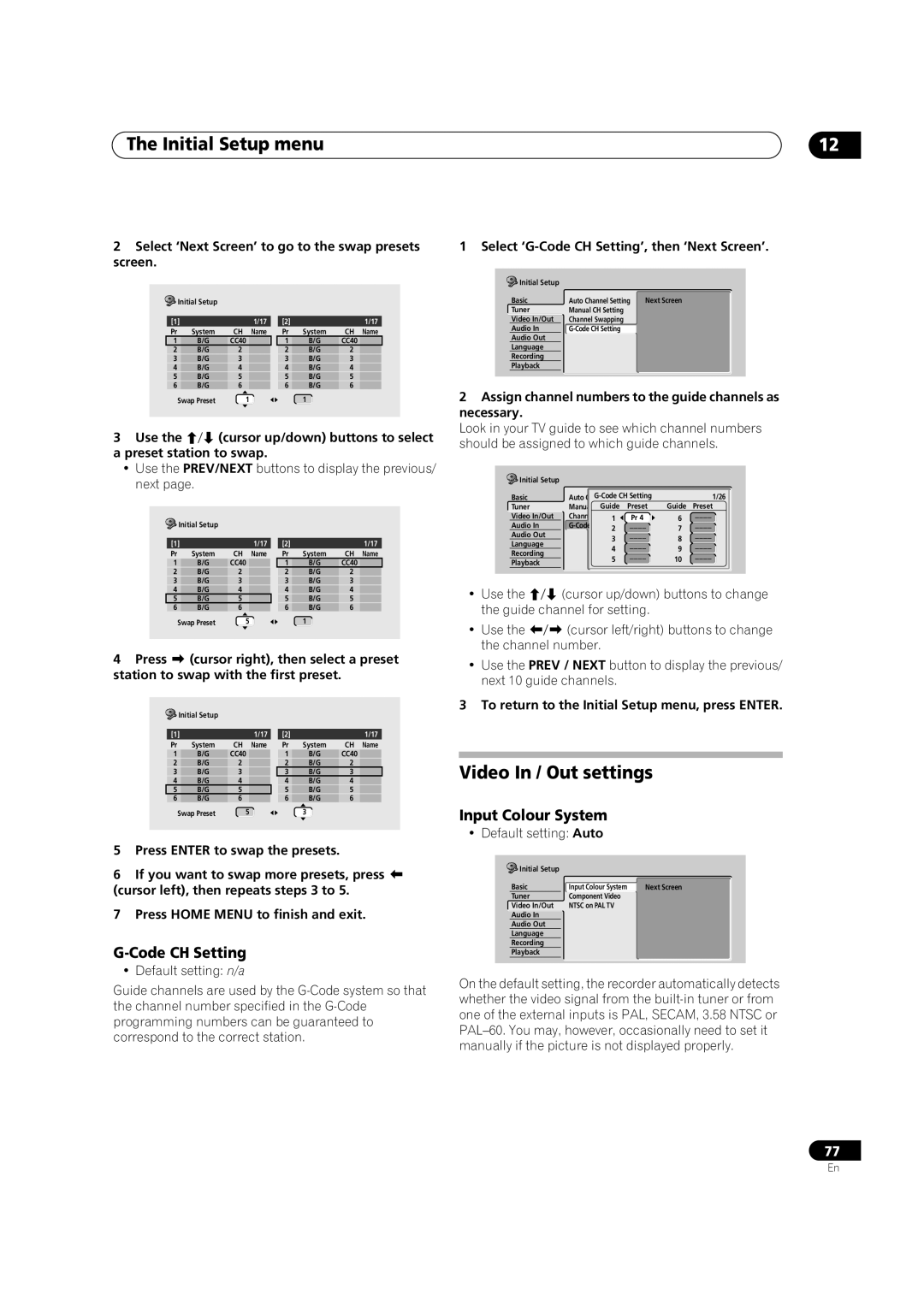The Initial Setup menu
2Select ‘Next Screen’ to go to the swap presets screen.
| Initial Setup |
|
|
|
|
|
[1] |
| 1/17 | [2] |
| 1/17 | |
Pr | System | CH | Name | Pr | System | CH Name |
1 | B/G | CC40 |
| 1 | B/G | CC40 |
2 | B/G | 2 |
| 2 | B/G | 2 |
3 | B/G | 3 |
| 3 | B/G | 3 |
4 | B/G | 4 |
| 4 | B/G | 4 |
5 | B/G | 5 |
| 5 | B/G | 5 |
6 | B/G | 6 |
| 6 | B/G | 6 |
| Swap Preset | 1 |
|
| 1 |
|
3 Use the (cursor up/down) buttons to select a preset station to swap.
•Use the PREV/NEXT buttons to display the previous/ next page.
| Initial Setup |
|
|
|
|
|
|
[1] |
| 1/17 | [2] |
|
| 1/17 | |
Pr | System | CH | Name | Pr | System | CH | Name |
1 | B/G | CC40 |
| 1 | B/G | CC40 |
|
2 | B/G | 2 |
| 2 | B/G | 2 |
|
3 | B/G | 3 |
| 3 | B/G | 3 |
|
4 | B/G | 4 |
| 4 | B/G | 4 |
|
5 | B/G | 5 |
| 5 | B/G | 5 |
|
6 | B/G | 6 |
| 6 | B/G | 6 |
|
| Swap Preset | 5 |
|
| 1 |
|
|
4 Press | (cursor right), then select a preset | ||||||
station to swap with the first preset. |
| ||||||
| Initial Setup |
|
|
|
|
|
|
[1] |
| 1/17 | [2] |
|
| 1/17 | |
Pr | System | CH | Name | Pr | System | CH | Name |
1 | B/G | CC40 |
| 1 | B/G | CC40 |
|
2 | B/G | 2 |
| 2 | B/G | 2 |
|
3 | B/G | 3 |
| 3 | B/G | 3 |
|
4 | B/G | 4 |
| 4 | B/G | 4 |
|
5 | B/G | 5 |
| 5 | B/G | 5 |
|
6 | B/G | 6 |
| 6 | B/G | 6 |
|
| Swap Preset | 5 |
|
| 3 |
|
|
5Press ENTER to swap the presets.
6If you want to swap more presets, press (cursor left), then repeats steps 3 to 5.
7Press HOME MENU to finish and exit.
G-Code CH Setting
• Default setting: n/a
Guide channels are used by the
12
1 Select ‘G-Code CH Setting’, then ‘Next Screen’.
Initial Setup |
|
|
Basic | Auto Channel Setting | Next Screen |
Tuner | Manual CH Setting |
|
Video In/Out | Channel Swapping |
|
Audio In |
| |
Audio Out |
|
|
Language |
|
|
Recording |
|
|
Playback |
|
|
2Assign channel numbers to the guide channels as necessary.
Look in your TV guide to see which channel numbers should be assigned to which guide channels.
Initial Setup |
|
|
|
Basic | 1/26 | ||
Auto Channel Setting | |||
Tuner | Manual CHGuideSettingPreset | Guide Preset | |
Video In/Out | Channel Swapping | Pr 4 | 6 |
Audio In | 1 | ||
| 7 | ||
Audio Out | 2 |
| |
3 |
| 8 | |
Language |
| ||
4 |
| 9 | |
Recording |
| ||
5 |
| 10 | |
Playback |
| ||
|
|
| |
• Use the | (cursor up/down) buttons to change |
the guide channel for setting. | |
• Use the | (cursor left/right) buttons to change |
the channel number.
•Use the PREV / NEXT button to display the previous/ next 10 guide channels.
3 To return to the Initial Setup menu, press ENTER.
Video In / Out settings
Input Colour System
• Default setting: Auto
Initial Setup |
|
|
Basic | Input Colour System | Next Screen |
Tuner | Component Video |
|
Video In/Out | NTSC on PAL TV |
|
Audio In |
|
|
Audio Out |
|
|
Language |
|
|
Recording |
|
|
Playback |
|
|
On the default setting, the recorder automatically detects whether the video signal from the
77
En