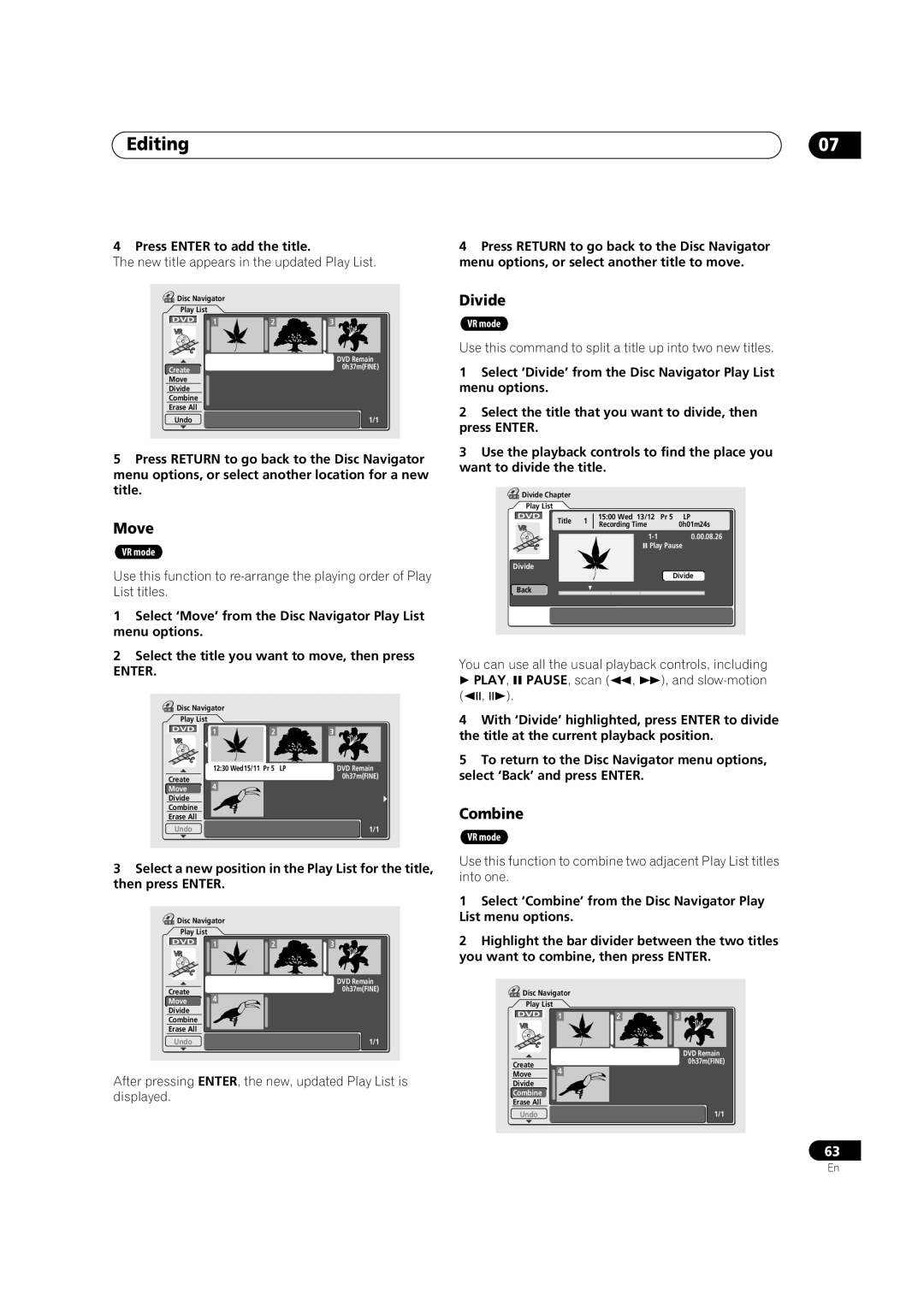Editing | 07 |
4 Press ENTER to add the title.
The new title appears in the updated Play List.
![]() Disc Navigator
Disc Navigator
Play List
DVD 1 | 2 | 3 |
DVD Remain
Create | 0h37m(FINE) |
| |
Move |
|
Divide |
|
Combine
Erase All
Undo ![]() 1/1
1/1
5Press RETURN to go back to the Disc Navigator menu options, or select another location for a new title.
4Press RETURN to go back to the Disc Navigator menu options, or select another title to move.
Divide
VR mode
Use this command to split a title up into two new titles.
1Select ‘Divide’ from the Disc Navigator Play List menu options.
2Select the title that you want to divide, then press ENTER.
3Use the playback controls to find the place you want to divide the title.
![]() Divide Chapter
Divide Chapter
Play List
Move
VR mode
Use this function to
DVD
Divide
Back
Title 1
15:00 Wed 13/12 Pr 5 | LP |
Recording Time | 0h01m24s |
0.00.08.26 |
Play Pause
Divide
1Select ‘Move’ from the Disc Navigator Play List menu options.
2Select the title you want to move, then press
ENTER.
![]() Disc Navigator
Disc Navigator
Play List
DVD | 1 | 2 | 3 |
| 12:30 Wed15/11 Pr 5 LP | DVD Remain | |
Create |
|
| 0h37m(FINE) |
4 |
|
| |
Move |
|
| |
|
|
| |
Divide |
|
|
|
Combine |
|
|
|
Erase All |
|
|
|
Undo |
|
| 1/1 |
3Select a new position in the Play List for the title, then press ENTER.
![]() Disc Navigator
Disc Navigator
Play List
DVD | 1 | 2 | 3 |
|
|
| DVD Remain |
Create |
|
| 0h37m(FINE) |
4 |
|
| |
Move |
|
| |
Divide |
|
|
|
Combine |
|
|
|
Erase All |
|
|
|
Undo |
|
| 1/1 |
After pressing ENTER, the new, updated Play List is displayed.
You can use all the usual playback controls, including PLAY, PAUSE, scan ( , ), and
( , ).
4With ‘Divide’ highlighted, press ENTER to divide the title at the current playback position.
5To return to the Disc Navigator menu options, select ‘Back’ and press ENTER.
Combine
VR mode
Use this function to combine two adjacent Play List titles into one.
1Select ‘Combine’ from the Disc Navigator Play List menu options.
2Highlight the bar divider between the two titles you want to combine, then press ENTER.
![]() Disc Navigator
Disc Navigator
Play List
DVD | 1 | 2 | 3 |
|
|
| DVD Remain |
Create |
|
| 0h37m(FINE) |
4 |
|
| |
Move |
|
| |
|
|
| |
Divide |
|
|
|
Combine |
|
|
|
Erase All |
|
|
|
Undo |
|
| 1/1 |
63
En