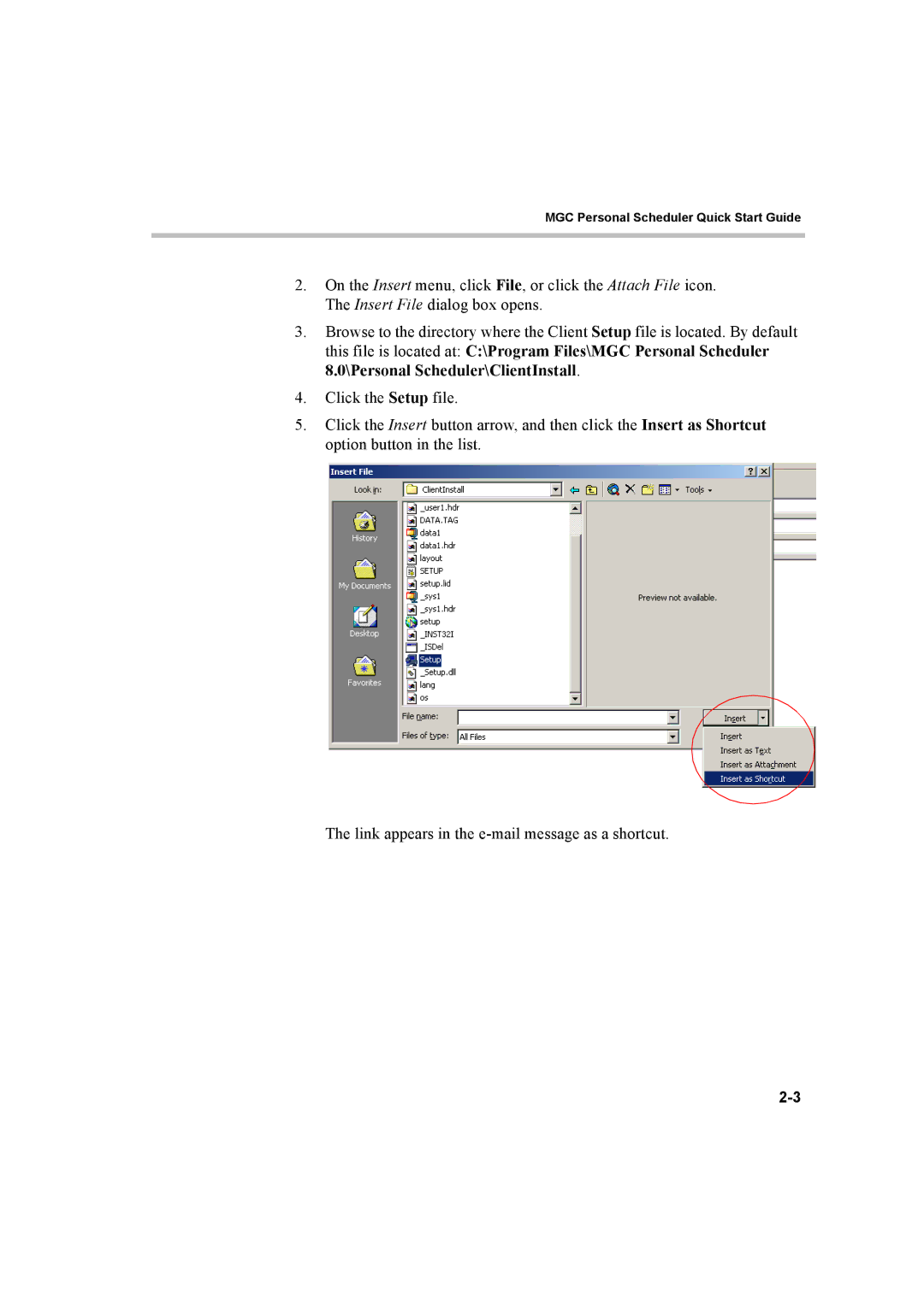MGC Personal Scheduler Quick Start Guide
2.On the Insert menu, click File, or click the Attach File icon. The Insert File dialog box opens.
3.Browse to the directory where the Client Setup file is located. By default this file is located at: C:\Program Files\MGC Personal Scheduler 8.0\Personal Scheduler\ClientInstall.
4.Click the Setup file.
5.Click the Insert button arrow, and then click the Insert as Shortcut option button in the list.
The link appears in the