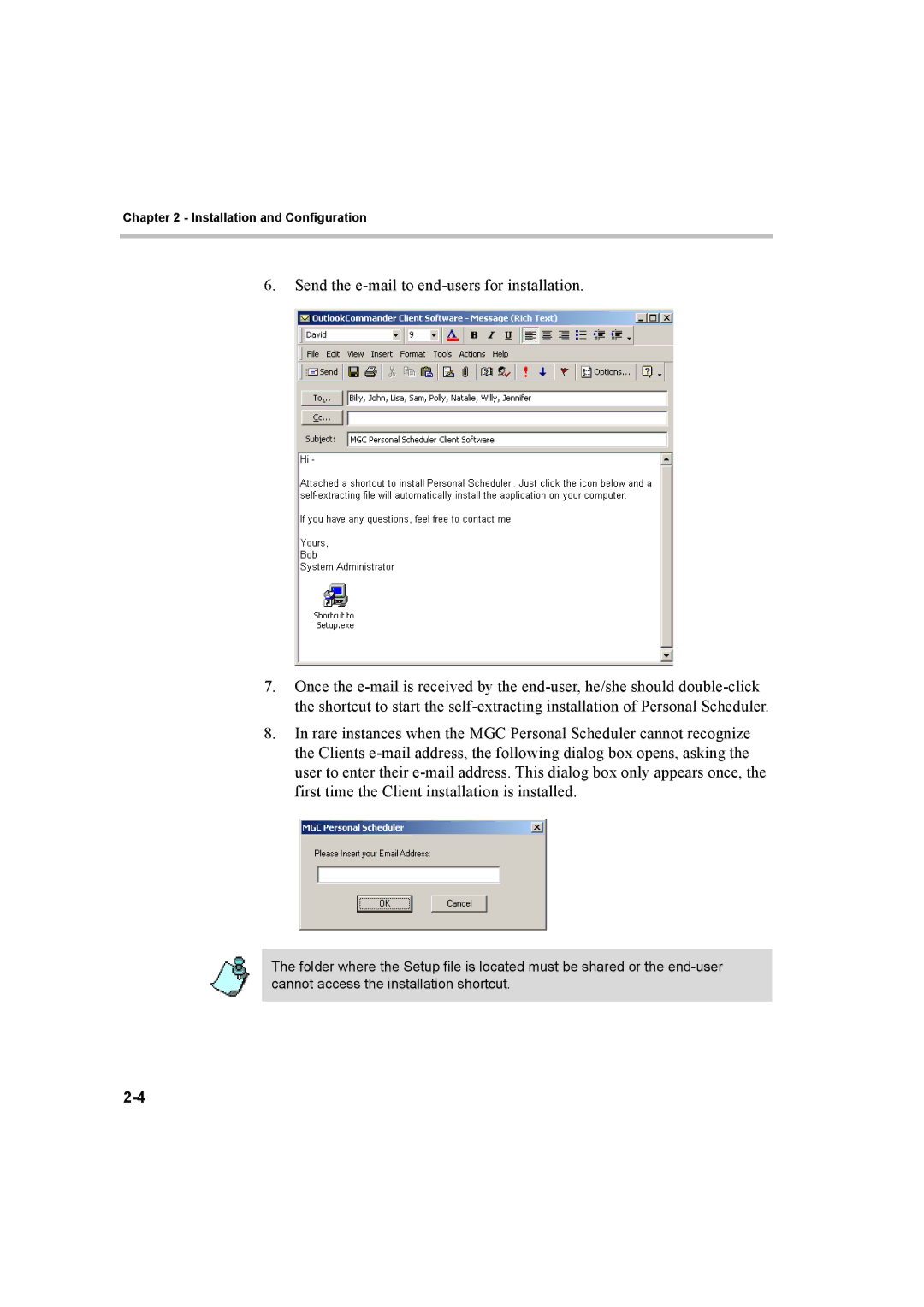Chapter 2 - Installation and Configuration
6.Send the e-mail to end-users for installation.
7.Once the e-mail is received by the end-user, he/she should double-click the shortcut to start the self-extracting installation of Personal Scheduler.
8.In rare instances when the MGC Personal Scheduler cannot recognize the Clients e-mail address, the following dialog box opens, asking the user to enter their e-mail address. This dialog box only appears once, the first time the Client installation is installed.
The folder where the Setup file is located must be shared or the end-user cannot access the installation shortcut.