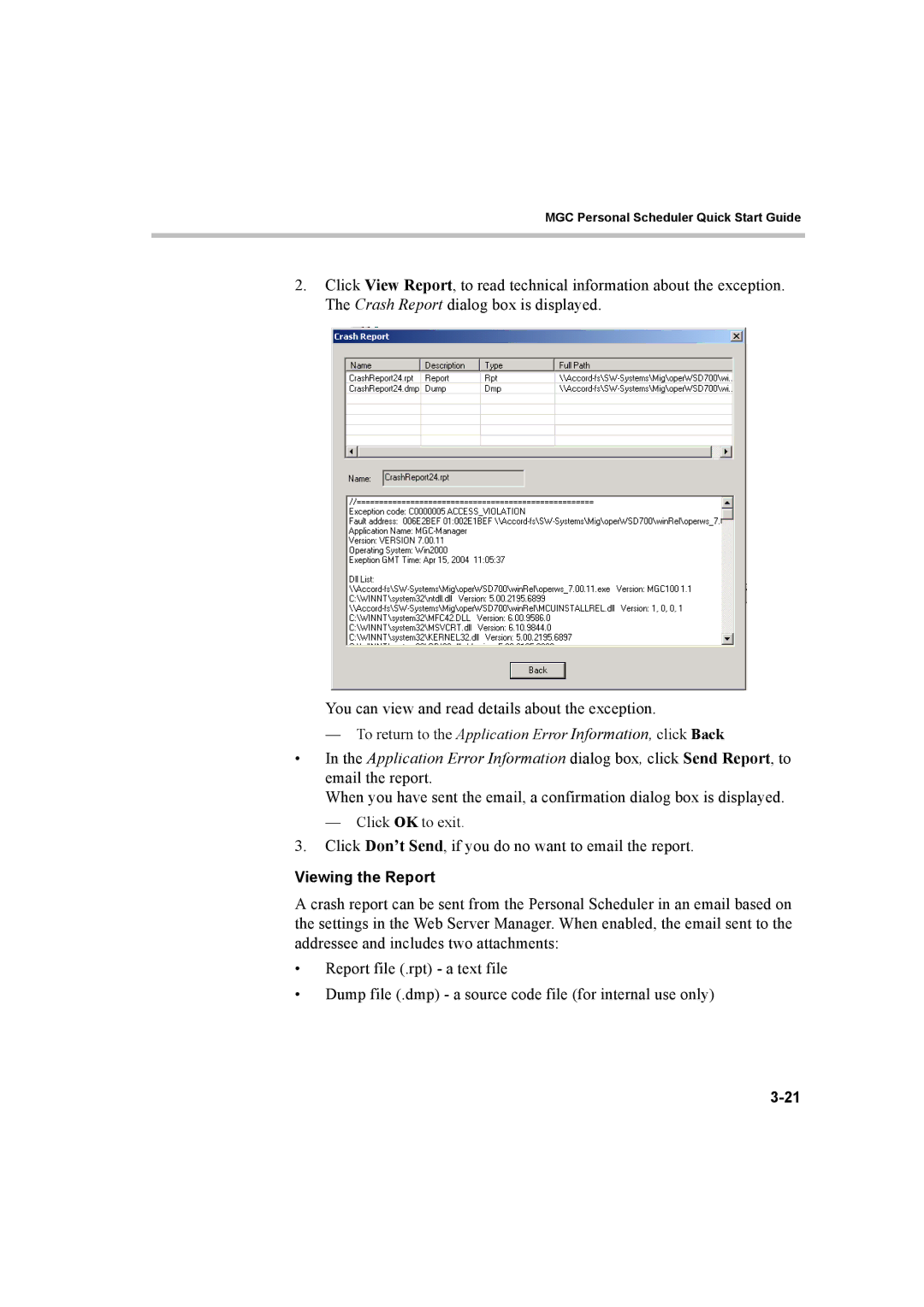MGC Personal Scheduler Quick Start Guide
2.Click View Report, to read technical information about the exception. The Crash Report dialog box is displayed.
You can view and read details about the exception.
—To return to the Application Error Information, click Back
•In the Application Error Information dialog box, click Send Report, to email the report.
When you have sent the email, a confirmation dialog box is displayed.
—Click OK to exit.
3.Click Don’t Send, if you do no want to email the report.
Viewing the Report
A crash report can be sent from the Personal Scheduler in an email based on the settings in the Web Server Manager. When enabled, the email sent to the addressee and includes two attachments:
•Report file (.rpt) - a text file
•Dump file (.dmp) - a source code file (for internal use only)