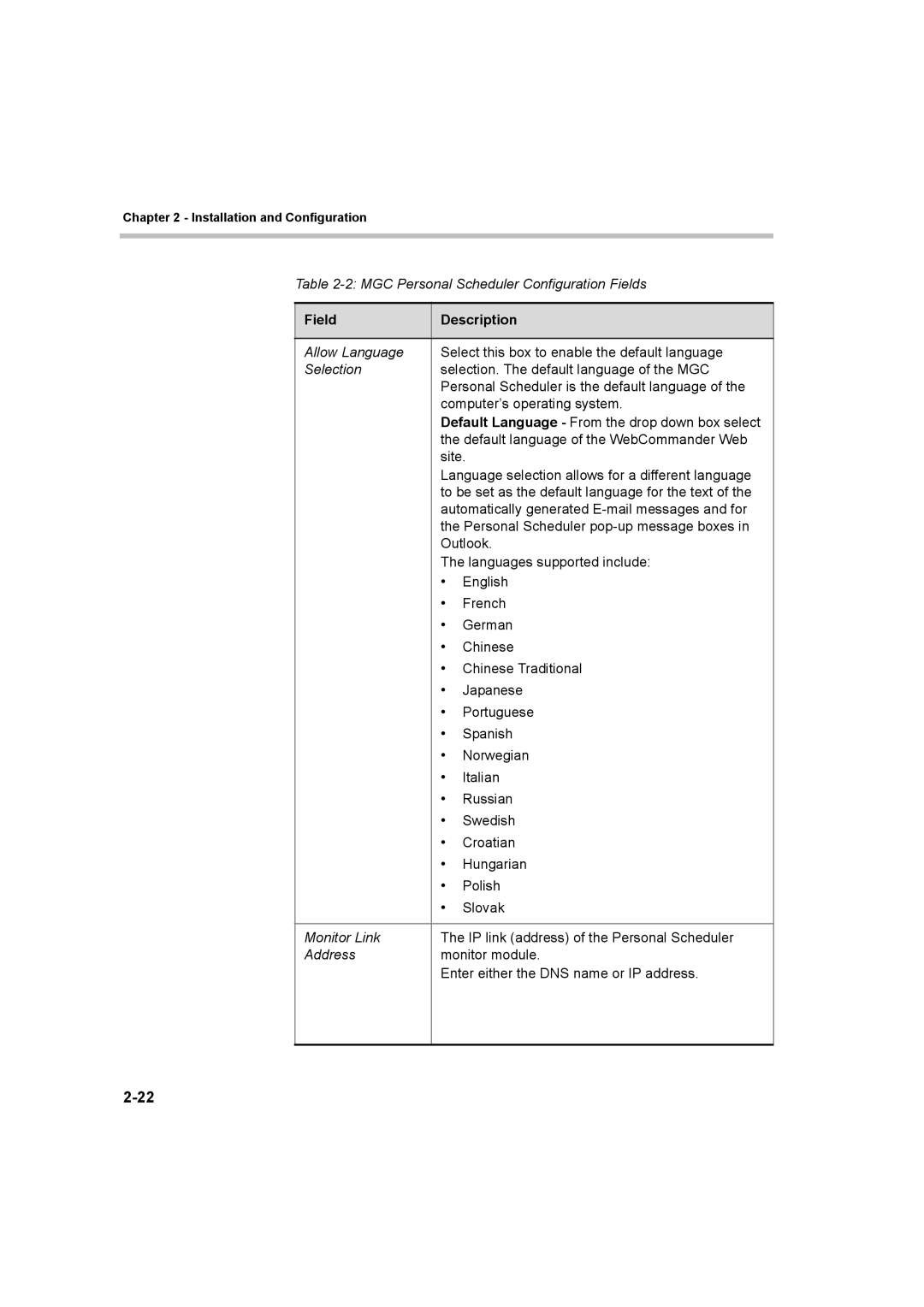Chapter 2 - Installation and Configuration
Table
Field | Description | |
|
| |
Allow Language | Select this box to enable the default language | |
Selection | selection. The default language of the MGC | |
| Personal Scheduler is the default language of the | |
| computer’s operating system. | |
| Default Language - From the drop down box select | |
| the default language of the WebCommander Web | |
| site. | |
| Language selection allows for a different language | |
| to be set as the default language for the text of the | |
| automatically generated | |
| the Personal Scheduler | |
| Outlook. | |
| The languages supported include: | |
| • | English |
| • | French |
| • | German |
| • | Chinese |
| • | Chinese Traditional |
| • | Japanese |
| • | Portuguese |
| • | Spanish |
| • | Norwegian |
| • | Italian |
| • | Russian |
| • | Swedish |
| • | Croatian |
| • | Hungarian |
| • | Polish |
| • | Slovak |
|
| |
Monitor Link | The IP link (address) of the Personal Scheduler | |
Address | monitor module. | |
| Enter either the DNS name or IP address. | |
|
|
|