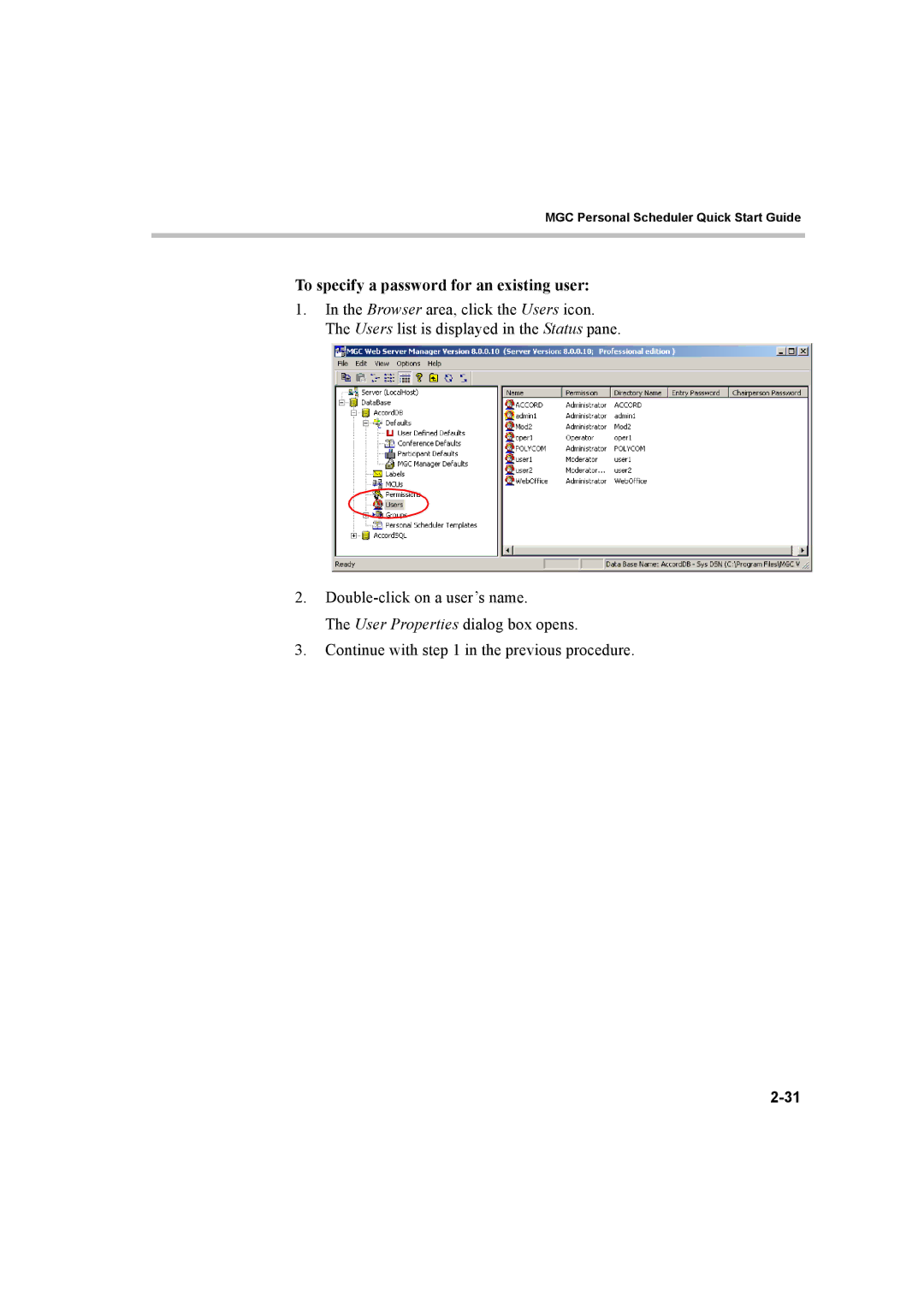MGC Personal Scheduler Quick Start Guide
To specify a password for an existing user:
1.In the Browser area, click the Users icon. The Users list is displayed in the Status pane.
2.
The User Properties dialog box opens.
3.Continue with step 1 in the previous procedure.