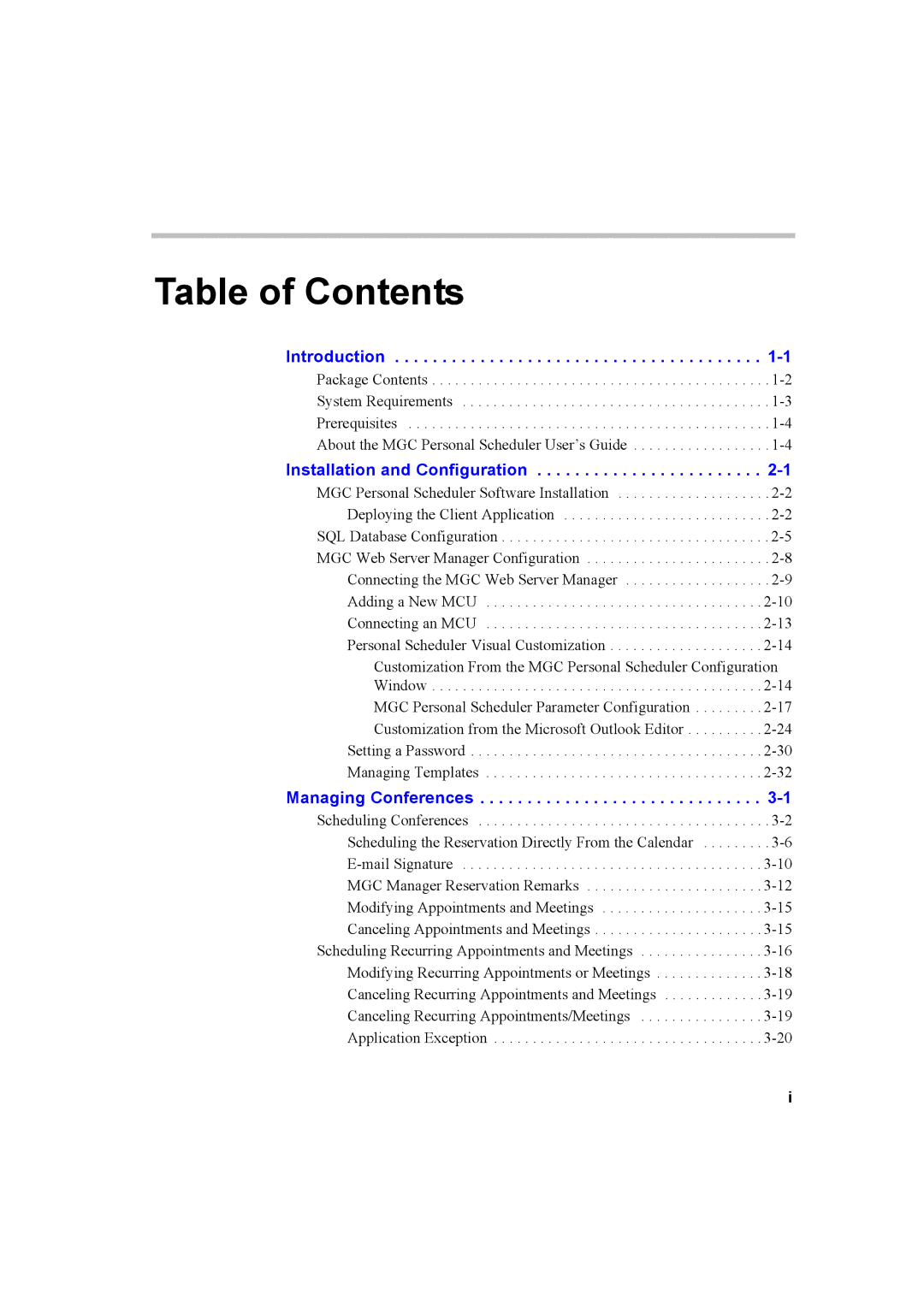Table of Contents
Introduction . . . . . . . . . . . . . . . . . . . . . . . . . . . . . . . . . . . . . . .
Package Contents . . . . . . . . . . . . . . . . . . . . . . . . . . . . . . . . . . . . . . . . . . . .
System Requirements . . . . . . . . . . . . . . . . . . . . . . . . . . . . . . . . . . . . . . . .
Prerequisites . . . . . . . . . . . . . . . . . . . . . . . . . . . . . . . . . . . . . . . . . . . . . . .
About the MGC Personal Scheduler User’s Guide . . . . . . . . . . . . . . . . . .
Installation and Configuration . . . . . . . . . . . . . . . . . . . . . . . .
MGC Personal Scheduler Software Installation . . . . . . . . . . . . . . . . . . . .
Deploying the Client Application . . . . . . . . . . . . . . . . . . . . . . . . . . .
SQL Database Configuration . . . . . . . . . . . . . . . . . . . . . . . . . . . . . . . . . . .
MGC Web Server Manager Configuration . . . . . . . . . . . . . . . . . . . . . . . .
Connecting the MGC Web Server Manager . . . . . . . . . . . . . . . . . . .
Adding a New MCU . . . . . . . . . . . . . . . . . . . . . . . . . . . . . . . . . . . .
Connecting an MCU . . . . . . . . . . . . . . . . . . . . . . . . . . . . . . . . . . . .
Personal Scheduler Visual Customization . . . . . . . . . . . . . . . . . . . .
Customization From the MGC Personal Scheduler Configuration
Window . . . . . . . . . . . . . . . . . . . . . . . . . . . . . . . . . . . . . . . . . . .
MGC Personal Scheduler Parameter Configuration . . . . . . . . .
Customization from the Microsoft Outlook Editor . . . . . . . . . .
Setting a Password . . . . . . . . . . . . . . . . . . . . . . . . . . . . . . . . . . . . . .
Managing Templates . . . . . . . . . . . . . . . . . . . . . . . . . . . . . . . . . . . .
Managing Conferences . . . . . . . . . . . . . . . . . . . . . . . . . . . . . .
Scheduling Conferences . . . . . . . . . . . . . . . . . . . . . . . . . . . . . . . . . . . . . .
Scheduling the Reservation Directly From the Calendar . . . . . . . . .
MGC Manager Reservation Remarks . . . . . . . . . . . . . . . . . . . . . . .
Modifying Appointments and Meetings . . . . . . . . . . . . . . . . . . . . .
Canceling Appointments and Meetings . . . . . . . . . . . . . . . . . . . . . .
Scheduling Recurring Appointments and Meetings . . . . . . . . . . . . . . . .
Modifying Recurring Appointments or Meetings . . . . . . . . . . . . . .
Canceling Recurring Appointments and Meetings . . . . . . . . . . . . .
Canceling Recurring Appointments/Meetings . . . . . . . . . . . . . . . .
Application Exception . . . . . . . . . . . . . . . . . . . . . . . . . . . . . . . . . . .
i