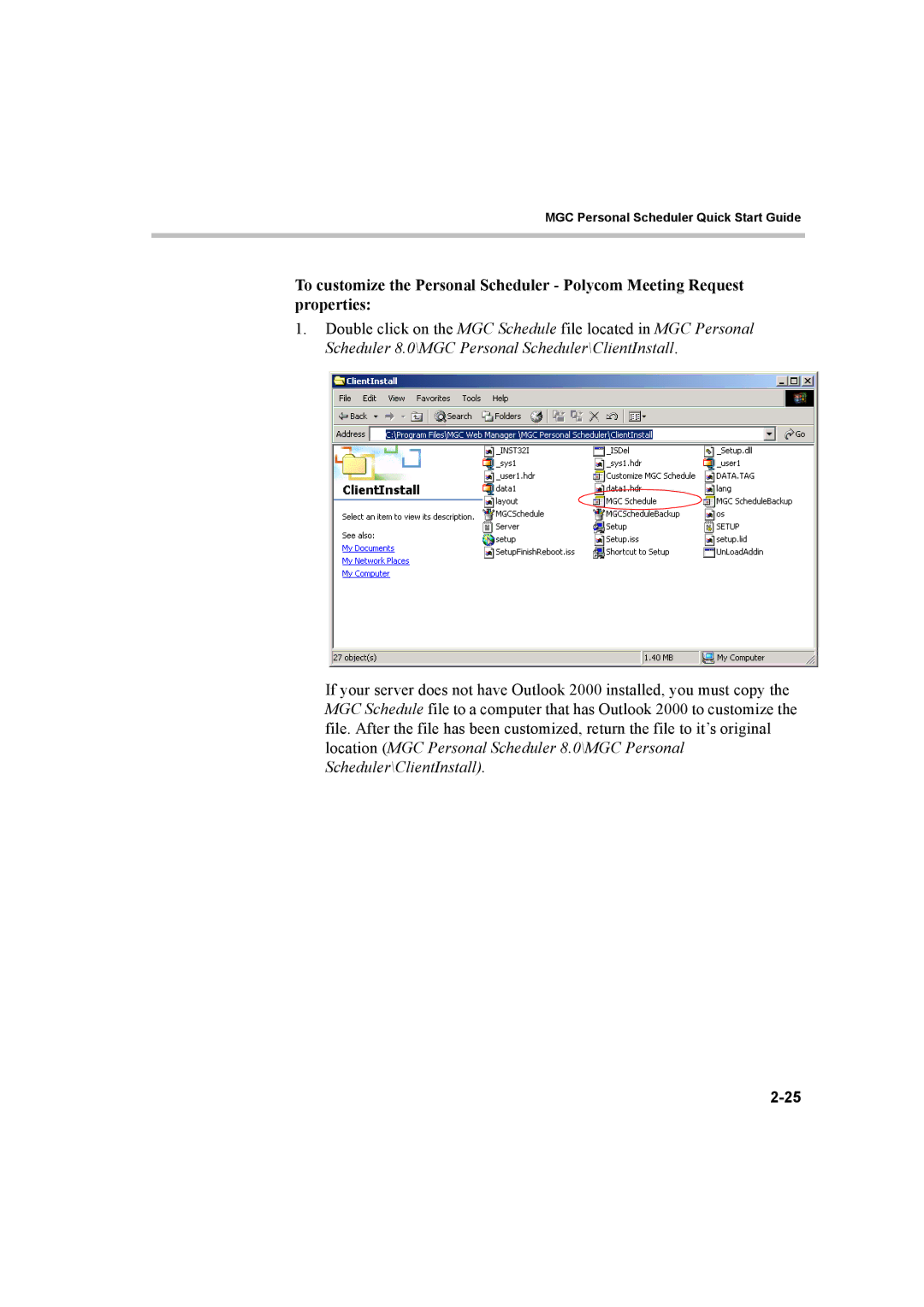MGC Personal Scheduler Quick Start Guide
To customize the Personal Scheduler - Polycom Meeting Request properties:
1.Double click on the MGC Schedule file located in MGC Personal Scheduler 8.0\MGC Personal Scheduler\ClientInstall.
If your server does not have Outlook 2000 installed, you must copy the MGC Schedule file to a computer that has Outlook 2000 to customize the file. After the file has been customized, return the file to it’s original location (MGC Personal Scheduler 8.0\MGC Personal Scheduler\ClientInstall).