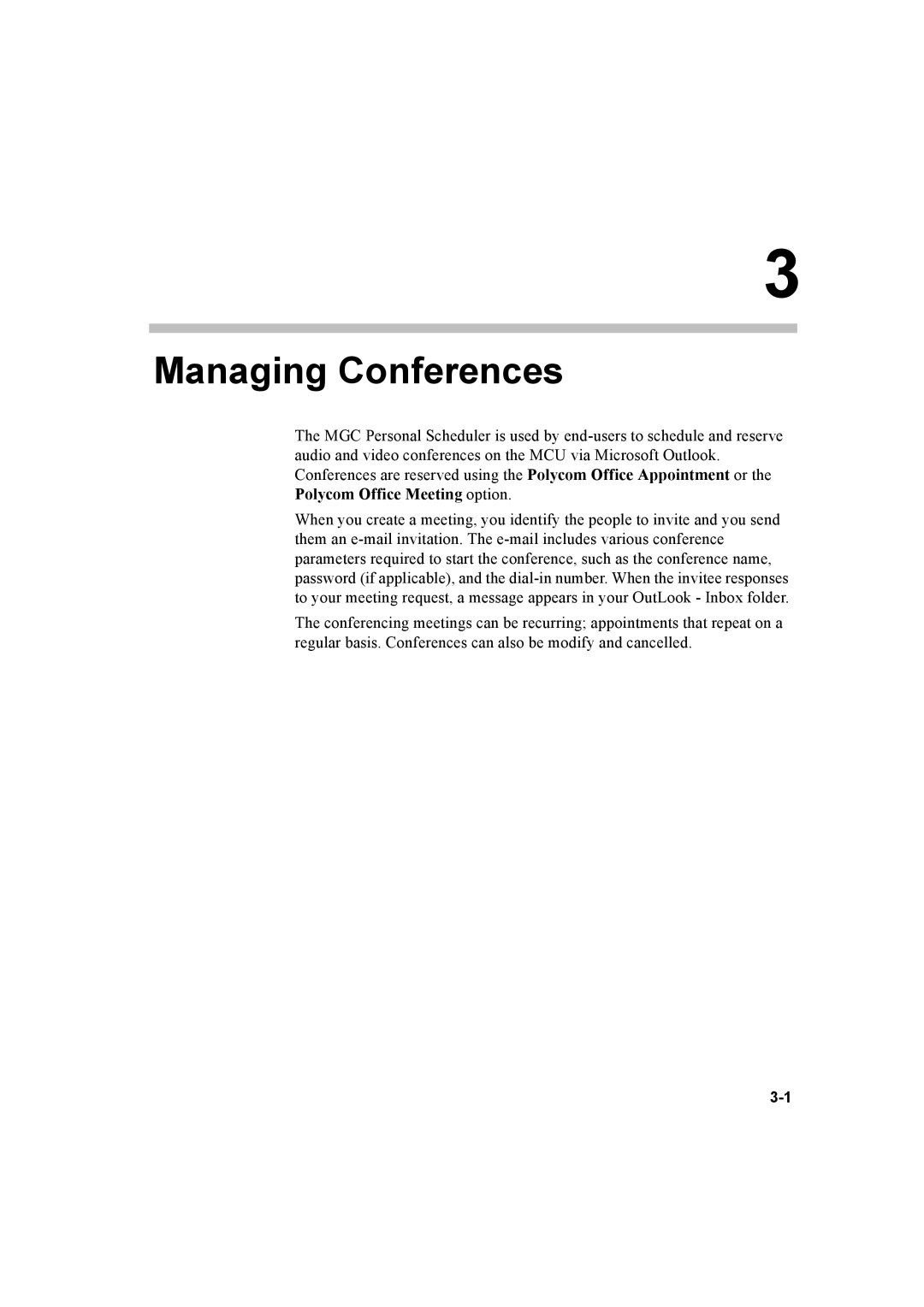3
Managing Conferences
The MGC Personal Scheduler is used by end-users to schedule and reserve audio and video conferences on the MCU via Microsoft Outlook. Conferences are reserved using the Polycom Office Appointment or the Polycom Office Meeting option.
When you create a meeting, you identify the people to invite and you send them an e-mail invitation. The e-mail includes various conference parameters required to start the conference, such as the conference name, password (if applicable), and the dial-in number. When the invitee responses to your meeting request, a message appears in your OutLook - Inbox folder.
The conferencing meetings can be recurring; appointments that repeat on a regular basis. Conferences can also be modify and cancelled.