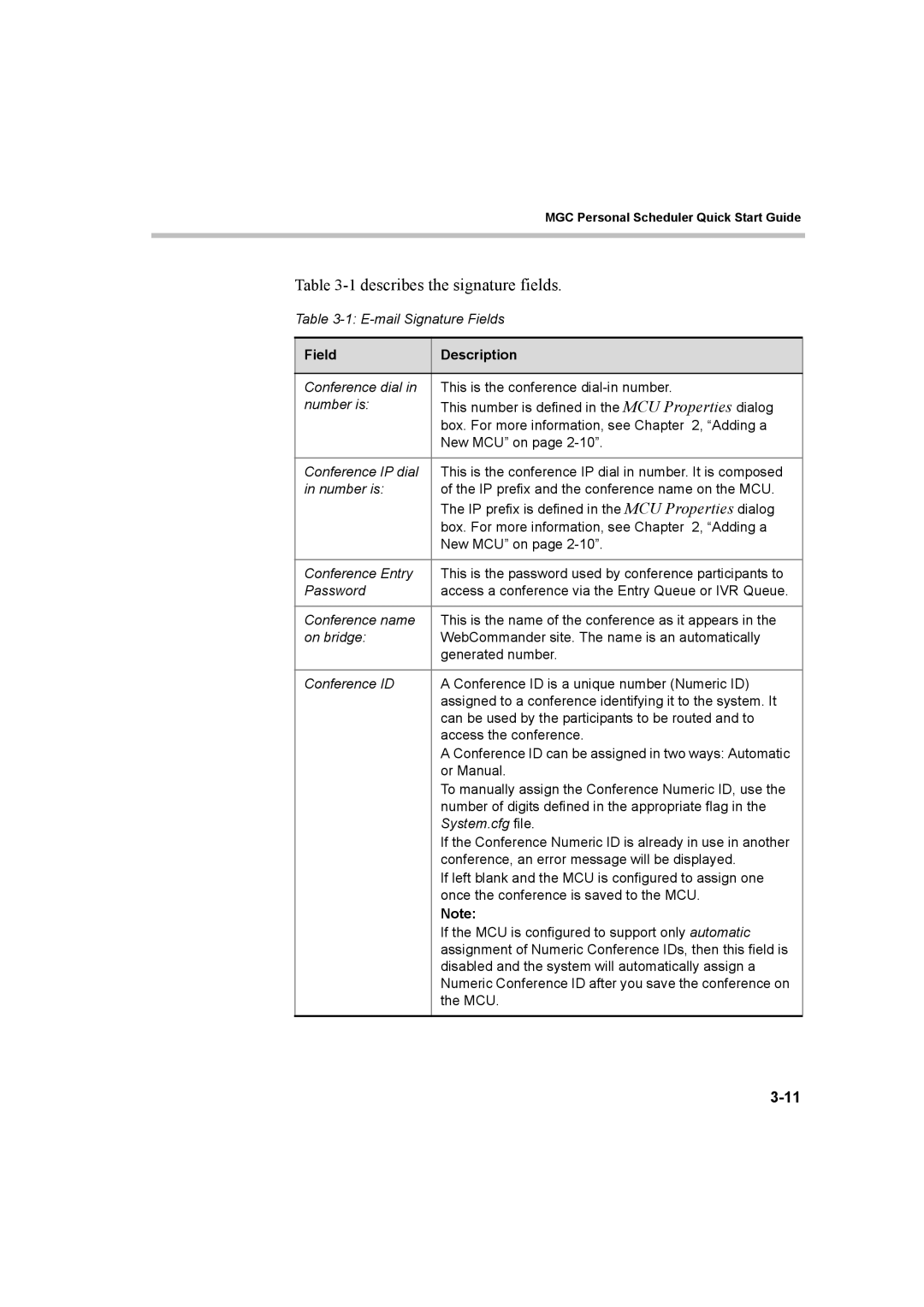MGC Personal Scheduler Quick Start Guide
Table 3-1 describes the signature fields.
Table
Field | Description |
|
|
Conference dial in | This is the conference |
number is: | This number is defined in the MCU Properties dialog |
| box. For more information, see Chapter 2, “Adding a |
| New MCU” on page |
|
|
Conference IP dial | This is the conference IP dial in number. It is composed |
in number is: | of the IP prefix and the conference name on the MCU. |
| The IP prefix is defined in the MCU Properties dialog |
| box. For more information, see Chapter 2, “Adding a |
| New MCU” on page |
|
|
Conference Entry | This is the password used by conference participants to |
Password | access a conference via the Entry Queue or IVR Queue. |
|
|
Conference name | This is the name of the conference as it appears in the |
on bridge: | WebCommander site. The name is an automatically |
| generated number. |
|
|
Conference ID | A Conference ID is a unique number (Numeric ID) |
| assigned to a conference identifying it to the system. It |
| can be used by the participants to be routed and to |
| access the conference. |
| A Conference ID can be assigned in two ways: Automatic |
| or Manual. |
| To manually assign the Conference Numeric ID, use the |
| number of digits defined in the appropriate flag in the |
| System.cfg file. |
| If the Conference Numeric ID is already in use in another |
| conference, an error message will be displayed. |
| If left blank and the MCU is configured to assign one |
| once the conference is saved to the MCU. |
| Note: |
| If the MCU is configured to support only automatic |
| assignment of Numeric Conference IDs, then this field is |
| disabled and the system will automatically assign a |
| Numeric Conference ID after you save the conference on |
| the MCU. |
|
|