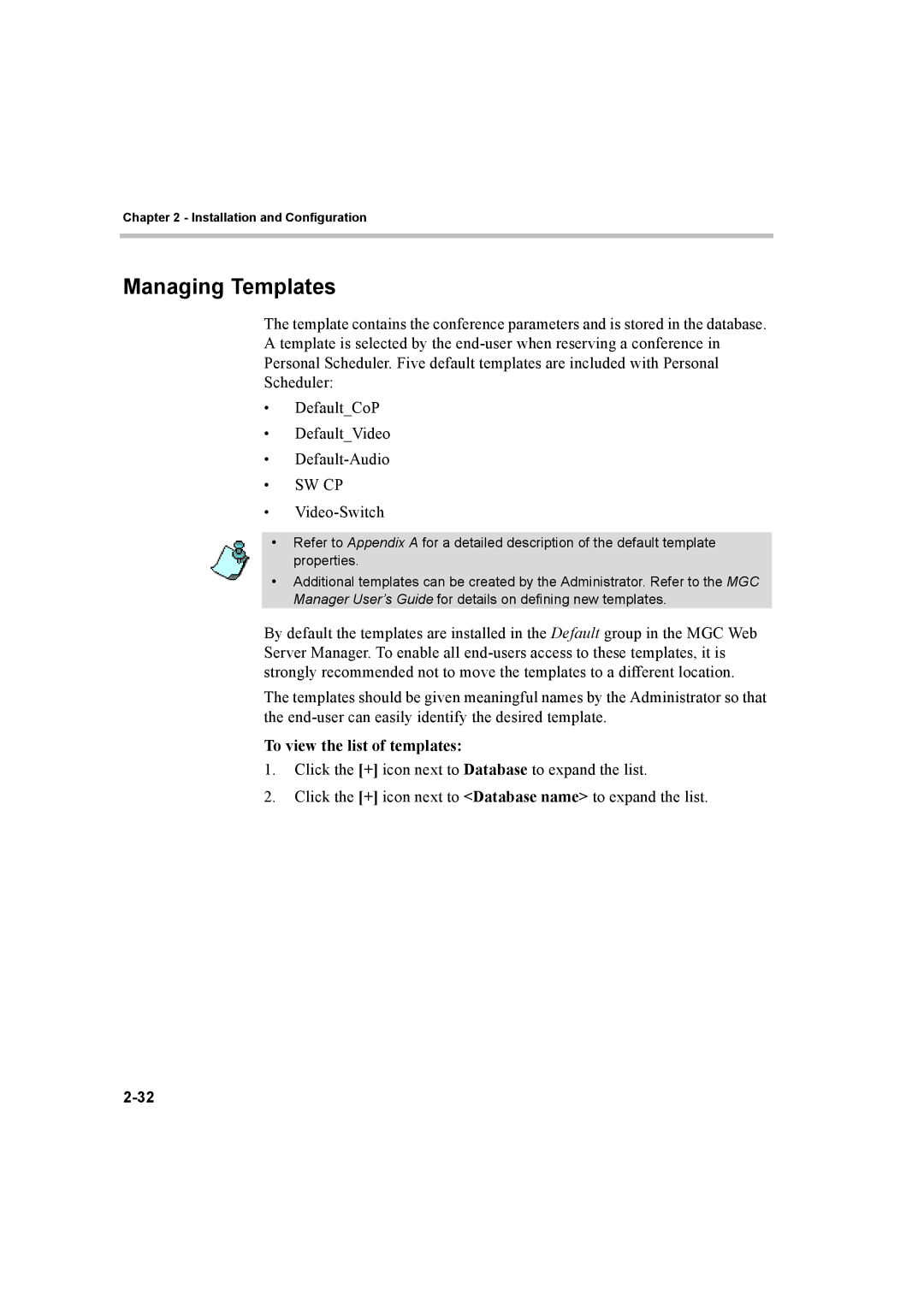Chapter 2 - Installation and Configuration
Managing Templates
The template contains the conference parameters and is stored in the database. A template is selected by the
•Default_CoP
•Default_Video
•
•SW CP
•Video-Switch
•Refer to Appendix A for a detailed description of the default template properties.
•Additional templates can be created by the Administrator. Refer to the MGC Manager User’s Guide for details on defining new templates.
By default the templates are installed in the Default group in the MGC Web Server Manager. To enable all
The templates should be given meaningful names by the Administrator so that the
To view the list of templates:
1.Click the [+] icon next to Database to expand the list.
2.Click the [+] icon next to <Database name> to expand the list.