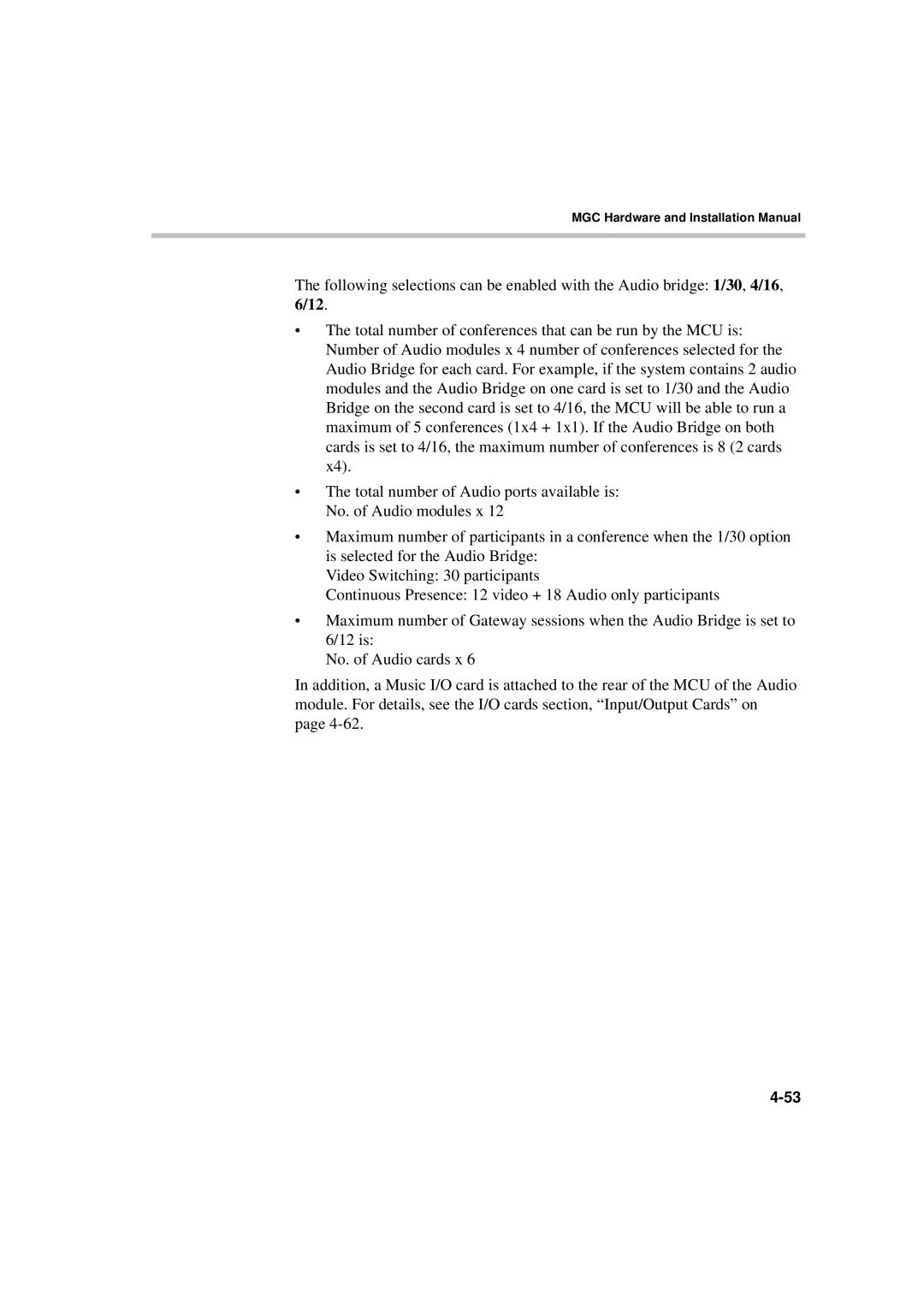MGC Hardware and Installation Manual
The following selections can be enabled with the Audio bridge: 1/30, 4/16, 6/12.
•The total number of conferences that can be run by the MCU is: Number of Audio modules x 4 number of conferences selected for the Audio Bridge for each card. For example, if the system contains 2 audio modules and the Audio Bridge on one card is set to 1/30 and the Audio Bridge on the second card is set to 4/16, the MCU will be able to run a maximum of 5 conferences (1x4 + 1x1). If the Audio Bridge on both cards is set to 4/16, the maximum number of conferences is 8 (2 cards x4).
•The total number of Audio ports available is: No. of Audio modules x 12
•Maximum number of participants in a conference when the 1/30 option is selected for the Audio Bridge:
Video Switching: 30 participants
Continuous Presence: 12 video + 18 Audio only participants
•Maximum number of Gateway sessions when the Audio Bridge is set to 6/12 is:
No. of Audio cards x 6
In addition, a Music I/O card is attached to the rear of the MCU of the Audio module. For details, see the I/O cards section, “Input/Output Cards” on page