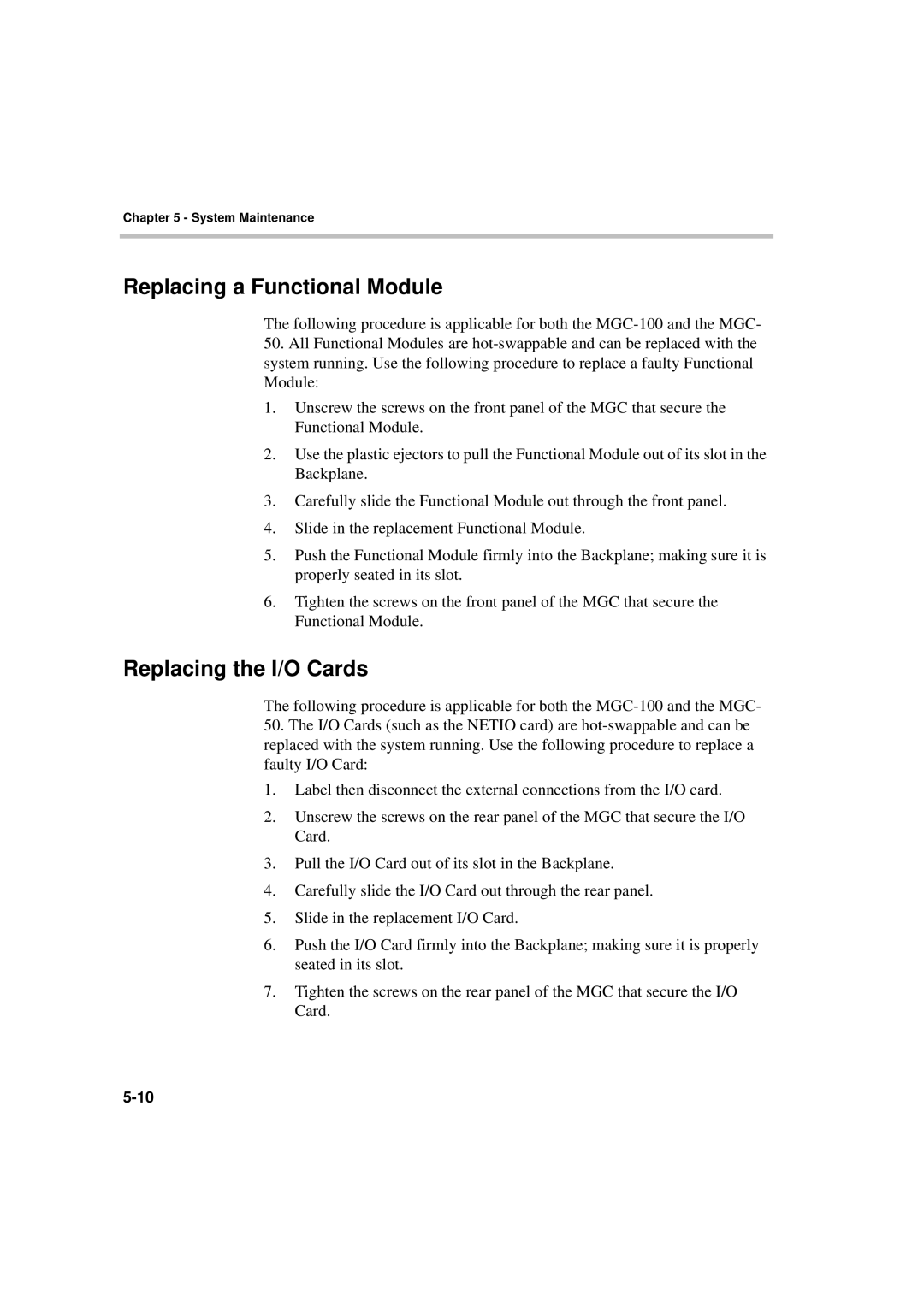Chapter 5 - System Maintenance
Replacing a Functional Module
The following procedure is applicable for both the
50.All Functional Modules are
1.Unscrew the screws on the front panel of the MGC that secure the Functional Module.
2.Use the plastic ejectors to pull the Functional Module out of its slot in the Backplane.
3.Carefully slide the Functional Module out through the front panel.
4.Slide in the replacement Functional Module.
5.Push the Functional Module firmly into the Backplane; making sure it is properly seated in its slot.
6.Tighten the screws on the front panel of the MGC that secure the Functional Module.
Replacing the I/O Cards
The following procedure is applicable for both the
50.The I/O Cards (such as the NETIO card) are
1.Label then disconnect the external connections from the I/O card.
2.Unscrew the screws on the rear panel of the MGC that secure the I/O Card.
3.Pull the I/O Card out of its slot in the Backplane.
4.Carefully slide the I/O Card out through the rear panel.
5.Slide in the replacement I/O Card.
6.Push the I/O Card firmly into the Backplane; making sure it is properly seated in its slot.
7.Tighten the screws on the rear panel of the MGC that secure the I/O Card.