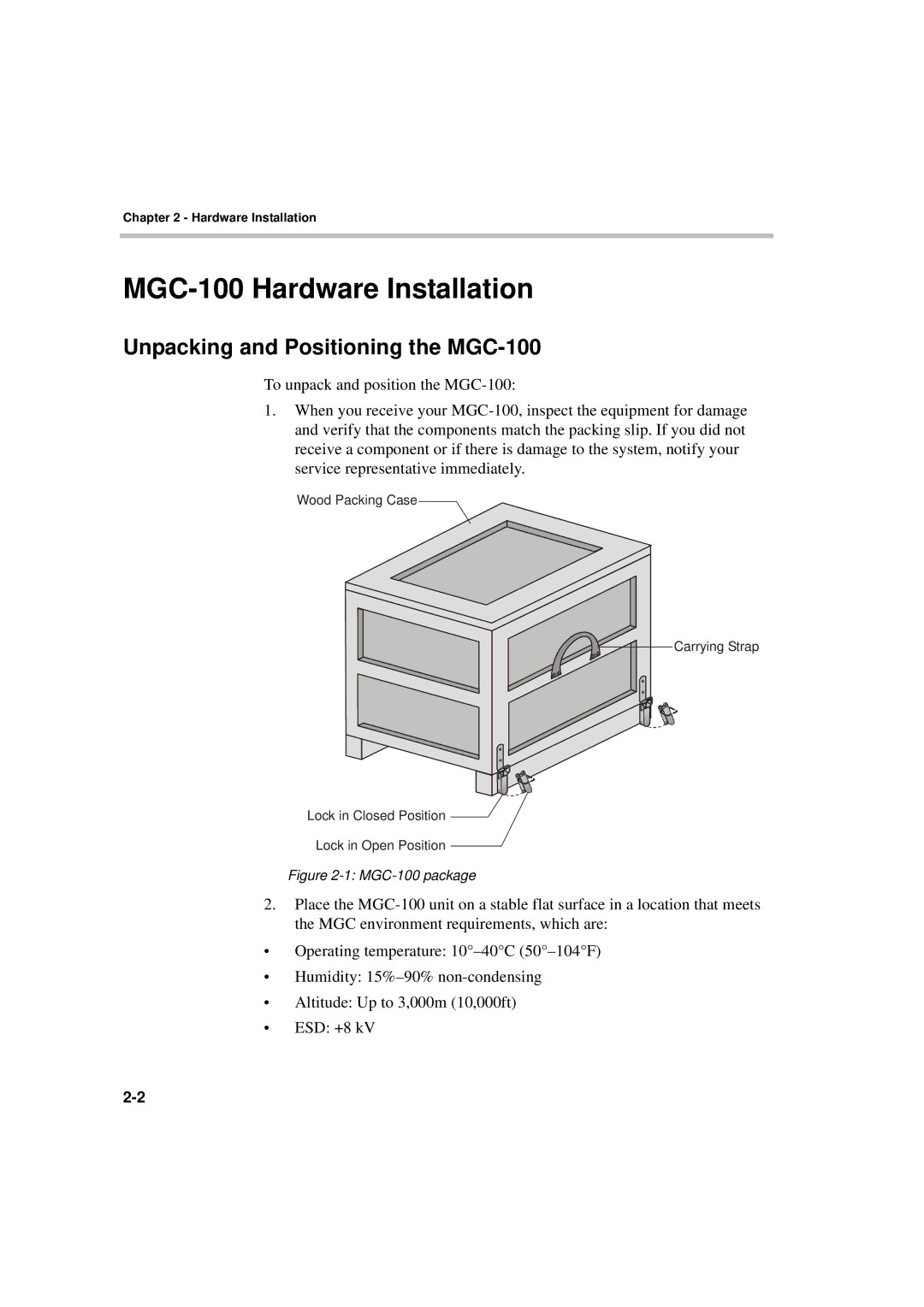Chapter 2 - Hardware Installation
MGC-100 Hardware Installation
Unpacking and Positioning the MGC-100
To unpack and position the
1.When you receive your
Wood Packing Case
Carrying Strap
Lock in Closed Position
Lock in Open Position
Figure 2-1: MGC-100 package
2.Place the
•Operating temperature:
•Humidity:
•Altitude: Up to 3,000m (10,000ft)
•ESD: +8 kV