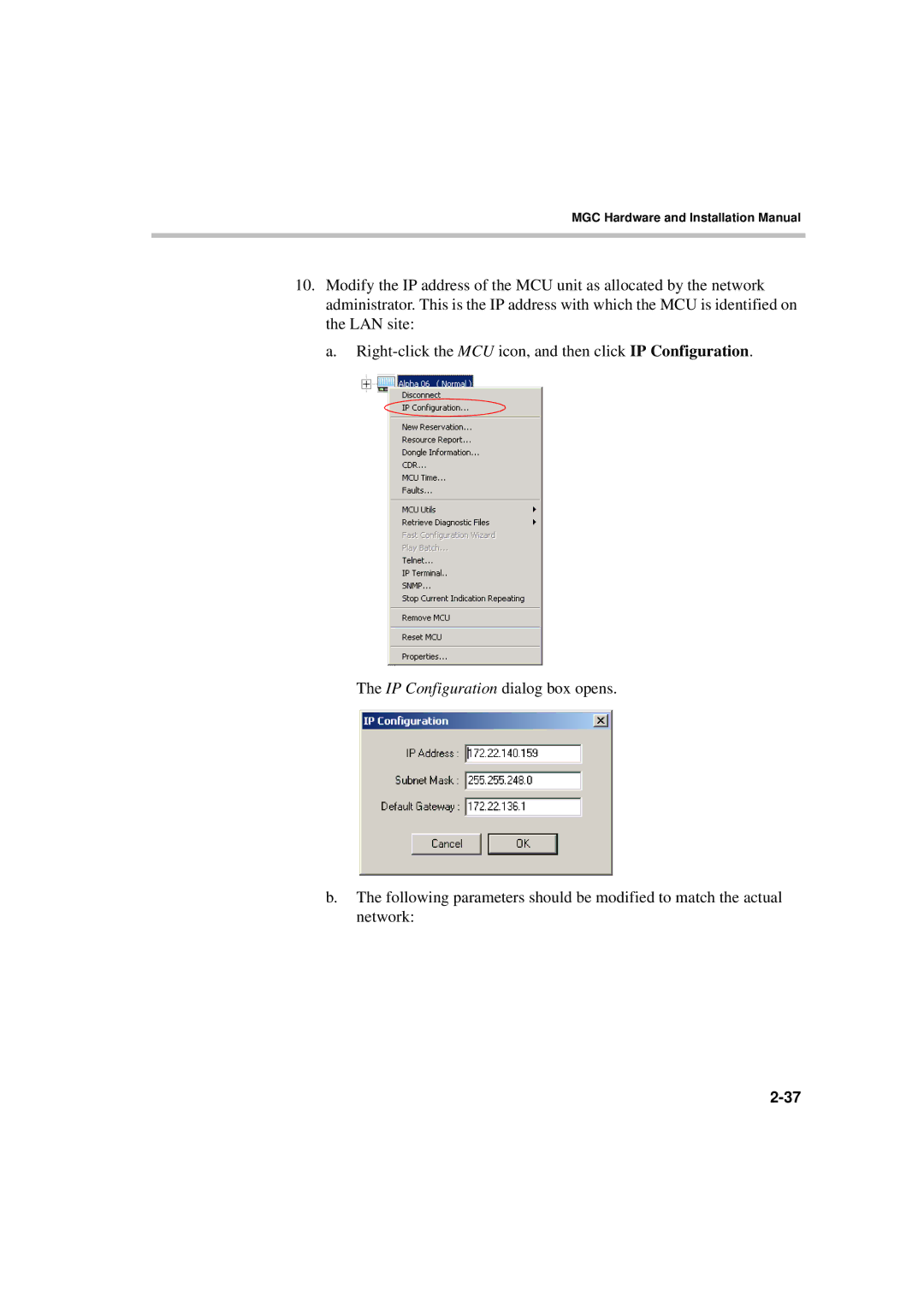MGC Hardware and Installation Manual
10.Modify the IP address of the MCU unit as allocated by the network administrator. This is the IP address with which the MCU is identified on the LAN site:
a.
The IP Configuration dialog box opens.
b.The following parameters should be modified to match the actual network: