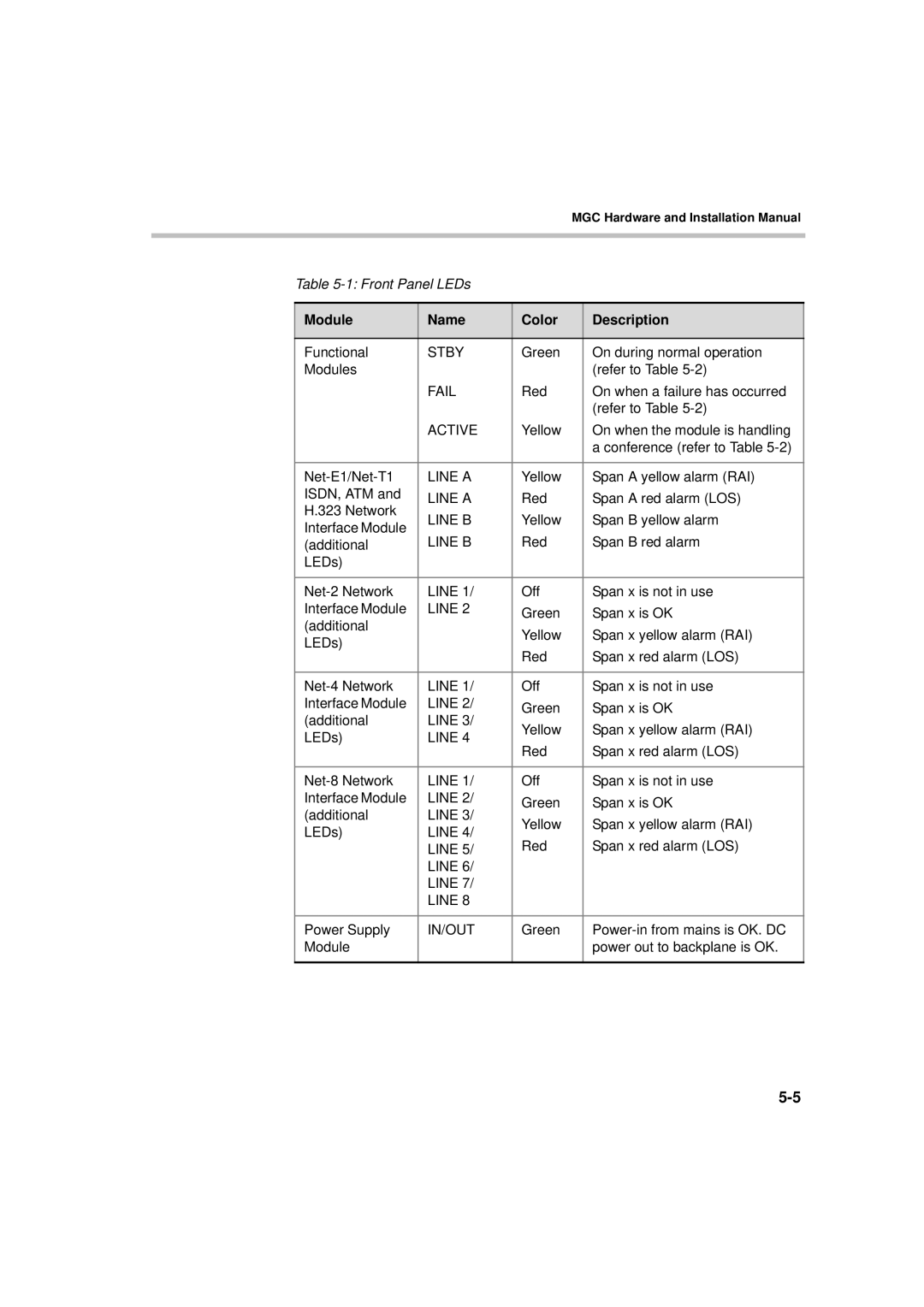MGC Hardware and Installation Manual
Table
Module | Name | Color | Description | |
|
|
|
| |
Functional | STBY | Green | On during normal operation | |
Modules |
|
| (refer to Table | |
| FAIL | Red | On when a failure has occurred | |
|
|
| (refer to Table | |
| ACTIVE | Yellow | On when the module is handling | |
|
|
| a conference (refer to Table | |
|
|
|
| |
LINE A | Yellow | Span A yellow alarm (RAI) | ||
ISDN, ATM and | LINE A | Red | Span A red alarm (LOS) | |
H.323 Network | ||||
LINE B | Yellow | Span B yellow alarm | ||
Interface Module | ||||
LINE B | Red | Span B red alarm | ||
(additional | ||||
LEDs) |
|
|
| |
|
|
|
| |
LINE 1/ | Off | Span x is not in use | ||
Interface Module | LINE 2 | Green | Span x is OK | |
(additional |
| |||
| Yellow | Span x yellow alarm (RAI) | ||
LEDs) |
| |||
| Red | Span x red alarm (LOS) | ||
|
| |||
|
|
|
| |
LINE 1/ | Off | Span x is not in use | ||
Interface Module | LINE 2/ | Green | Span x is OK | |
(additional | LINE 3/ | |||
Yellow | Span x yellow alarm (RAI) | |||
LEDs) | LINE 4 | |||
Red | Span x red alarm (LOS) | |||
|
| |||
|
|
|
| |
LINE 1/ | Off | Span x is not in use | ||
Interface Module | LINE 2/ | Green | Span x is OK | |
(additional | LINE 3/ | |||
Yellow | Span x yellow alarm (RAI) | |||
LEDs) | LINE 4/ | |||
Red | Span x red alarm (LOS) | |||
| LINE 5/ | |||
| LINE 6/ |
|
| |
| LINE 7/ |
|
| |
| LINE 8 |
|
| |
|
|
|
| |
Power Supply | IN/OUT | Green | ||
Module |
|
| power out to backplane is OK. | |
|
|
|
|