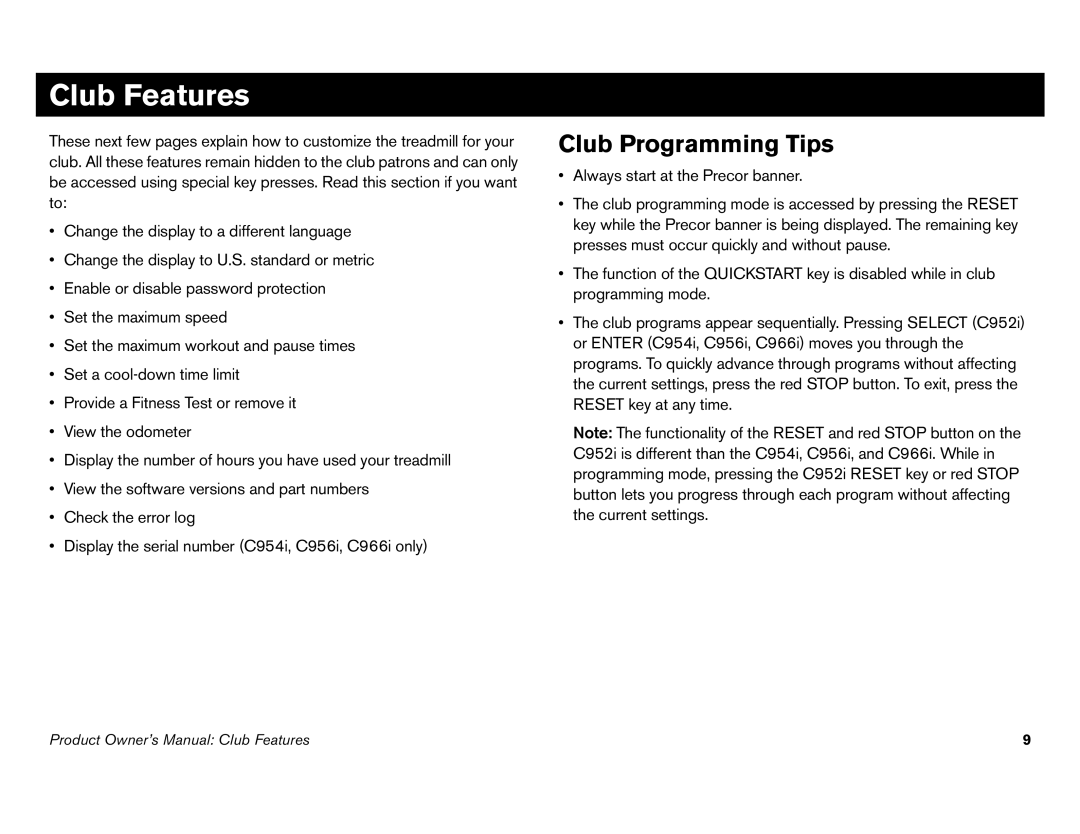Club Features
These next few pages explain how to customize the treadmill for your club. All these features remain hidden to the club patrons and can only be accessed using special key presses. Read this section if you want to:
•Change the display to a different language
•Change the display to U.S. standard or metric
•Enable or disable password protection
•Set the maximum speed
•Set the maximum workout and pause times
•Set a
•Provide a Fitness Test or remove it
•View the odometer
•Display the number of hours you have used your treadmill
•View the software versions and part numbers
•Check the error log
•Display the serial number (C954i, C956i, C966i only)
Club Programming Tips
•Always start at the Precor banner.
•The club programming mode is accessed by pressing the RESET key while the Precor banner is being displayed. The remaining key presses must occur quickly and without pause.
•The function of the QUICKSTART key is disabled while in club programming mode.
•The club programs appear sequentially. Pressing SELECT (C952i) or ENTER (C954i, C956i, C966i) moves you through the programs. To quickly advance through programs without affecting the current settings, press the red STOP button. To exit, press the RESET key at any time.
Note: The functionality of the RESET and red STOP button on the C952i is different than the C954i, C956i, and C966i. While in programming mode, pressing the C952i RESET key or red STOP button lets you progress through each program without affecting the current settings.
Product Owner’s Manual: Club Features | 9 |