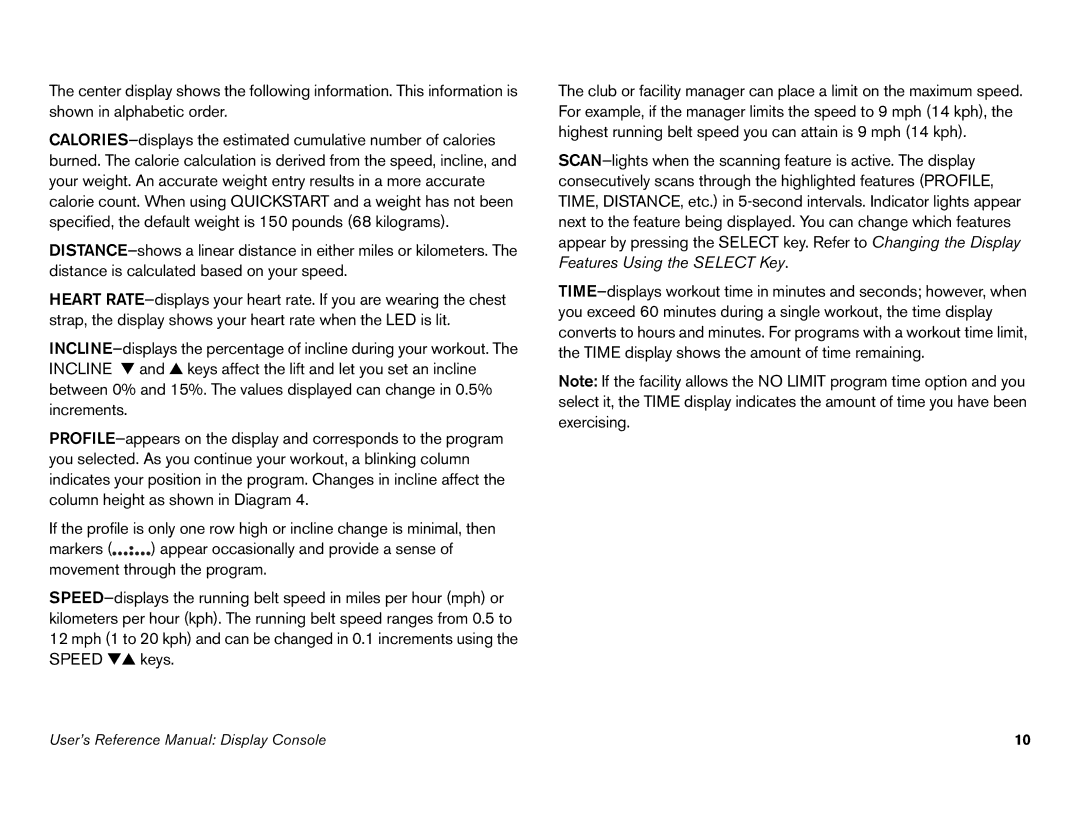The center display shows the following information. This information is shown in alphabetic order.
CALORIES—displays the estimated cumulative number of calories burned. The calorie calculation is derived from the speed, incline, and your weight. An accurate weight entry results in a more accurate calorie count. When using QUICKSTART and a weight has not been specified, the default weight is 150 pounds (68 kilograms).
DISTANCE—shows a linear distance in either miles or kilometers. The distance is calculated based on your speed.
HEART RATE—displays your heart rate. If you are wearing the chest strap, the display shows your heart rate when the LED is lit.
INCLINE—displays the percentage of incline during your workout. The INCLINE ▼ and ▲ keys affect the lift and let you set an incline between 0% and 15%. The values displayed can change in 0.5% increments.
PROFILE—appears on the display and corresponds to the program you selected. As you continue your workout, a blinking column indicates your position in the program. Changes in incline affect the column height as shown in Diagram 4.
If the profile is only one row high or incline change is minimal, then
markers (





 ) appear occasionally and provide a sense of movement through the program.
) appear occasionally and provide a sense of movement through the program.
SPEED—displays the running belt speed in miles per hour (mph) or kilometers per hour (kph). The running belt speed ranges from 0.5 to 12 mph (1 to 20 kph) and can be changed in 0.1 increments using the SPEED ▼▲ keys.
The club or facility manager can place a limit on the maximum speed. For example, if the manager limits the speed to 9 mph (14 kph), the highest running belt speed you can attain is 9 mph (14 kph).
SCAN—lights when the scanning feature is active. The display consecutively scans through the highlighted features (PROFILE, TIME, DISTANCE, etc.) in 5-second intervals. Indicator lights appear next to the feature being displayed. You can change which features appear by pressing the SELECT key. Refer to Changing the Display Features Using the SELECT Key.
TIME—displays workout time in minutes and seconds; however, when you exceed 60 minutes during a single workout, the time display converts to hours and minutes. For programs with a workout time limit, the TIME display shows the amount of time remaining.
Note: If the facility allows the NO LIMIT program time option and you select it, the TIME display indicates the amount of time you have been exercising.
![]()
![]()
![]()
![]()
![]()
![]()
![]() ) appear occasionally and provide a sense of movement through the program.
) appear occasionally and provide a sense of movement through the program.