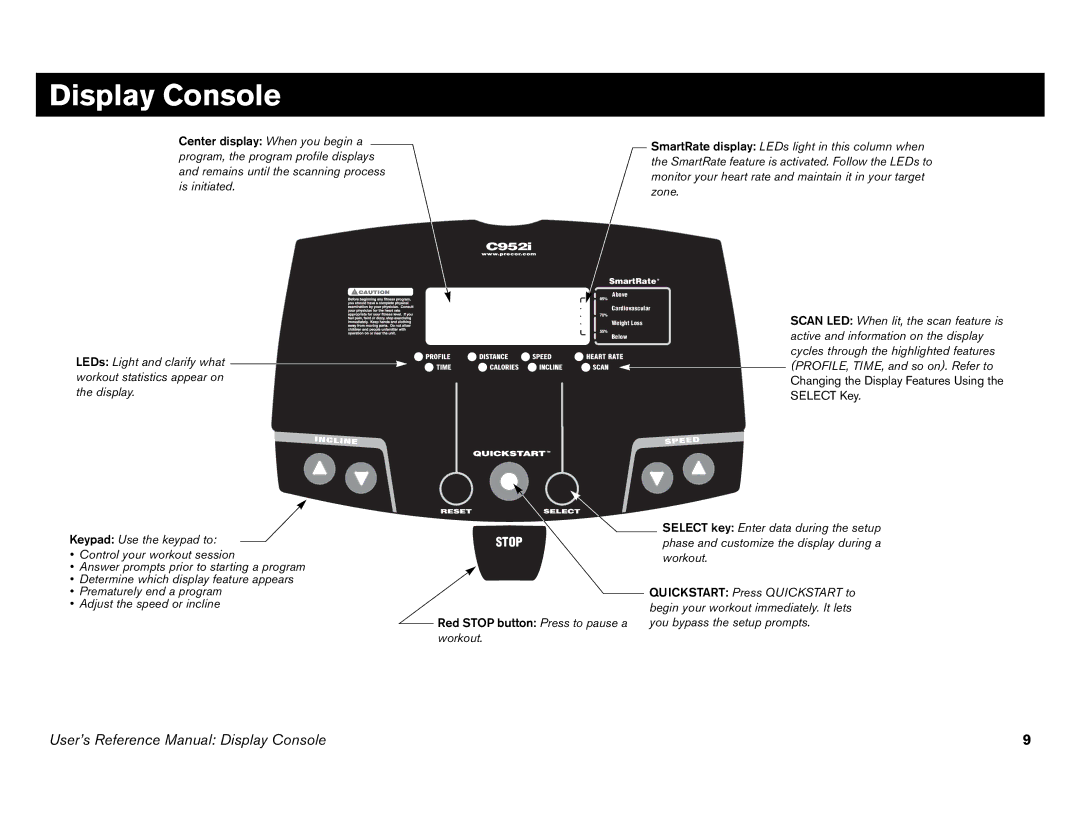Display Console
Center display: When you begin a ![]()
program, the program profile displays and remains until the scanning process is initiated.
![]() SmartRate display: LEDs light in this column when the SmartRate feature is activated. Follow the LEDs to monitor your heart rate and maintain it in your target zone.
SmartRate display: LEDs light in this column when the SmartRate feature is activated. Follow the LEDs to monitor your heart rate and maintain it in your target zone.
LEDs: Light and clarify what workout statistics appear on the display.
Keypad: Use the keypad to:
•Control your workout session
•Answer prompts prior to starting a program
•Determine which display feature appears
•Prematurely end a program
•Adjust the speed or incline
C952i
SmartRate![]()
Above |
|
|
Cardiovascular |
|
|
Weight Loss |
| SCAN LED: When lit, the scan feature is |
Below |
| active and information on the display |
|
| cycles through the highlighted features |
|
| (PROFILE, TIME, and so on). Refer to |
|
| |
|
| Changing the Display Features Using the |
|
| SELECT Key. |
SELECT key: Enter data during the setup
STOPphase and customize the display during a
workout.
QUICKSTART: Press QUICKSTART to begin your workout immediately. It lets
![]() Red STOP button: Press to pause a you bypass the setup prompts. workout.
Red STOP button: Press to pause a you bypass the setup prompts. workout.
User’s Reference Manual: Display Console | 9 |