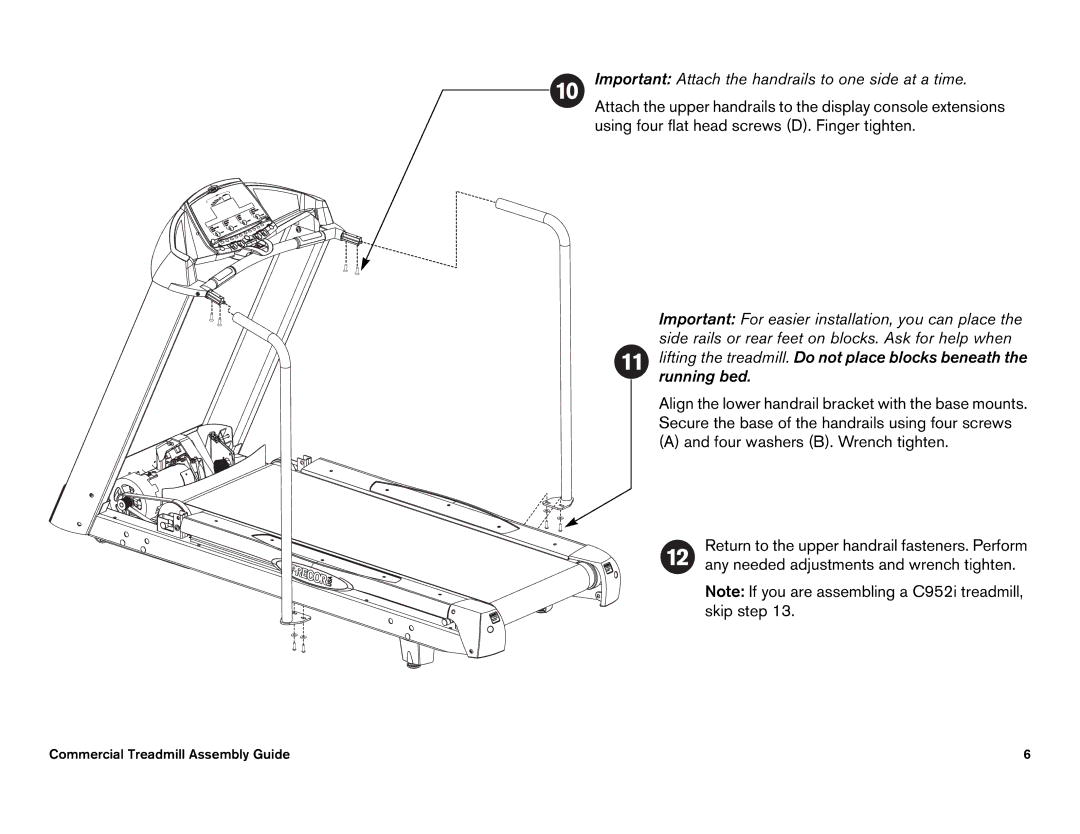Important: Attach the handrails to one side at a time.
Attach the upper handrails to the display console extensions using four flat head screws (D). Finger tighten.
Important: For easier installation, you can place the side rails or rear feet on blocks. Ask for help when lifting the treadmill. Do not place blocks beneath the running bed.
Align the lower handrail bracket with the base mounts. Secure the base of the handrails using four screws
(A) and four washers (B). Wrench tighten.
Return to the upper handrail fasteners. Perform any needed adjustments and wrench tighten.
Note: If you are assembling a C952i treadmill, skip step 13.
Commercial Treadmill Assembly Guide | 6 |