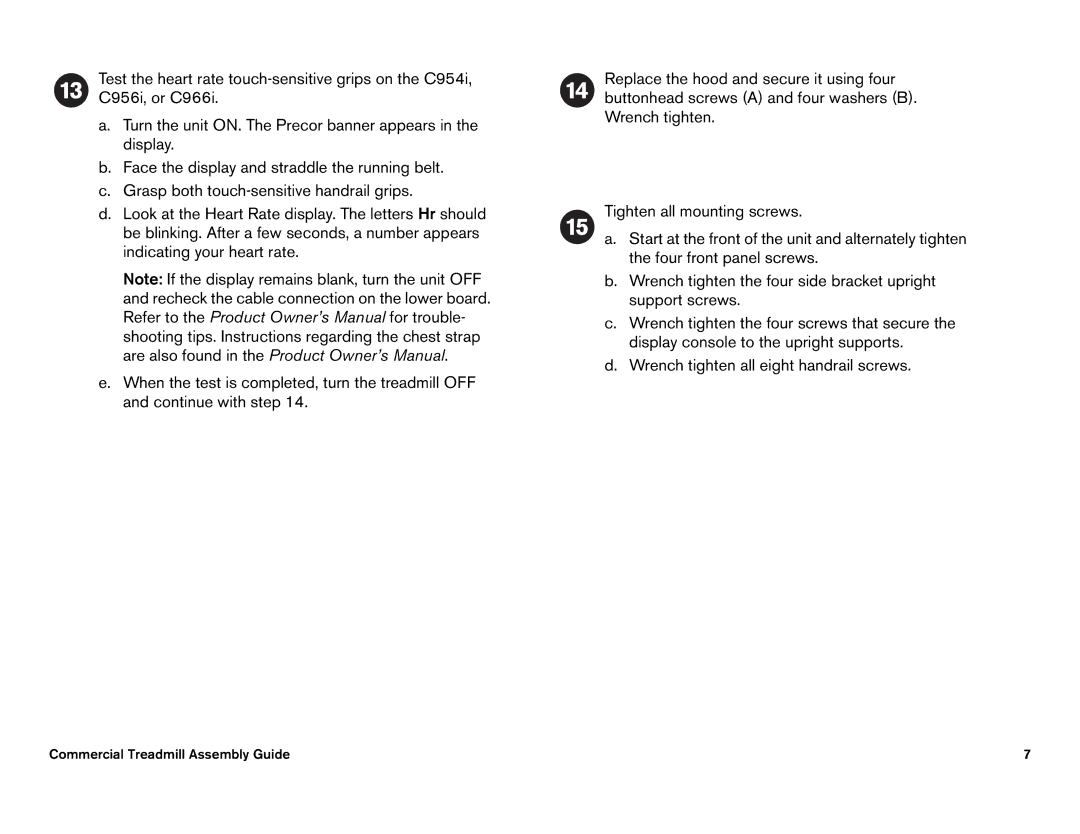Test the heart rate
a.Turn the unit ON. The Precor banner appears in the display.
b.Face the display and straddle the running belt.
c.Grasp both
d.Look at the Heart Rate display. The letters Hr should be blinking. After a few seconds, a number appears indicating your heart rate.
Note: If the display remains blank, turn the unit OFF and recheck the cable connection on the lower board. Refer to the Product Owner’s Manual for trouble- shooting tips. Instructions regarding the chest strap are also found in the Product Owner’s Manual.
e.When the test is completed, turn the treadmill OFF and continue with step 14.
Replace the hood and secure it using four buttonhead screws (A) and four washers (B). Wrench tighten.
Tighten all mounting screws.
a.Start at the front of the unit and alternately tighten the four front panel screws.
b.Wrench tighten the four side bracket upright support screws.
c.Wrench tighten the four screws that secure the display console to the upright supports.
d.Wrench tighten all eight handrail screws.
Commercial Treadmill Assembly Guide | 7 |