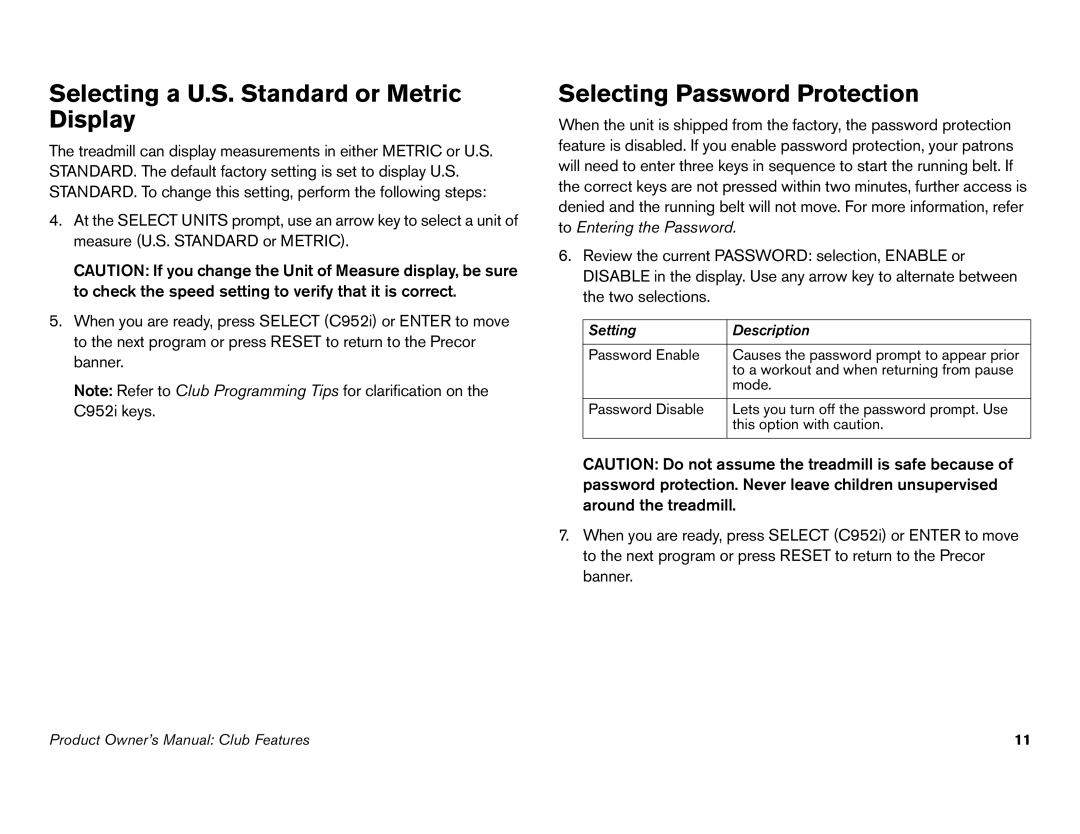Selecting a U.S. Standard or Metric Display
The treadmill can display measurements in either METRIC or U.S. STANDARD. The default factory setting is set to display U.S. STANDARD. To change this setting, perform the following steps:
4.At the SELECT UNITS prompt, use an arrow key to select a unit of measure (U.S. STANDARD or METRIC).
CAUTION: If you change the Unit of Measure display, be sure to check the speed setting to verify that it is correct.
5.When you are ready, press SELECT (C952i) or ENTER to move to the next program or press RESET to return to the Precor banner.
Note: Refer to Club Programming Tips for clarification on the C952i keys.
Selecting Password Protection
When the unit is shipped from the factory, the password protection feature is disabled. If you enable password protection, your patrons will need to enter three keys in sequence to start the running belt. If the correct keys are not pressed within two minutes, further access is denied and the running belt will not move. For more information, refer to Entering the Password.
6.Review the current PASSWORD: selection, ENABLE or DISABLE in the display. Use any arrow key to alternate between the two selections.
Setting | Description |
|
|
Password Enable | Causes the password prompt to appear prior |
| to a workout and when returning from pause |
| mode. |
|
|
Password Disable | Lets you turn off the password prompt. Use |
| this option with caution. |
|
|
CAUTION: Do not assume the treadmill is safe because of password protection. Never leave children unsupervised around the treadmill.
7.When you are ready, press SELECT (C952i) or ENTER to move to the next program or press RESET to return to the Precor banner.
Product Owner’s Manual: Club Features | 11 |