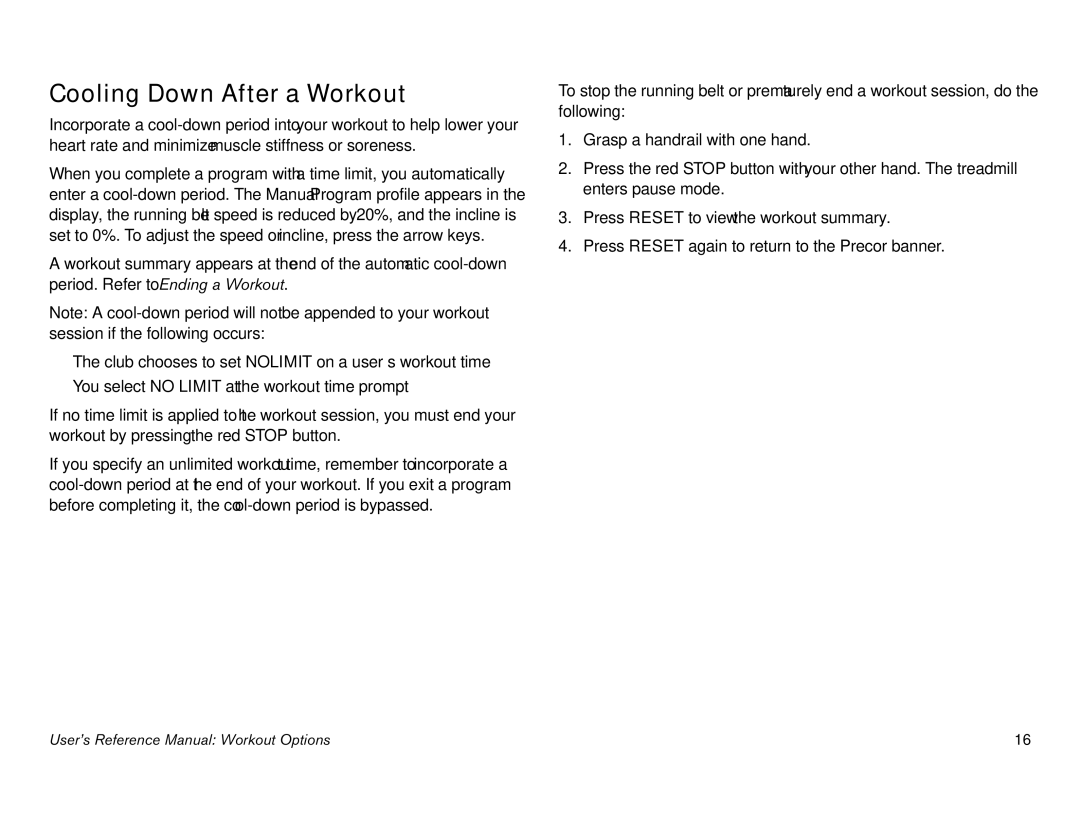Cooling Down After a Workout
Incorporate a
When you complete a program with a time limit, you automatically enter a
A workout summary appears at the end of the automatic
Note: A
•The club chooses to set NO LIMIT on a user’s workout time
•You select NO LIMIT at the workout time prompt
If no time limit is applied to the workout session, you must end your workout by pressing the red STOP button.
If you specify an unlimited workout time, remember to incorporate a
To stop the running belt or prematurely end a workout session, do the following:
1.Grasp a handrail with one hand.
2.Press the red STOP button with your other hand. The treadmill enters pause mode.
3.Press RESET to view the workout summary.
4.Press RESET again to return to the Precor banner.
User’s Reference Manual: Workout Options | 16 |