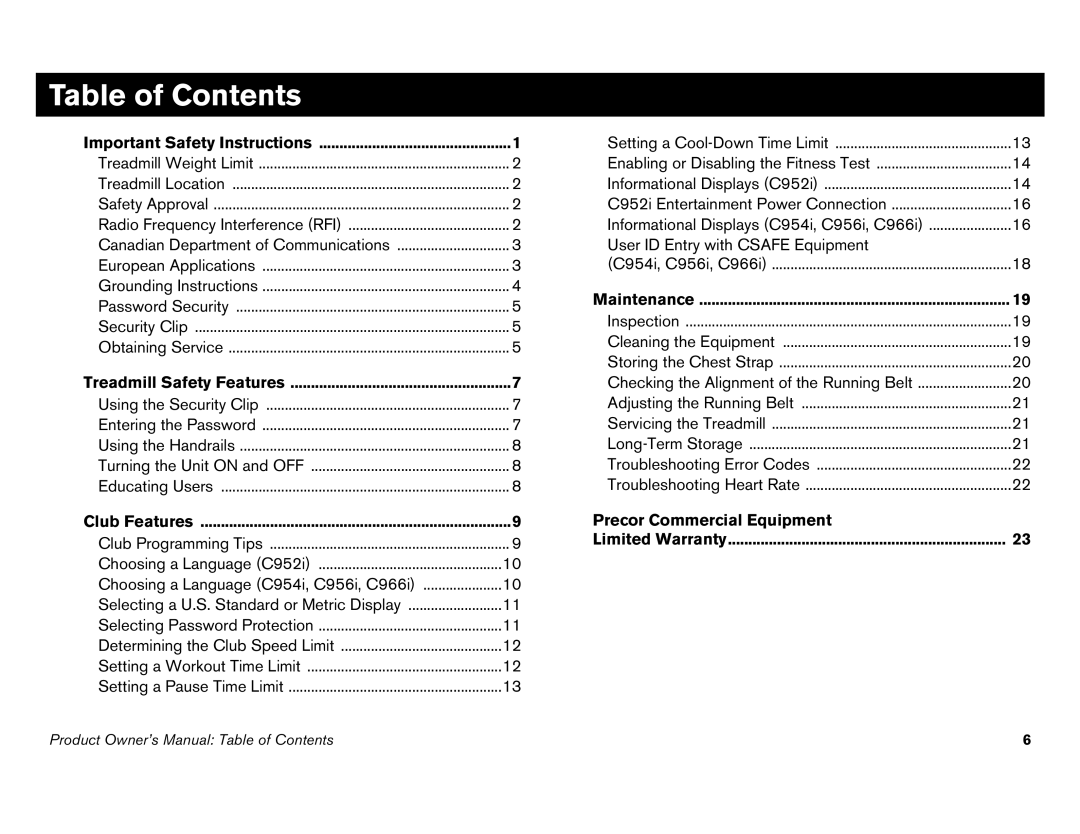Contents
C952i C954i C956i C966i
Page
Important Safety Instructions
Important Safety Instructions
Treadmill Weight Limit
Safety Approval
Treadmill Location
Radio Frequency Interference RFI
Canadian Department Communications
European Applications
Grounding Instructions
Units and 240 V Units Designated for U.S. Markets
Security Clip
Password Security
Obtaining Service
Table of Contents
Entering the Password
Treadmill Safety Features
Using the Security Clip
Educating Users
Using the Handrails
Turning the Unit on and OFF
Club Features
Club Programming Tips
Choosing a Language C952i
Choosing a Language C954i, C956i, C966i
Selecting Password Protection
Selecting a U.S. Standard or Metric Display
Setting a Workout Time Limit
Determining the Club Speed Limit
Setting a Pause Time Limit
Setting a Cool-Down Time Limit
Enabling or Disabling the Fitness Test
Informational Displays C952i
ER33 AT 12,345,678 Miles 1,714 Hours
C952i Entertainment Power Connection
Informational Displays C954i, C956i, C966i
12000 MI 1714 HrS
User ID Entry with Csafe Equipment C954i, C956i, C966i
Displaying the Serial Number
Inspection
Maintenance
Cleaning the Equipment
Storing the Chest Strap
Checking the Alignment of the Running Belt
Long-Term Storage
Adjusting the Running Belt
Servicing the Treadmill
Troubleshooting Error Codes
Troubleshooting Heart Rate
Precor Commercial Equipment Limited Warranty
Warranty Periods and Coverage
Exclusion of Consequential and Incidental Damages
Thank You and Welcome to Precor
Tell US about Your NEW Precor Products
Page
C952i/C954i/C956i/C966i Commercial Treadmills
C952i
Page
User’s Reference Manual Important Safety Instructions
Password Security
Workout Options
Safety Considerations
Diagram 2 I/O power switch
Heart Rate Features
Guidelines
Using SmartRate
Heart rate target zones and SmartRate LEDs
Exercise to Your Target Heart Rate
Display Console
C952i
User’s Reference Manual Display Console
Keypad
Changing the Display Features Using the Select Key
Workout Options
Choosing Quickstart
Selecting a Program
Program Abbreviation
Cooling Down After a Workout
Pausing During a Workout or the Cool-Down Period
Ending a Workout
Programs
Choosing a Program
Program Tips
Manual Manl Program
Interval Intv Program
Fitness FIT Test
Guidelines
Completing the Fitness Test
Page
C952i URM 48416-101, en 01 March
Assembly Guide
Page
Obtaining Service Unpacking the Equipment
Hardware Kit not shown to scale
Commercial Treadmill Assembly Guide
Assembly Steps
Commercial Treadmill Assembly Guide
Important Attach the handrails to one side at a time
Commercial Treadmill Assembly Guide
Power cord clip
Bubble
Checking the Alignment of the Running Belt
Page
Precor Incorporated