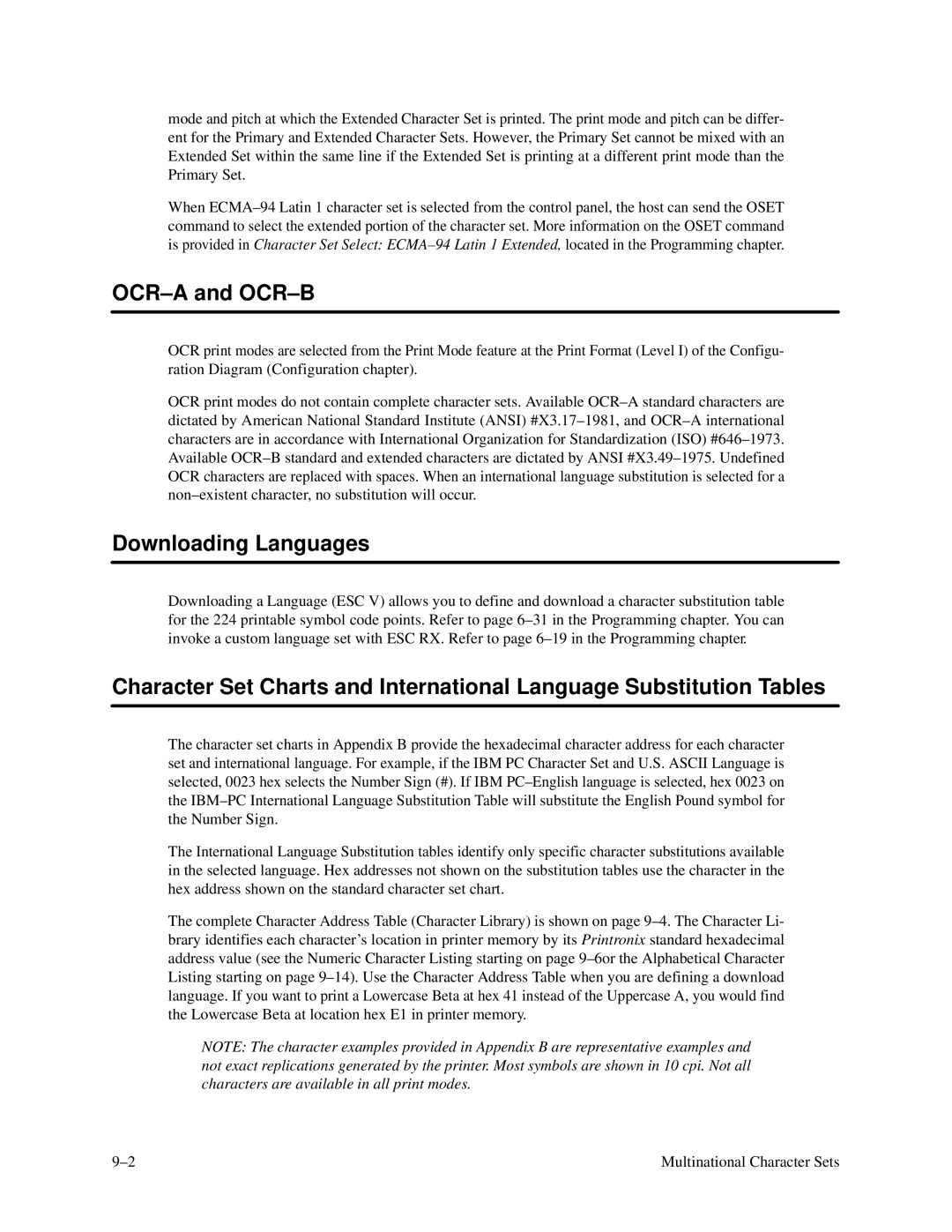mode and pitch at which the Extended Character Set is printed. The print mode and pitch can be differ- ent for the Primary and Extended Character Sets. However, the Primary Set cannot be mixed with an Extended Set within the same line if the Extended Set is printing at a different print mode than the Primary Set.
When
OCR–A and OCR–B
OCR print modes are selected from the Print Mode feature at the Print Format (Level I) of the Configu- ration Diagram (Configuration chapter).
OCR print modes do not contain complete character sets. Available
Downloading Languages
Downloading a Language (ESC V) allows you to define and download a character substitution table for the 224 printable symbol code points. Refer to page
Character Set Charts and International Language Substitution Tables
The character set charts in Appendix B provide the hexadecimal character address for each character set and international language. For example, if the IBM PC Character Set and U.S. ASCII Language is selected, 0023 hex selects the Number Sign (#). If IBM
The International Language Substitution tables identify only specific character substitutions available in the selected language. Hex addresses not shown on the substitution tables use the character in the hex address shown on the standard character set chart.
The complete Character Address Table (Character Library) is shown on page
NOTE: The character examples provided in Appendix B are representative examples and not exact replications generated by the printer. Most symbols are shown in 10 cpi. Not all characters are available in all print modes.
Multinational Character Sets |