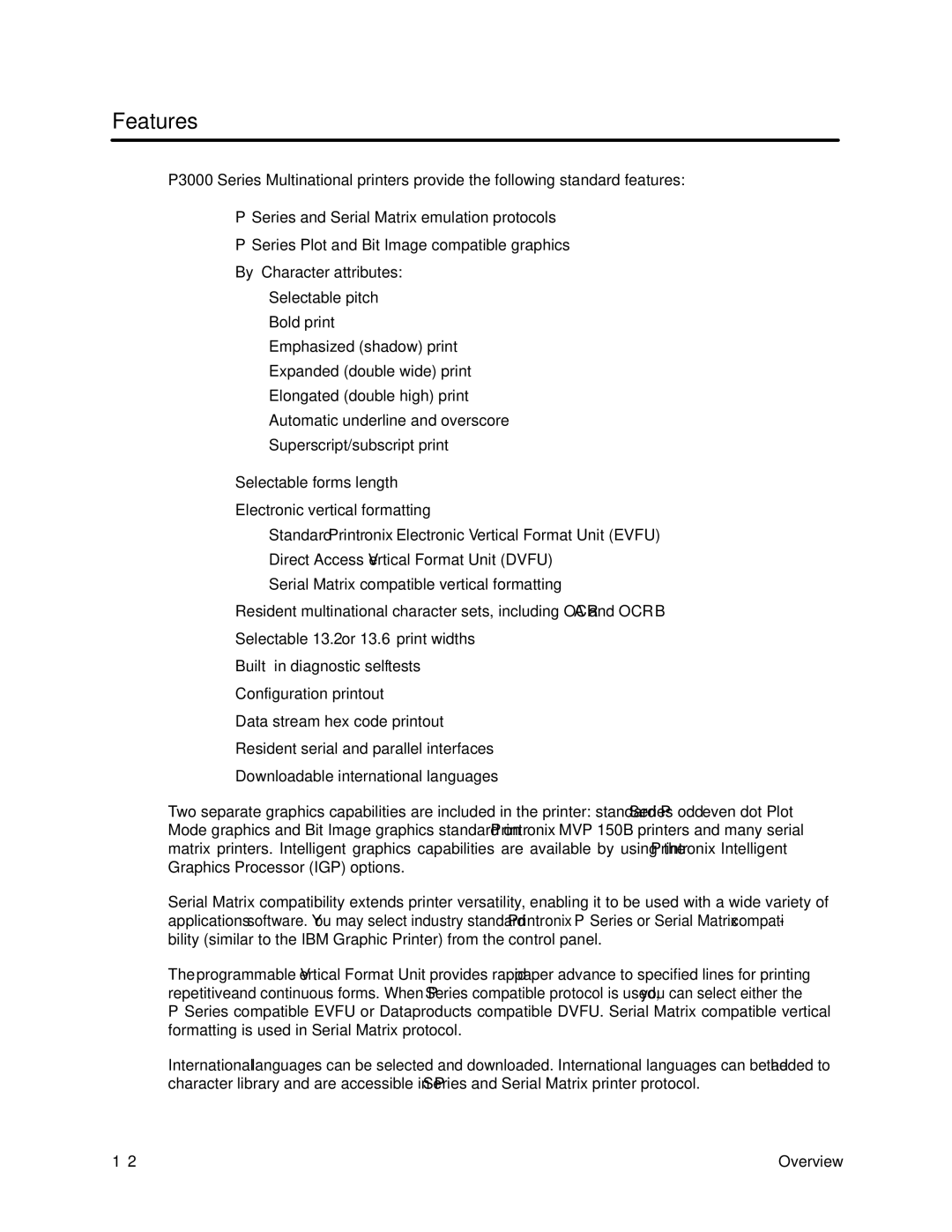Features
P3000 Series Multinational printers provide the following standard features:
•
•
•
⋅Selectable pitch
⋅Bold print
⋅Emphasized (shadow) print
⋅Expanded (double wide) print
⋅Elongated (double high) print
⋅Automatic underline and overscore
⋅Superscript/subscript print
•Selectable forms length
•Electronic vertical formatting
⋅Standard Printronix Electronic Vertical Format Unit (EVFU)
⋅Direct Access Vertical Format Unit (DVFU)
⋅Serial Matrix compatible vertical formatting
•Resident multinational character sets, including
•Selectable 13.2” or 13.6” print widths
•
•Configuration printout
•Data stream hex code printout
•Resident serial and parallel interfaces
•Downloadable international languages
Two separate graphics capabilities are included in the printer: standard
Serial Matrix compatibility extends printer versatility, enabling it to be used with a wide variety of applications software. You may select industry standard Printronix
The programmable Vertical Format Unit provides rapid paper advance to specified lines for printing repetitive and continuous forms. When
International languages can be selected and downloaded. International languages can be added to the character library and are accessible in
Overview |