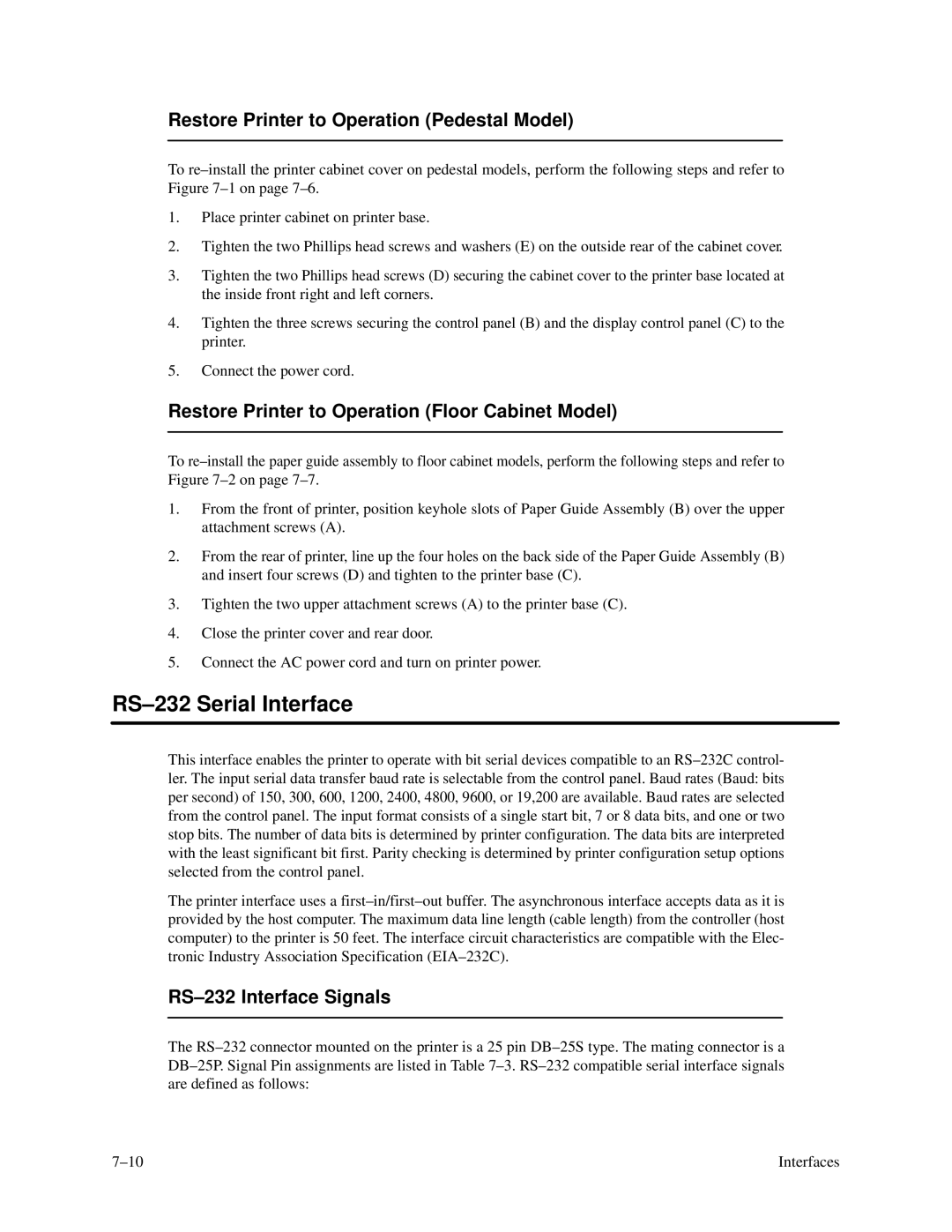Restore Printer to Operation (Pedestal Model)
To re–install the printer cabinet cover on pedestal models, perform the following steps and refer to Figure 7–1 on page 7–6.
1.Place printer cabinet on printer base.
2.Tighten the two Phillips head screws and washers (E) on the outside rear of the cabinet cover.
3.Tighten the two Phillips head screws (D) securing the cabinet cover to the printer base located at the inside front right and left corners.
4.Tighten the three screws securing the control panel (B) and the display control panel (C) to the printer.
5.Connect the power cord.
Restore Printer to Operation (Floor Cabinet Model)
To re–install the paper guide assembly to floor cabinet models, perform the following steps and refer to Figure 7–2 on page 7–7.
1.From the front of printer, position keyhole slots of Paper Guide Assembly (B) over the upper attachment screws (A).
2.From the rear of printer, line up the four holes on the back side of the Paper Guide Assembly (B) and insert four screws (D) and tighten to the printer base (C).
3.Tighten the two upper attachment screws (A) to the printer base (C).
4.Close the printer cover and rear door.
5.Connect the AC power cord and turn on printer power.
RS–232 Serial Interface
This interface enables the printer to operate with bit serial devices compatible to an RS–232C control- ler. The input serial data transfer baud rate is selectable from the control panel. Baud rates (Baud: bits per second) of 150, 300, 600, 1200, 2400, 4800, 9600, or 19,200 are available. Baud rates are selected from the control panel. The input format consists of a single start bit, 7 or 8 data bits, and one or two stop bits. The number of data bits is determined by printer configuration. The data bits are interpreted with the least significant bit first. Parity checking is determined by printer configuration setup options selected from the control panel.
The printer interface uses a first–in/first–out buffer. The asynchronous interface accepts data as it is provided by the host computer. The maximum data line length (cable length) from the controller (host computer) to the printer is 50 feet. The interface circuit characteristics are compatible with the Elec- tronic Industry Association Specification (EIA–232C).
RS–232 Interface Signals
The RS–232 connector mounted on the printer is a 25 pin DB–25S type. The mating connector is a DB–25P. Signal Pin assignments are listed in Table 7–3. RS–232 compatible serial interface signals are defined as follows: