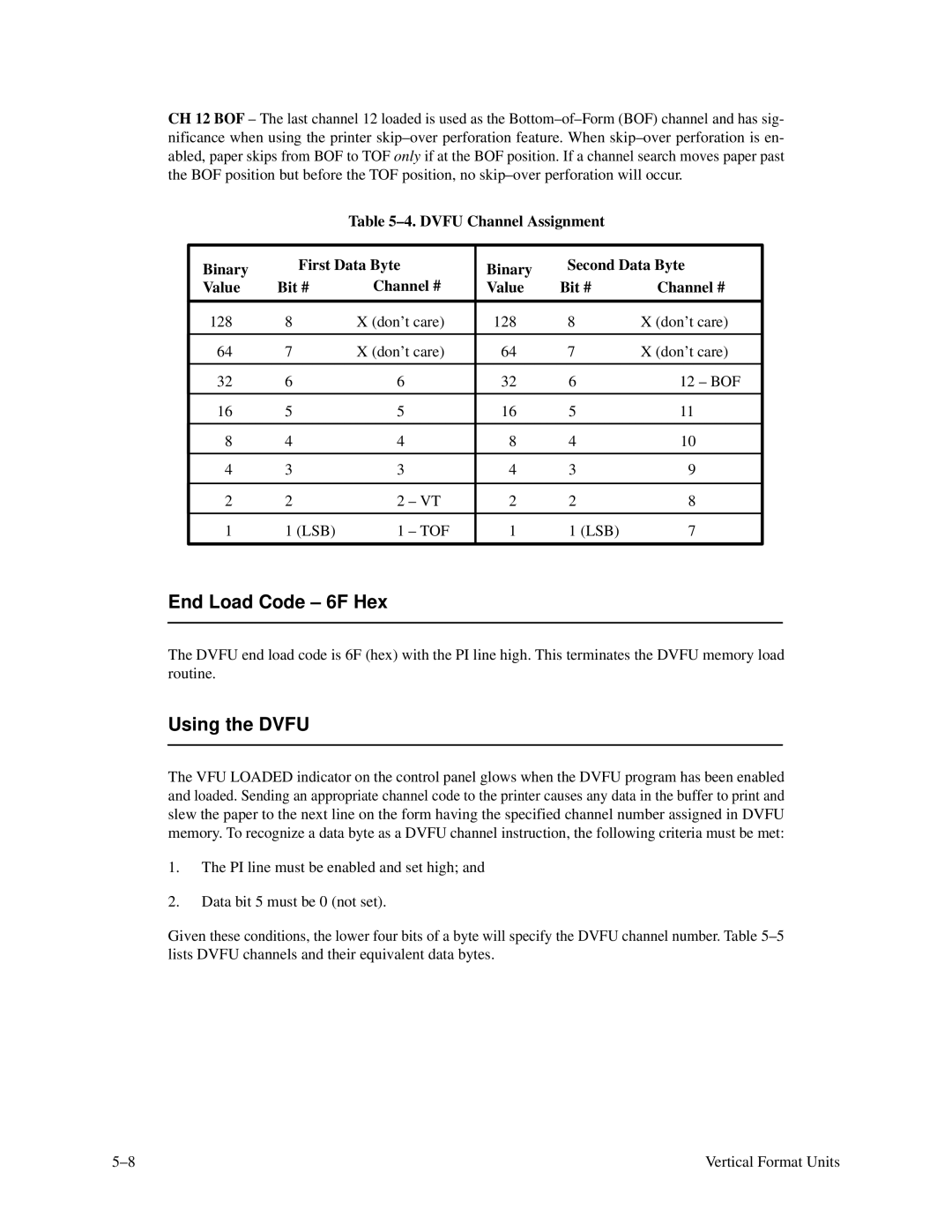Users Reference Manual
Page
Users Reference Manual
Trademark Acknowledgements
Table of Contents
Configuration
Operation
Vertical Format Units
Dvfu
Programming
Interfaces
Installation
Switches and Indicators
About This Manual
Viii P3000 Series Multinational User’s Refernce Manual
Chapter Overview
Introduction
Features
Optional Features
Character Formation
Line Matrix Printing
Print Rate
Plot Rate
Plot Rates Density dpi P3000 Plot Rates Ipm
Overview
Chapter Operation
On Line
Basic Operation Features
Command Sets Protocol Modes
Off Line
Power Switch
Power Switch
Control Panel Switches and Indicators
Alphanumeric Message Display
Clear Switch and Check Indicator
On Line Switch
LPI Switch
VFU Loaded Indicator
Paper ADV Switch
Menu UP, Menu DOWN, NEXT, and Prev Switches
Enter Switch
Switch
Mode Switch
Barcode 145 at 12.1 cpi Barcode 160 at 13.3 cpi
Loading Paper
Loading Paper
Unloading Paper
Replacing the Ribbon
Setting Top-Of-Form
Ribbon Replacement
Setting Top-of-Form Forward Paper Motion
Setting Top-of-Form
Setting Top-of-Form Reverse Paper Motion
Paper Stacking Floor Cabinet Model
Setting Forms Length
To Set Forms Length in Inches
Selecting Print Mode
To Set Forms Length in Lines
Setting Line Spacing
Printer Reset
Operation
Lock/Unlock Printer Configuration
Chapter Configuration
Configuration Menus
Configuration Printout
Sample Configuration Printout
Factory Default Configuration Values
Printronix Factory Default Configuration Values
Configuration Procedure
Load Configuration Values
Level III Configuration Menu Parameters
Control Panel Configuration Diagram
Level II Main Configuration Menus
Level I Print Format
Level III Configuration Menu Parameters
DSR
P3000 Control Panel Configuration Diagram Symbols
Level
Control Panel Configuration Diagram sheet 1
Level I Print Format
Level II Main Configuration Menus
Control Panel Configuration Diagram sheet 2
Control Panel Configuration Diagram sheet 3
Level III Configuration Menu Parameters
Control Panel Configuration Diagram sheet 4
Control Panel Configuration Diagram sheet 5
Control Panel Configuration Diagram sheet 6
LF = LF Dvfu Save Saved VFU Select Disable
Control Panel Configuration Diagram sheet 7
Inches Perforation Skip
Control Panel Configuration Diagram sheet 8
Control Panel Configuration Diagram sheet 9
Control Panel Configuration Diagram sheet 10
Control Panel Configuration Diagram sheet 11
Control Panel Configuration Diagram sheet 12
Control Panel Configuration Diagram sheet 13
Load IGP Completed
Control Panel Configuration Diagram sheet 14
Control Panel Configuration Diagram sheet 15
Configuration
Serial Matrix Compatible Bit Image Graphics
Chapter Graphics
Plotting a Bit Image Pattern
How Bit Image Graphics Are Produced
Bit Image Pattern Plan
Control code ESC L selects the Double Density Mode
Control code ESC K selects the Single Density Mode
Bit Image Density
Bit Image Programming Format
Control code ESC Z selects the Quadruple Density Mode
ESC CCn1n2DATA where
Bit Image Sample Program
Series Compatible Plot Mode
Plot Density
Print Mode Horizontal dpi Vertical dpi
Normal Density Plot
~~~ ~~~~~~~~~~~
Plot Data Line Format
Normal Density Plot
Plotting the Data
Odd Dot Plot Pattern Plan
Sample Odd Dot Plot
Plot Data Byte Dot Patterns
To Exit the P-Series Plot Mode
Combining Graphics and Text
Chapter Vertical Format Units
General VFU Programming
Start Load Code 1E or 6E Hex
Series Evfu
VFU Load/Save/Clear
Channel Assignment
Using the Evfu
End Load 1F or 6F Hex
P-Series Evfu Codes PI Line Enabled
Data Bits Channel Hex Dec Code
P-Series Evfu Codes PI Line Disabled or Not Used
Clearing the Evfu Memory
P-Series Evfu Line Slewing
Relative Line Slewing
Data Bits Lines Slewed Hex Dec Code
Dvfu
Start Load Code 6C, 6D, or 6E Hex
Using the Dvfu
End Load Code 6F Hex
Clearing the Dvfu Memory
Dvfu Channel Instruction
Serial Matrix Vertical Formatting
P-Series Dvfu Line Slewing
Executing Vertical Tabs
Vertical Tab Positions
Form Data Form Line Number Vertical Tabs
Vertical Format Units
Chapter Programming
Overstrike/Overlay Mode
Enter in Print Buffer Printed Result
Hex 01
Control Code Functions
Special Function Control Code Control Code Header
Hex 1B
Command Line Error Messages
Attribute Set and Reset Codes
Error Message Explanation
Control Code Reference Index
Format Function Series Serial
Other Functions Series Serial
Function Series Serial
Hex Decimal Series Serial Purpose
Backspace
Example
Hex Decimal Series Serial
Bell
Purpose Sounds a buzzer/beeper
Where
Bit Image Mode, Single Density
Expression
Comment
Bit Image Mode, Double Density
Bit Image Mode, Double Density Double Speed
Bit Image Mode, Quadruple Density
Bold Print
Hex Decimal Series
Bold Print Reset
Cancel
Carriage Return
First character position
Character Pitch 10 CPI
Character Pitch 12 CPI
Character Set Select
Extended Character Set Select z 030 131 232 333
Is Multinational DP
Character Set Select 80-9F = Control Codes
Character Set Select 80-9F = Printable Symbols
Hex Decimal Series Serial
131 French
Character Set Select International Languages
1242 1343 1444 1545
Ual character set charts in Appendix B
Character Set Select ECMA-94 Latin 1 Extended
Serial Purpose
Condensed Print
Condensed Print Reset
Delete
Download a Language
ESC
224
225
Matically reset
Elongated Double High Print 1 Line
Emphasized Print
Emphasized Print Reset
Expanded Double Wide Print
Expanded Double Wide Print One Line Only
Extended Character Set
Extended Character Set Cancel Primary Character Set Select
Form Feed
Forms Length Set Inches
Forms Length Set Lines
Horizontal Tab
Horizontal Tab Set
Line space setting
Line Feed
Only print attributes are canceled
Line Feed n/216 Inch One Line Only
Line Spacing 1/6 Inch
Display when the 6/8 LPI switch is pressed
Line Spacing 1/8 Inch 8 lpi
Line Spacing 8 or 10.3 lpi One Line Only
Bility
Line Spacing 7/72 Inch
Line Spacing n/72 Inch
By the preceding SFCC/ESC a sequence
Line Spacing n/216 Inch
Overscoring
Plot, Even Dot P-Series High Density Graphics
Plot, Odd Dot P-Series Normal Density Graphics
Sfcc @
Where Sfcc X mn and ESC X mn
Where Sfcc PMODEn
Print Mode/Pitch Selection
Mode
Character Pitches Available by Print Mode
Print
Hex Characters per inch 030 131
Serial Matrix
Print Mode/Pitch Selection MVP
Expression Series
Print Mode/Pitch Codes
Printer Select
Printer Deselect
This feature is disabled whenever vertical tabs are set
Skip-Over Perforation
Skip-Over Perforation Cancel
Character column using the Backspace BS control code
Superscript/Subscript Printing
Superscript/Subscript Printing Reset
ESC T
Underline
VFU Commands P-Series
Vertical Tab
Vertical Tab Set/Clear Serial Matrix
Programming
Chapter Interfaces
Dataproducts Interface Signals
Dataproducts Parallel Interface
Dataproducts Parallel Interface Configuration
Signal Pin
Centronics Interface Signals
Centronics Parallel Interface
Centronics Parallel Interface Configuration
Centronics Interface Connector Pin Assignments
Alternate Terminating Resistors
Remove Paper Guide Assembly Floor Cabinet Model
Remove Printer Cabinet Pedestal Model
Printer Cabinet Removal Pedestal Model
Paper Guide Assembly Removal Floor Cabinet Model
Remove Controller Board and Install Terminating Resistors
Controller Board Access Pedestal and Floor Cabinet Models
RS-232 Interface Signals
Restore Printer to Operation Pedestal Model
Restore Printer to Operation Floor Cabinet Model
RS-232 Serial Interface
RS-232 Serial Interface Protocols
Serial Interface Pin Assignments
RS-232 Serial Interface Configuration
Exterior Cleaning
Chapter Routine Service & Diagnostics
General Cleaning
Interior Cleaning
Vorsicht
Interior Cleaning
Printer Self-Tests
Running the Self-Tests
Fault Messages
Hex Code Printout
Paper out
Selecting the Character Set and Language
Chapter Multinational Character Sets
Selecting Extended Character Set Ecma
OCR-A and OCR-B
Downloading Languages
Multinational Character Set Structure
Character Sets
Character Address Table Character Library
≡ Â IJ
Hex Value Decimal Value Symbol Name
Numeric Character Location Listing
Hex Value
Hex Value Decimal Value
Decimal Value
Hex Value Decimal Value Symbol Name
Hex Value Decimal Value
Hex Value
Decimal Value Symbol Name
Alphabetical Character Location Listing
Graphics Bar Double Left to Center Double Center to Bottom
Hex Value Decimal Value
Hex Value Decimal Value Symbol Name
Hex Value Decimal Value Symbol Name
Uppercase a with Acute Accent Mark
Hex Value Decimal Value Symbol Name
Hex Value
Multinational Character Sets
Chapter Installation
Power Requirements
Site Requirements
Pedestal Model Site Requirements
Shipping Restraints
Shipping Restraint Removal
Shipping Restraint Removal
Cable Connections
Cable Connections Pedestal Models
Cable Connections Floor Cabinet Models
Preliminary Test
Appendix a Standard Ascii Character Chart
KEY
Appendix
IBM PC Character Set Charts
Appendix B Character Sets
ETX
IBM PC Extended Set Series Emulation 80-9F=Control Codes
Bits
IBM PC Extended Set Series Emulation 80-9F=Printable Symbols
DEL
206 226 246 266 306 326 346 366
100 116 105 125 145 165 101 117 106 126 146 166
KEY
Hex Address
IBM PC International Languages Substitution Table
005B 005C 005D 005E 005F 0060 007B 007C 007D 007E
Multinational Character Set Charts
Bits
NUL
Bits
KEY
177 111 127
SOH
103 123 143 163 115
Decimal
Multinational Primary Character Set in OCR-A
Multinational Extended Character Set in OCR-A
Multinational Primary Character Set in OCR-B
Multinational Extended Character Set in OCR-B
Multinational International Languages Substitution Table
Hex Address 005B 005D 005E
ECMA-94 Latin 1 Character Set Charts
Bits
KEY
Bits
ESC
DEL
ETX
103 123 143 163 115
Decimal
0024
ECMA-94 Latin 1 International Languages Substitution Table
Hex Address 007B 007C 007D 007E
005C 005D 005E
DEC Multinational Character Set Charts
Bits
KEY
Bits
ESC
DEL
NUL
103 123 143 163 115
KEY
005C 005D 005E 005F
007C 007D 007E
Appendix C Specifications
Printing Characteristics
Physical Characteristics
Environmental Characteristics
Electrical Characteristics
Interfaces
Forms
Miscellaneous
ECMA-94 Latin
Cleaning
Character Sets
Multinational DEC Multinational
Appendix
Alphabetical By Function
Appendix D Control Code Cross Reference
Function Series Serial
Sfcc W DC4 ESC W
Alphabetical By P-Series Code
Series Code Function
Alphabetical By Serial Matrix Code
Serial Code Function
Line Spacing n/72 Inch as set by ESC a
Appendix
Index
IBM PC, B-1
Evfu
INCHES, Sfcc
Page
See also Control Panel or the switch by name
Index-6 P3000 Series Multinational User’s Reference Manual
Page
Printronix