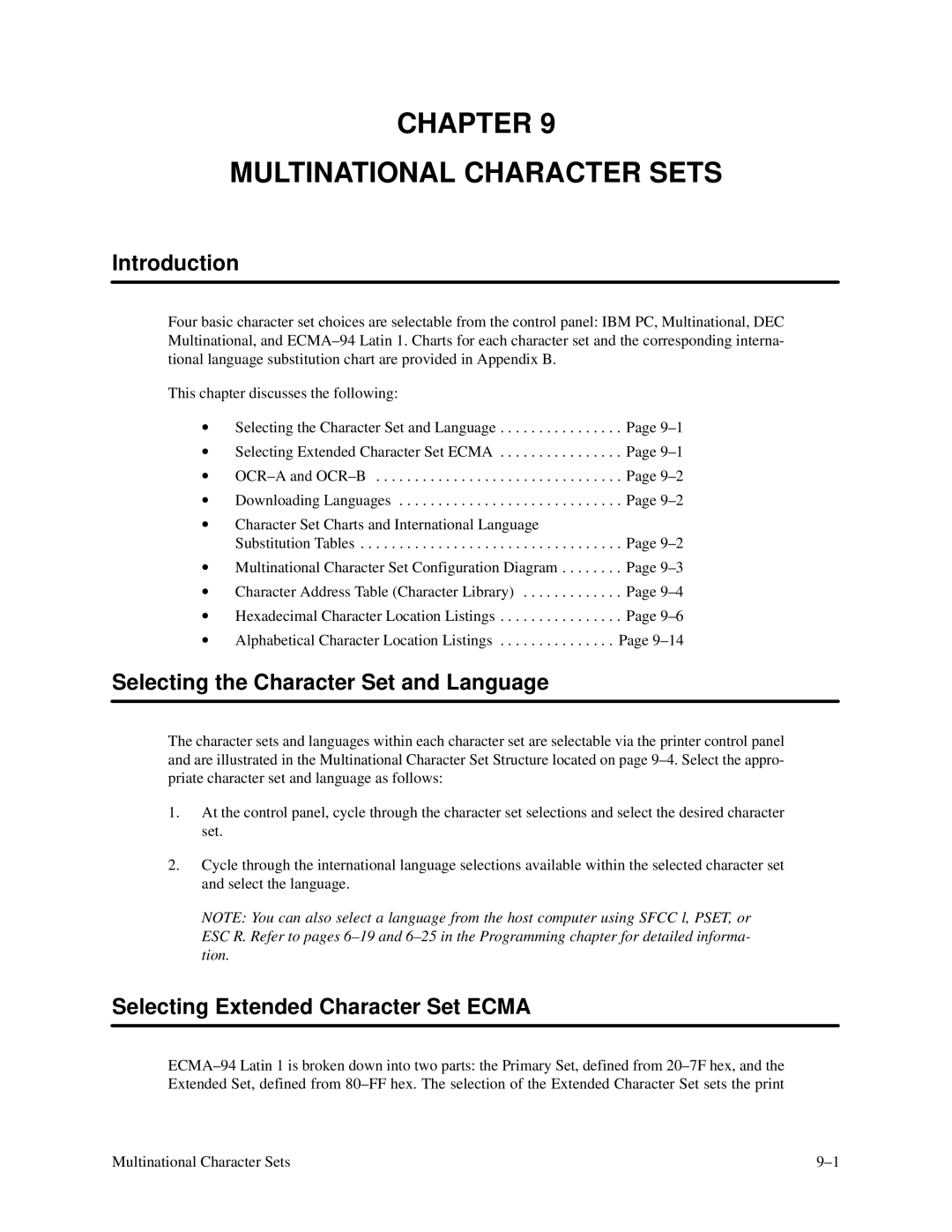CHAPTER 9
MULTINATIONAL CHARACTER SETS
Introduction
Four basic character set choices are selectable from the control panel: IBM PC, Multinational, DEC Multinational, and
This chapter discusses the following:
• Selecting the Character Set and Language . . . . . . . . . . . . . . . . Page
• Selecting Extended Character Set ECMA . . . . . . . . . . . . . . . . Page
•
• Downloading Languages . . . . . . . . . . . . . . . . . . . . . . . . . . . . . Page
•Character Set Charts and International Language
Substitution Tables . . . . . . . . . . . . . . . . . . . . . . . . . . . . . . . . . . Page
• Multinational Character Set Configuration Diagram . . . . . . . . Page
• Character Address Table (Character Library) . . . . . . . . . . . . . Page
• Hexadecimal Character Location Listings . . . . . . . . . . . . . . . . Page
• Alphabetical Character Location Listings . . . . . . . . . . . . . . . Page
Selecting the Character Set and Language
The character sets and languages within each character set are selectable via the printer control panel and are illustrated in the Multinational Character Set Structure located on page
1.At the control panel, cycle through the character set selections and select the desired character set.
2.Cycle through the international language selections available within the selected character set and select the language.
NOTE: You can also select a language from the host computer using SFCC l, PSET, or ESC R. Refer to pages
Selecting Extended Character Set ECMA
Multinational Character Sets |