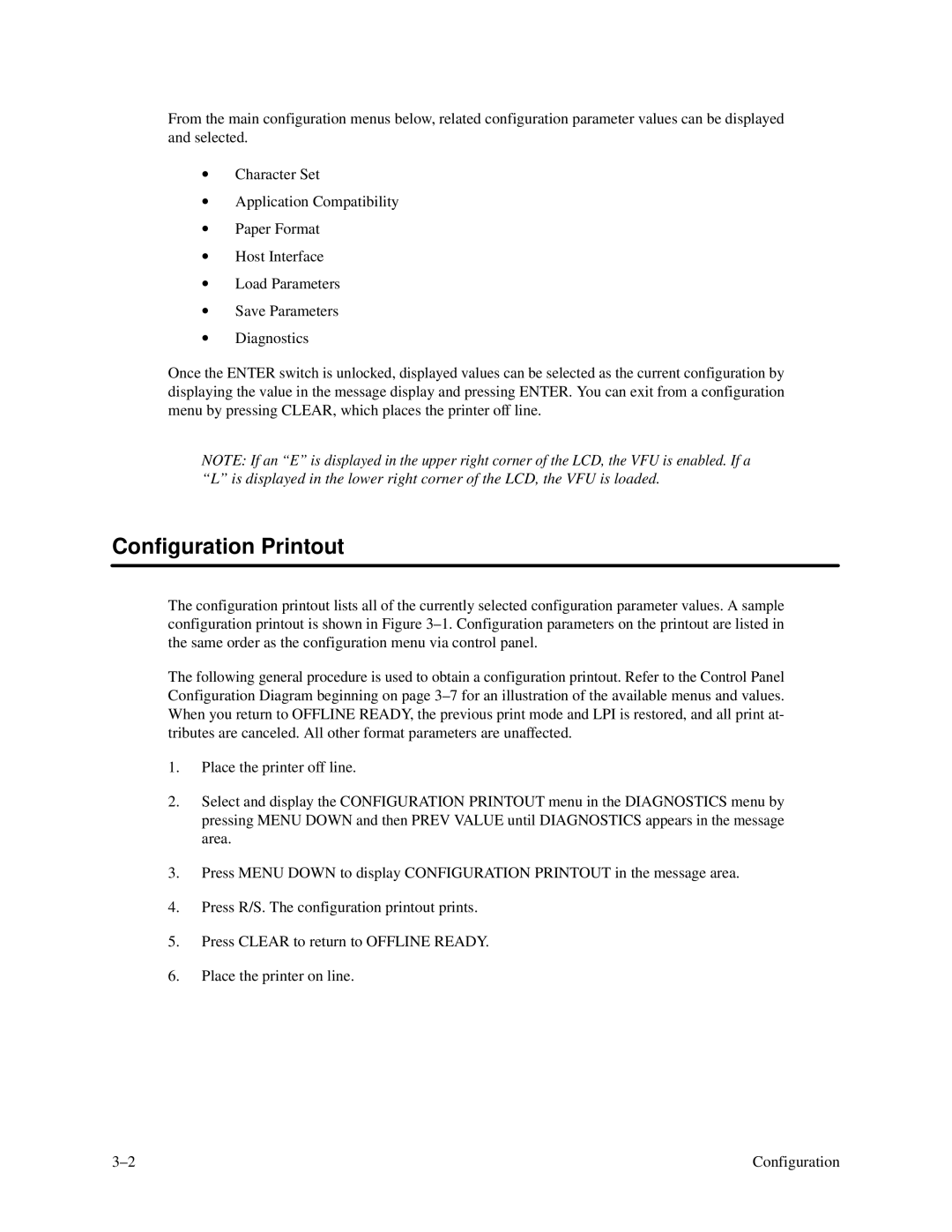From the main configuration menus below, related configuration parameter values can be displayed and selected.
•Character Set
•Application Compatibility
•Paper Format
•Host Interface
•Load Parameters
•Save Parameters
•Diagnostics
Once the ENTER switch is unlocked, displayed values can be selected as the current configuration by displaying the value in the message display and pressing ENTER. You can exit from a configuration menu by pressing CLEAR, which places the printer off line.
NOTE: If an “E” is displayed in the upper right corner of the LCD, the VFU is enabled. If a “L” is displayed in the lower right corner of the LCD, the VFU is loaded.
Configuration Printout
The configuration printout lists all of the currently selected configuration parameter values. A sample configuration printout is shown in Figure
The following general procedure is used to obtain a configuration printout. Refer to the Control Panel Configuration Diagram beginning on page
1.Place the printer off line.
2.Select and display the CONFIGURATION PRINTOUT menu in the DIAGNOSTICS menu by pressing MENU DOWN and then PREV VALUE until DIAGNOSTICS appears in the message area.
3.Press MENU DOWN to display CONFIGURATION PRINTOUT in the message area.
4.Press R/S. The configuration printout prints.
5.Press CLEAR to return to OFFLINE READY.
6.Place the printer on line.
Configuration |