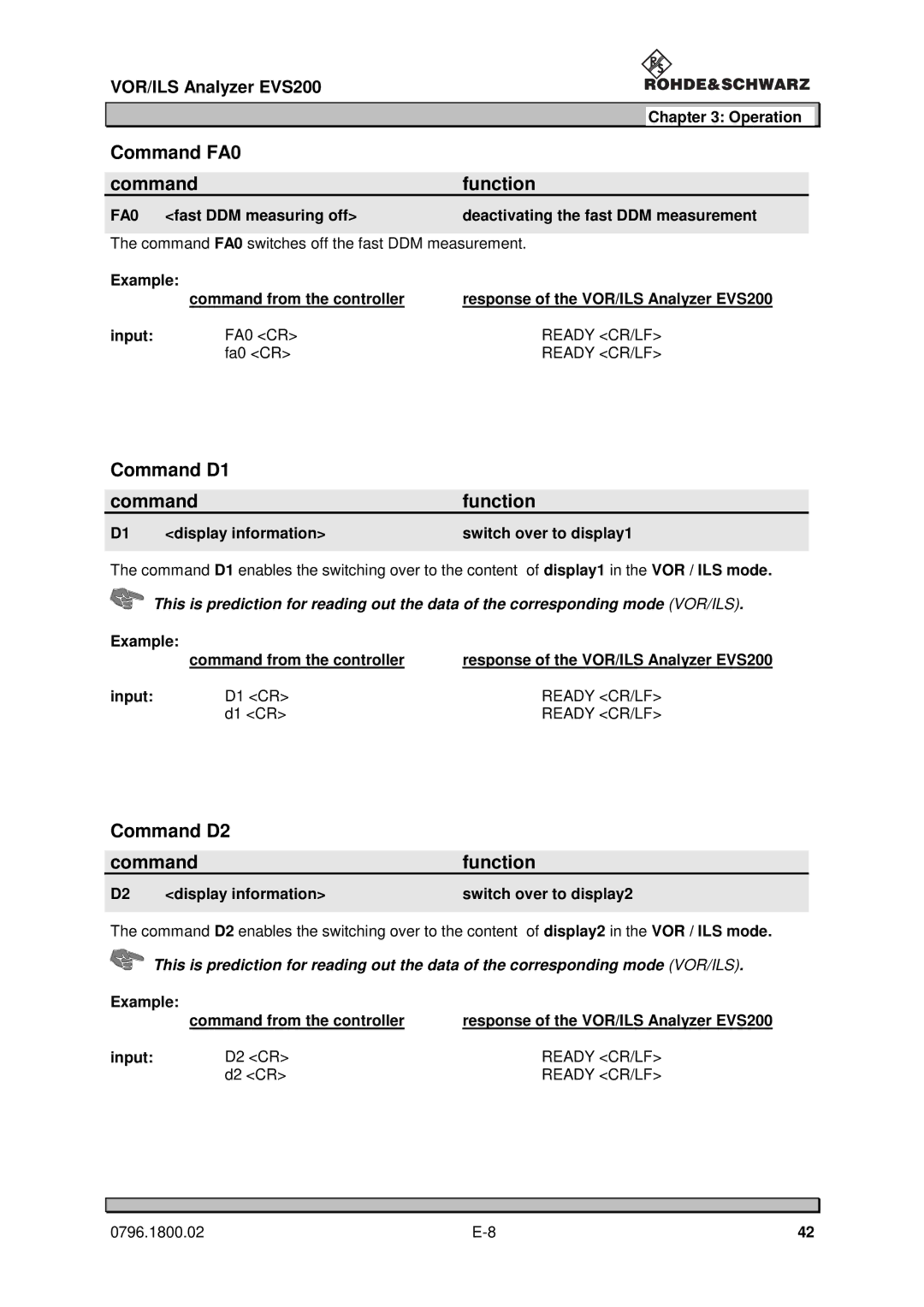VOR/ILS Analyzer EVS200
|
| Chapter 3: Operation | |
Command FA0 |
|
|
|
|
| ||
command | function |
| |
FA0 <fast DDM measuring off> | deactivating the fast DDM measurement |
| |
|
|
|
|
The command FA0 switches off the fast DDM measurement.
Example: |
|
|
| command from the controller | response of the VOR/ILS Analyzer EVS200 |
input: | FA0 <CR> | READY <CR/LF> |
| fa0 <CR> | READY <CR/LF> |
Command D1
command | function |
D1 <display information> | switch over to display1 |
|
|
The command D1 enables the switching over to the content of display1 in the VOR / ILS mode.
This is prediction for reading out the data of the corresponding mode (VOR/ILS).
Example: |
|
|
| command from the controller | response of the VOR/ILS Analyzer EVS200 |
input: | D1 <CR> | READY <CR/LF> |
| d1 <CR> | READY <CR/LF> |
Command D2
command | function |
D2 <display information> | switch over to display2 |
|
|
The command D2 enables the switching over to the content of display2 in the VOR / ILS mode.
This is prediction for reading out the data of the corresponding mode (VOR/ILS).
Example: |
|
|
| command from the controller | response of the VOR/ILS Analyzer EVS200 |
input: | D2 <CR> | READY <CR/LF> |
| d2 <CR> | READY <CR/LF> |
0796.1800.02 | 42 |