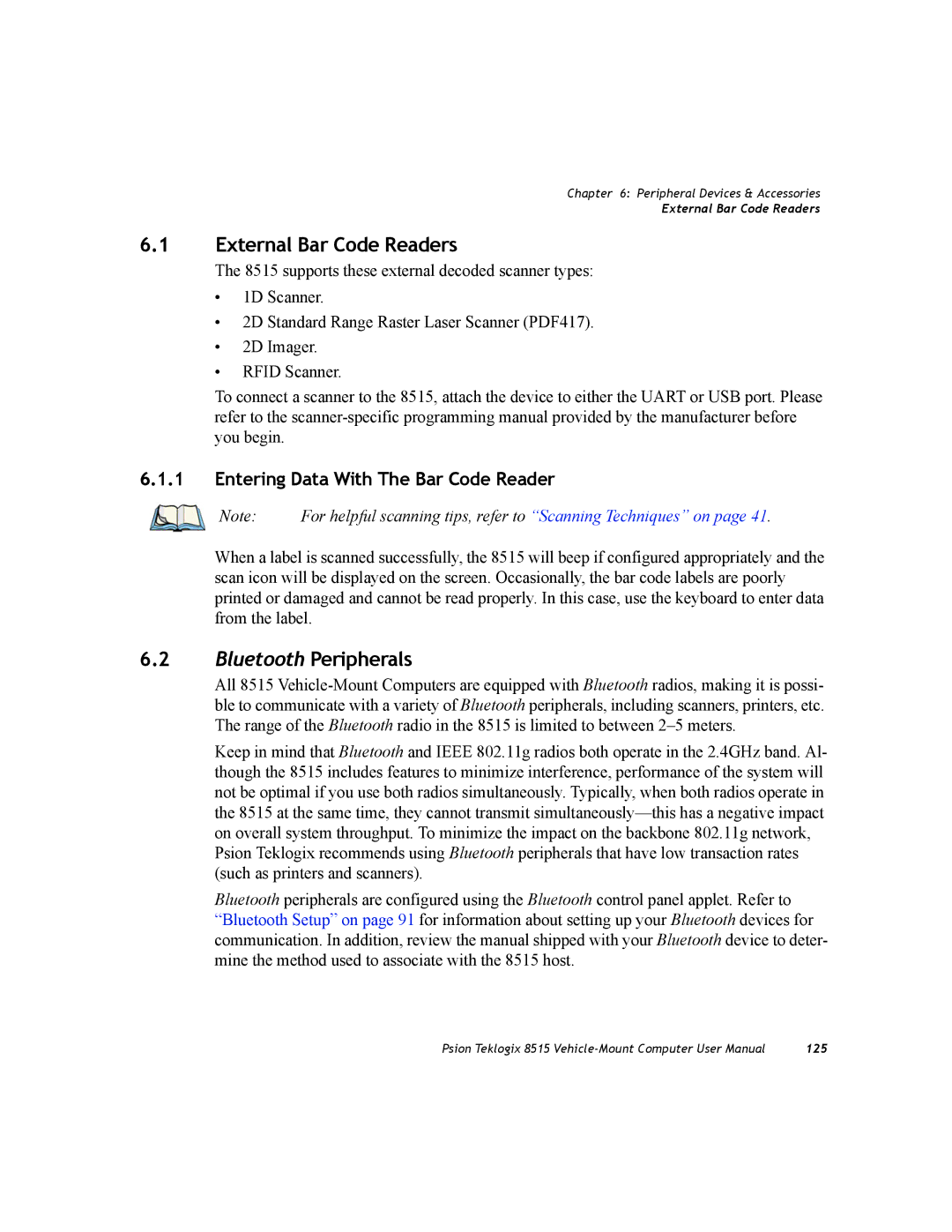Chapter 6: Peripheral Devices & Accessories
External Bar Code Readers
6.1External Bar Code Readers
The 8515 supports these external decoded scanner types:
•1D Scanner.
•2D Standard Range Raster Laser Scanner (PDF417).
•2D Imager.
•RFID Scanner.
To connect a scanner to the 8515, attach the device to either the UART or USB port. Please refer to the
6.1.1Entering Data With The Bar Code Reader
Note: | For helpful scanning tips, refer to “Scanning Techniques” on page 41. |
When a label is scanned successfully, the 8515 will beep if configured appropriately and the scan icon will be displayed on the screen. Occasionally, the bar code labels are poorly printed or damaged and cannot be read properly. In this case, use the keyboard to enter data from the label.
6.2Bluetooth Peripherals
All 8515
Keep in mind that Bluetooth and IEEE 802.11g radios both operate in the 2.4GHz band. Al- though the 8515 includes features to minimize interference, performance of the system will not be optimal if you use both radios simultaneously. Typically, when both radios operate in the 8515 at the same time, they cannot transmit
Bluetooth peripherals are configured using the Bluetooth control panel applet. Refer to “Bluetooth Setup” on page 91 for information about setting up your Bluetooth devices for communication. In addition, review the manual shipped with your Bluetooth device to deter- mine the method used to associate with the 8515 host.
Psion Teklogix 8515 | 125 |