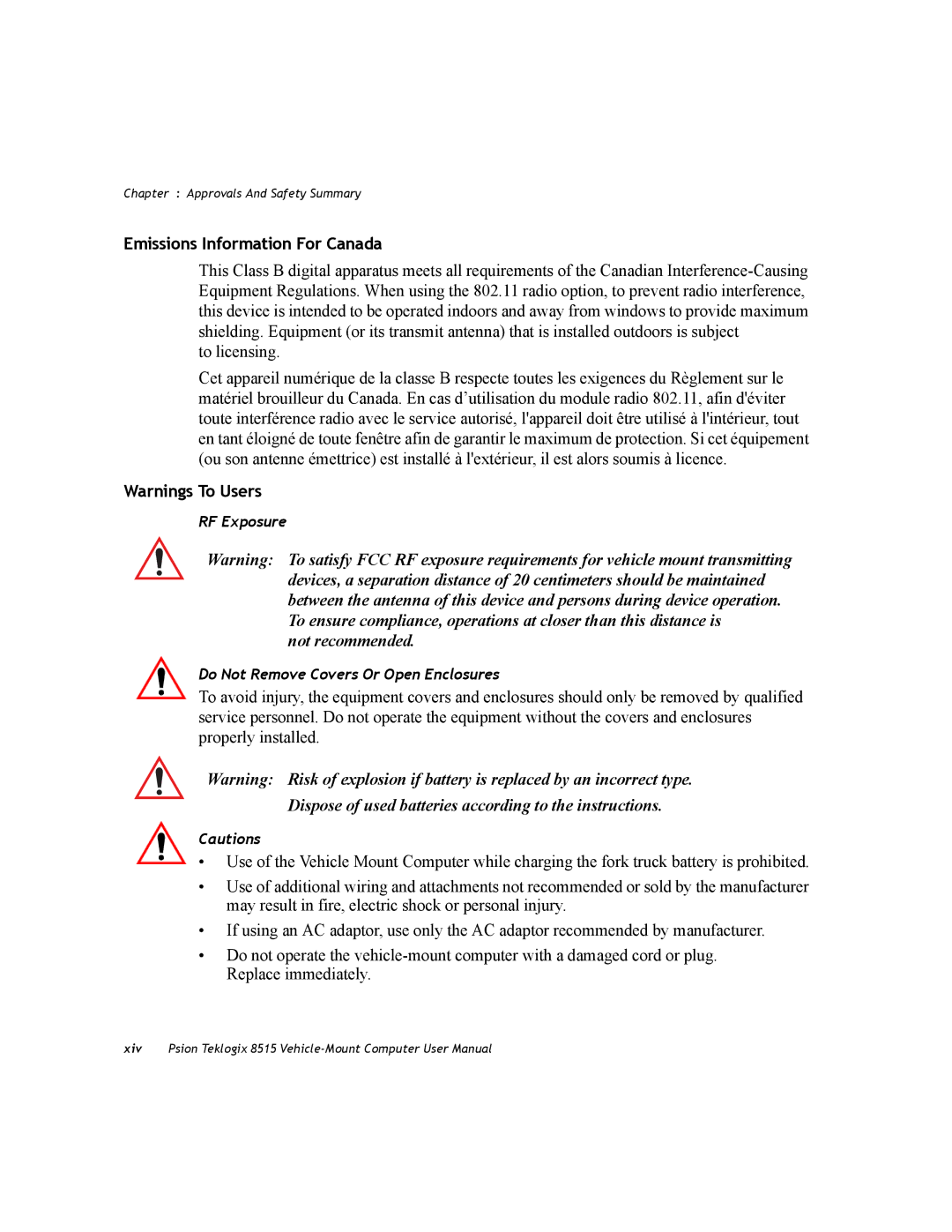Chapter : Approvals And Safety Summary
Emissions Information For Canada
This Class B digital apparatus meets all requirements of the Canadian
to licensing.
Cet appareil numérique de la classe B respecte toutes les exigences du Règlement sur le matériel brouilleur du Canada. En cas d’utilisation du module radio 802.11, afin d'éviter toute interférence radio avec le service autorisé, l'appareil doit être utilisé à l'intérieur, tout en tant éloigné de toute fenêtre afin de garantir le maximum de protection. Si cet équipement (ou son antenne émettrice) est installé à l'extérieur, il est alors soumis à licence.
Warnings To Users
RF Exposure
Warning: To satisfy FCC RF exposure requirements for vehicle mount transmitting devices, a separation distance of 20 centimeters should be maintained between the antenna of this device and persons during device operation. To ensure compliance, operations at closer than this distance is
not recommended.
Do Not Remove Covers Or Open Enclosures
To avoid injury, the equipment covers and enclosures should only be removed by qualified service personnel. Do not operate the equipment without the covers and enclosures properly installed.
Warning: Risk of explosion if battery is replaced by an incorrect type.
Dispose of used batteries according to the instructions.
Cautions
•Use of the Vehicle Mount Computer while charging the fork truck battery is prohibited.
•Use of additional wiring and attachments not recommended or sold by the manufacturer may result in fire, electric shock or personal injury.
•If using an AC adaptor, use only the AC adaptor recommended by manufacturer.
•Do not operate the
xivPsion Teklogix 8515