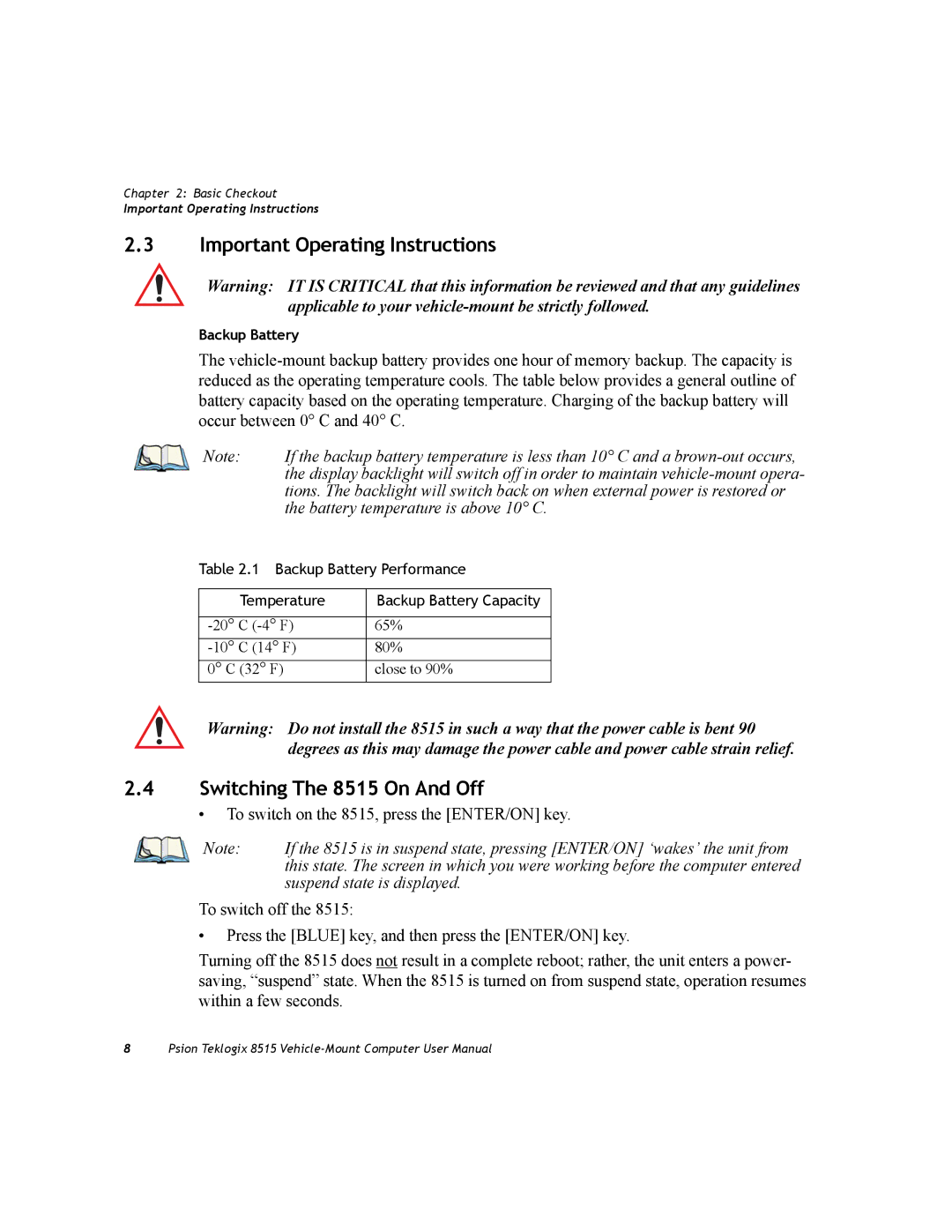8515 Vehicle-Mount Computer
Copyright 2007 by Psion Teklogix Inc., Mississauga, Ontario
Return-To-Factory Warranty
What is RoHS?
Limitations or as a result of their exempt status
Table of Contents
Getting To Know
Configuration
Windows Embedded CE
Formatting a Memory Card Creating Partitions
Total Recall
Specifications
Peripheral Devices & Accessories
Appendix a Support Services / Worldwide Offices
Appendix C USB Setup Application
Appendix B Port Pinouts
Page
Approvals and Safety Summary
Page
CE Marking
FCC Information To Users
Cm from your body when transmitting
Emissions Information For Canada
Chapter Approvals And Safety Summary
Page
Introduction
Page
About This Manual
Getting To Know
Text Conventions
About The 8515 Vehicle-Mount Computer
Basic Checkout
Page
8515 Safety Instructions
Preparing The 8515 For Operation
Switching The 8515 On And Off
Battery temperature is above 10 C
Important Operating Instructions
Suspend state is displayed
Setting Up The Model RA2040 802.11g Radio
Configuring Your Ieee 802.11 Radio
Calibrating The Touchscreen
You can press Ctrl ESC to display the Start Menu
Wireless Statistics
Nect button
Wireless Properties Dialog Box
Authentication
Accessing Network Key And Key Index
Configuring An IP Address
Assigning An IP Address
To display the Advanced Wireless Settings dialog box
Advanced Features
Name Servers Tab
Setting Up The Model RA2041 Radio SCU
10 Advanced Wireless Settings
Assigning The IP Address
Using The SCU To Connect To The Wlan
SC Model RA2041 CF radio
To configure encryption
If you choose Manual WEP, WPA PSK or WPA2 PSK
SCU Tabs
Main Tab
Config Tab
14 SCU Configuration Menu
Radio Attributes Menu Description Value Default
SCU Security Capabilities
Tion of digital certificates
Global Settings Tab
15 SCU Global Settings Menu
Global Settings Menu Description Value Default
Status Tab
Diags Tab
Resetting The 8515 Vehicle-Mount Computer
Page
Getting to Know
Ports Caring For The Touchscreen Cleaning The 8515
Features
Front Of The 8515 Vehicle-Mount Computer
Internal Backup Battery
Stylus
Keyboard
Modifier Keys
Keys
For details
Function Keys And Macro Keys
Function Keys
Macro Keys
Display
Keypad Backlight
Calibrating The Touchscreen
That this option may be restricted to supervisory use only
Power Indicator LED
8515 Indicators
Onscreen Indicators
Rfid
Audio Indicators
Scan LED Indicators
Scanning
Scanning Techniques
Troubleshooting
Operating One Dimensional 1D Laser Scanners
Monitoring The Network Connection
Again
Connecting An 8515 To a Windows 2000 Or XP PC
Connecting An 8515 To a Windows Vista PC
General Maintenance
Ports
Cleaning
Caring For The Touchscreen
Windows Embedded CE
Page
Navigating Using a Touchscreen And Stylus
Navigating Using The Keyboard
Navigating In Windows Embedded CE 5.0 And Applications
Level must be set to Supervisor see Security Level on
Working With Files, Folders And Programs
Keyboard Navigation Operation Key or Key Combination
Startup Desktop
Flash Disk StartUp
Desktop Icons
Taskbar
Taskbar and Start Menu dialog box is displayed
Security settings
Start Menu
Desktop
Security Level
Password Control Panel applet. Refer to Password on
Security Level Menu
Require maintenance
Programs
Shortcuts
Shortcuts List
Choose System Tray from the Shortcuts Start Menu
10 Task Manager
Settings
6 Run
Shutdown
Starts Bootloader rather than Windows Embedded CE
Menu is not available
Using a Dialog Box
Currently available
If you’re using a keyboard, follow the directions below
Configuration
Page
Page
Page
Pocket PC Compatibility
Remote Desktop Connection
Control Panel
Control Panel Icons
Control Panel
Certificates
Owner
Snmp
Display Background
Display Properties
Display Appearance
Display Backlight
Display Properties dialog box, open the Backlight tab
Keyboard Properties
Key Repeat
Settings you’ve chosen
Backlight
One Shots
One Shots Tab
Following a key press
Keyboard Properties dialog box, open the Macros tab
‘Discard’ button
Unicode Mapping
12 Unicode Mapping Tab
Scancode Remapping
To assign
Adding a Remap
Lock Sequence
Choose Virtual Key, Function or Macro
Volume And Sound Properties
ORANGEBLUE0, ORANGEBLUE8, or ORANGEBLUEBksp
Volume Adjustments
Power Properties
Bluetooth radio
Battery
Suspend
Advanced Power Properties
22 Advanced Tab
Devices
Stylus Properties
Appears to require recalibration, contact your supervisor
Setting Double-Tap Sensitivity
Touchscreen Calibration
Manage Triggers
Disabling The Touchscreen
Trigger Mappings
To applications
Add And Edit Trigger Mapping
Tapping this button removes an existing mapping
Certificate Assignment
Control Panel, choose the Certificates icon
Bluetooth Setup
Devices Tab
Described below
Will be retrieved
Ging purposes
Set PIN
Servers Tab
Outgoing Tab
Active Connections Tab
Vation menu
You must reset
Your settings. Then click on OK
Properties Tab
Storage Manager
Select Start SettingsControl Panel
Formatting a Memory Card
Creating Partitions
Ties dialog
Partition Management
43 Partition Properties Dialog
Press the Format button. The Format dialog appears
Creating a Backup Profile
Total Recall
Profile Information
Tap on Next to display the next dialog box-Add Files
Restoring a Profile
Input Panel
Storage device
53 Input Panel Icon
Far-right corner of the taskbar
54 Soft Keyboard
16 IPv6 Support
56 Soft Keyboard Options
Scanner Settings Options Tab
Scanner Settings
Decoded Scanners
Double Click
Translations Tab
Translations tab, choose the Case # to create rules
Ports Tab
Are applied
Serial Port COM
Snmp Simple Network Management Protocol Setup
68 Data Bits Options
Contacts Tab
71 Snmp Icon
Enable Snmp
Communities Tab
Trap Destination Tab
75 Modify Community Dialog
To add a new destination, tap on the Add button
Permitted Hosts Tab
79 Permitted Hosts Options
121
Page
Peripheral Devices & Accessories
Page
External Bar Code Readers
Bluetooth Peripherals
Entering Data With The Bar Code Reader
Network Access
8515 Mounting Accessories Installing The RAM Mounting Kit
Linking An 8515 To An Ethernet Network
Mounting Accessories Installing The RAM Mounting Kit
Component Part Numbers
Table below lists the mounting component part numbers
2 MT33XX RAM Mounting Kit Specifications
Bolt Hole Pattern For RAM Vesa Base
Preparation
Bolt Hole Pattern For RAM Circular Base
Tightening Tool P/N
Installation
Torque to 26 in-lbs
RAM Vesa Base
Positioning The Vehicle-Mount
RAM Vesa Base
Optional Mount Kits
Circular Base and Vesa Base Mount Orientations
8515 Vehicle-Mount Computer Installations
Wiring Guidelines
Non-Vehicle Installations
Wiring Vehicle Power To
11 The Power Pre-regulator Model PS1300
Without Power Pre-regulator With Power Pre-regulator
On the vehicle
Page
Specifications
Page
8515 Vehicle-Mount Computer Specifications
Colour Display
EMC
Internal Lithium-Polymer Battery
External Power
Radio Specifications
Bluetooth Version
FCC Etsi Telec
External Bar Code Scanners
Supported Types
Page
Technical Support
Support Services / Worldwide Offices
Product Repairs
Canadian Service Centre
North American Headquarters And U.S. Service Centre
Worldwide Offices
Company Headquarters
International Subsidiaries
Psion Teklogix S.A
Page
Port Pinouts
Serial Port Interface Pinout DB-9 male
Enhanced USB1 Port Interface Pinout
Enhanced USB2 Port Interface Pinout
CTS PXA
Page
USB Setup
USB Setup Application
Launching The Application
Figure C.1 Welcome Dialog
Installation Complete Dialog Box
Figure C.2 Installation Dialog
Page
Index
Bad Scan Beep 111 bar code reader
Contact Contacts 116 control panel
One Shot Mode 74 unlocking
Rights
Bad Scan Beep
Start Menu Cycle tasks Desktop
802.11b radio, configuring 802.11g radio
Index