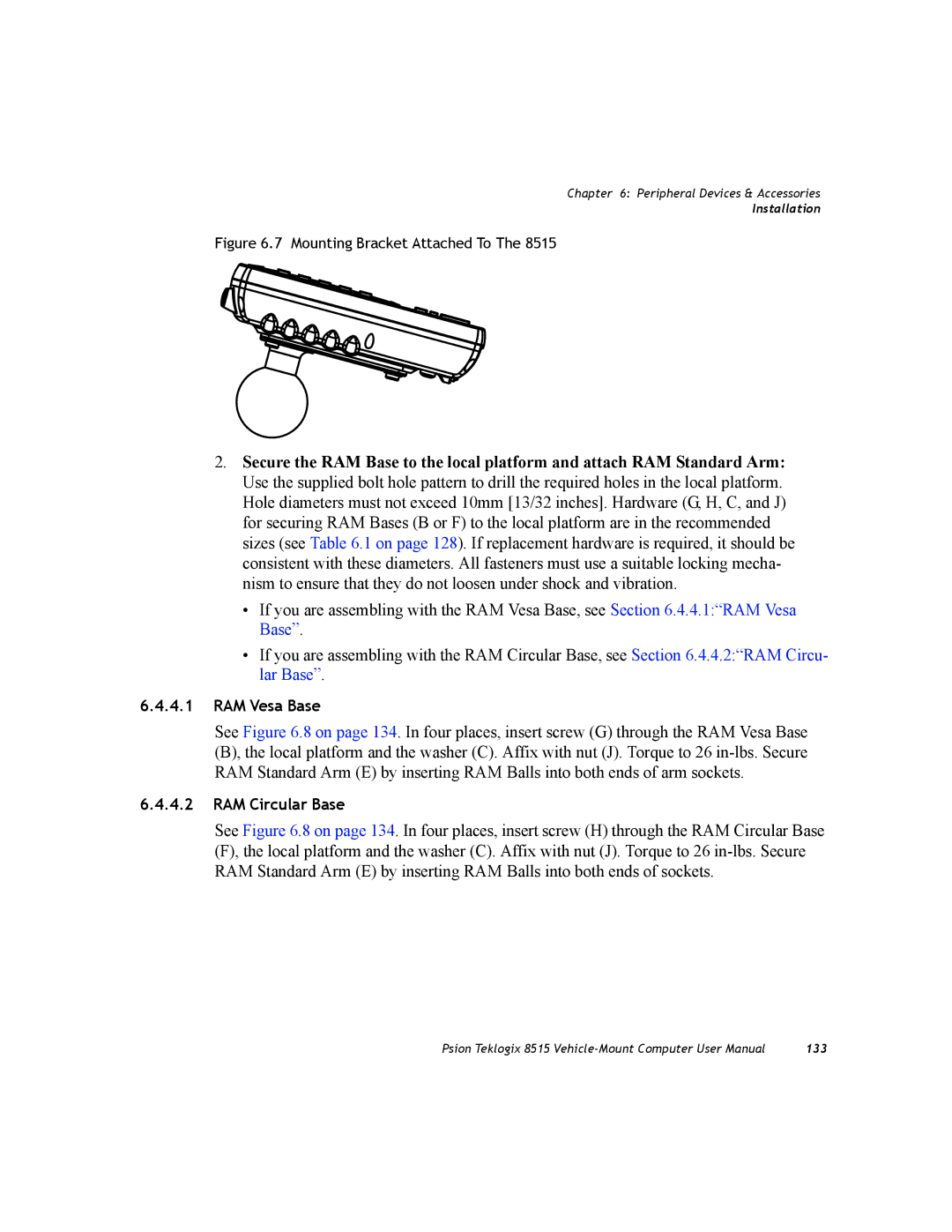Chapter 6: Peripheral Devices & Accessories
Installation
Figure 6.7 Mounting Bracket Attached To The 8515
2.Secure the RAM Base to the local platform and attach RAM Standard Arm: Use the supplied bolt hole pattern to drill the required holes in the local platform. Hole diameters must not exceed 10mm [13/32 inches]. Hardware (G, H, C, and J) for securing RAM Bases (B or F) to the local platform are in the recommended sizes (see Table 6.1 on page 128). If replacement hardware is required, it should be consistent with these diameters. All fasteners must use a suitable locking mecha- nism to ensure that they do not loosen under shock and vibration.
•If you are assembling with the RAM Vesa Base, see Section 6.4.4.1:“RAM Vesa Base”.
•If you are assembling with the RAM Circular Base, see Section 6.4.4.2:“RAM Circu- lar Base”.
6.4.4.1RAM Vesa Base
See Figure 6.8 on page 134. In four places, insert screw (G) through the RAM Vesa Base (B), the local platform and the washer (C). Affix with nut (J). Torque to 26
6.4.4.2RAM Circular Base
See Figure 6.8 on page 134. In four places, insert screw (H) through the RAM Circular Base (F), the local platform and the washer (C). Affix with nut (J). Torque to 26
Psion Teklogix 8515 | 133 |