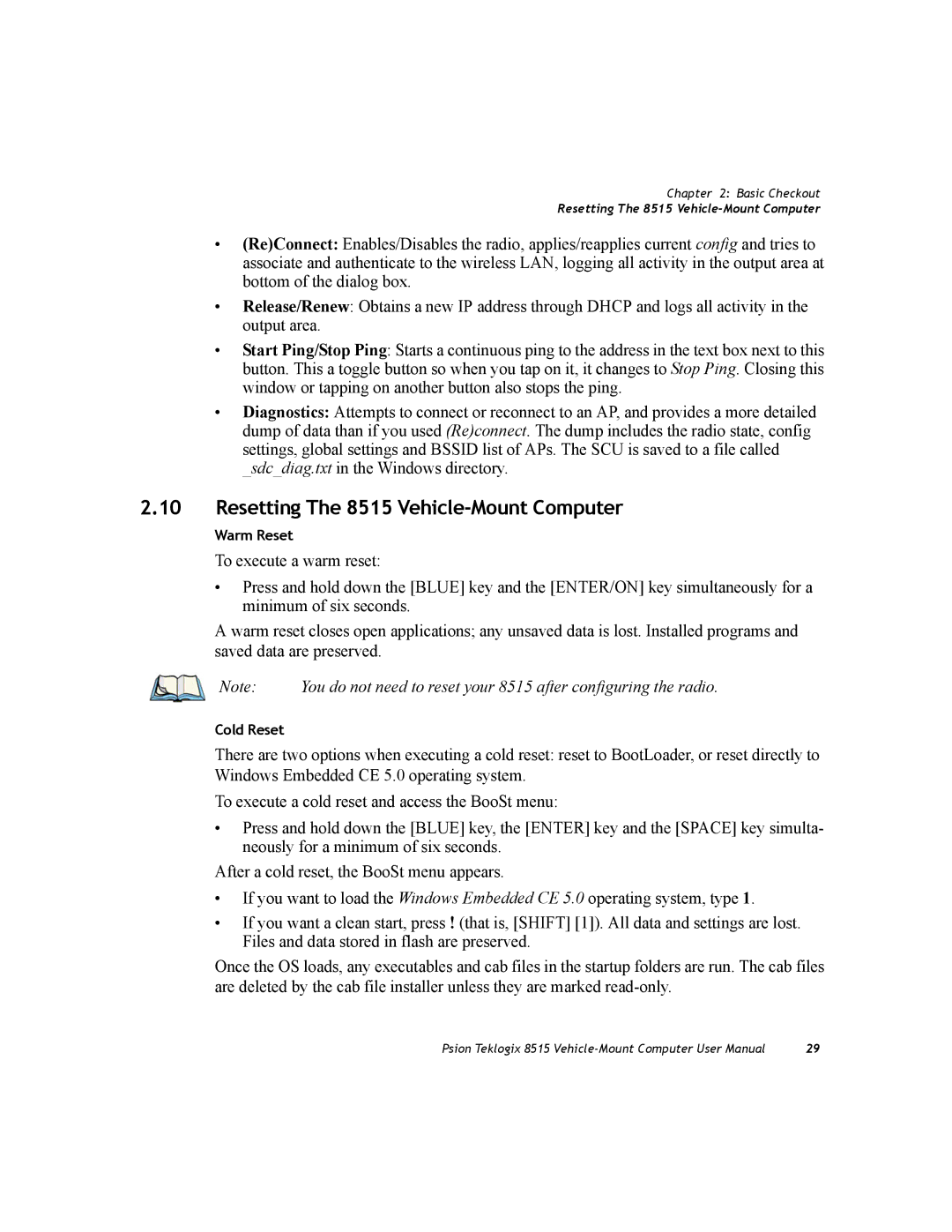Chapter 2: Basic Checkout
Resetting The 8515
•(Re)Connect: Enables/Disables the radio, applies/reapplies current config and tries to associate and authenticate to the wireless LAN, logging all activity in the output area at bottom of the dialog box.
•Release/Renew: Obtains a new IP address through DHCP and logs all activity in the output area.
•Start Ping/Stop Ping: Starts a continuous ping to the address in the text box next to this button. This a toggle button so when you tap on it, it changes to Stop Ping. Closing this window or tapping on another button also stops the ping.
•Diagnostics: Attempts to connect or reconnect to an AP, and provides a more detailed dump of data than if you used (Re)connect. The dump includes the radio state, config settings, global settings and BSSID list of APs. The SCU is saved to a file called _sdc_diag.txt in the Windows directory.
2.10Resetting The 8515 Vehicle-Mount Computer
Warm Reset
To execute a warm reset:
•Press and hold down the [BLUE] key and the [ENTER/ON] key simultaneously for a minimum of six seconds.
A warm reset closes open applications; any unsaved data is lost. Installed programs and saved data are preserved.
Note: | You do not need to reset your 8515 after configuring the radio. |
Cold Reset
There are two options when executing a cold reset: reset to BootLoader, or reset directly to Windows Embedded CE 5.0 operating system.
To execute a cold reset and access the BooSt menu:
•Press and hold down the [BLUE] key, the [ENTER] key and the [SPACE] key simulta- neously for a minimum of six seconds.
After a cold reset, the BooSt menu appears.
•If you want to load the Windows Embedded CE 5.0 operating system, type 1.
•If you want a clean start, press ! (that is, [SHIFT] [1]). All data and settings are lost. Files and data stored in flash are preserved.
Once the OS loads, any executables and cab files in the startup folders are run. The cab files are deleted by the cab file installer unless they are marked
Psion Teklogix 8515 | 29 |