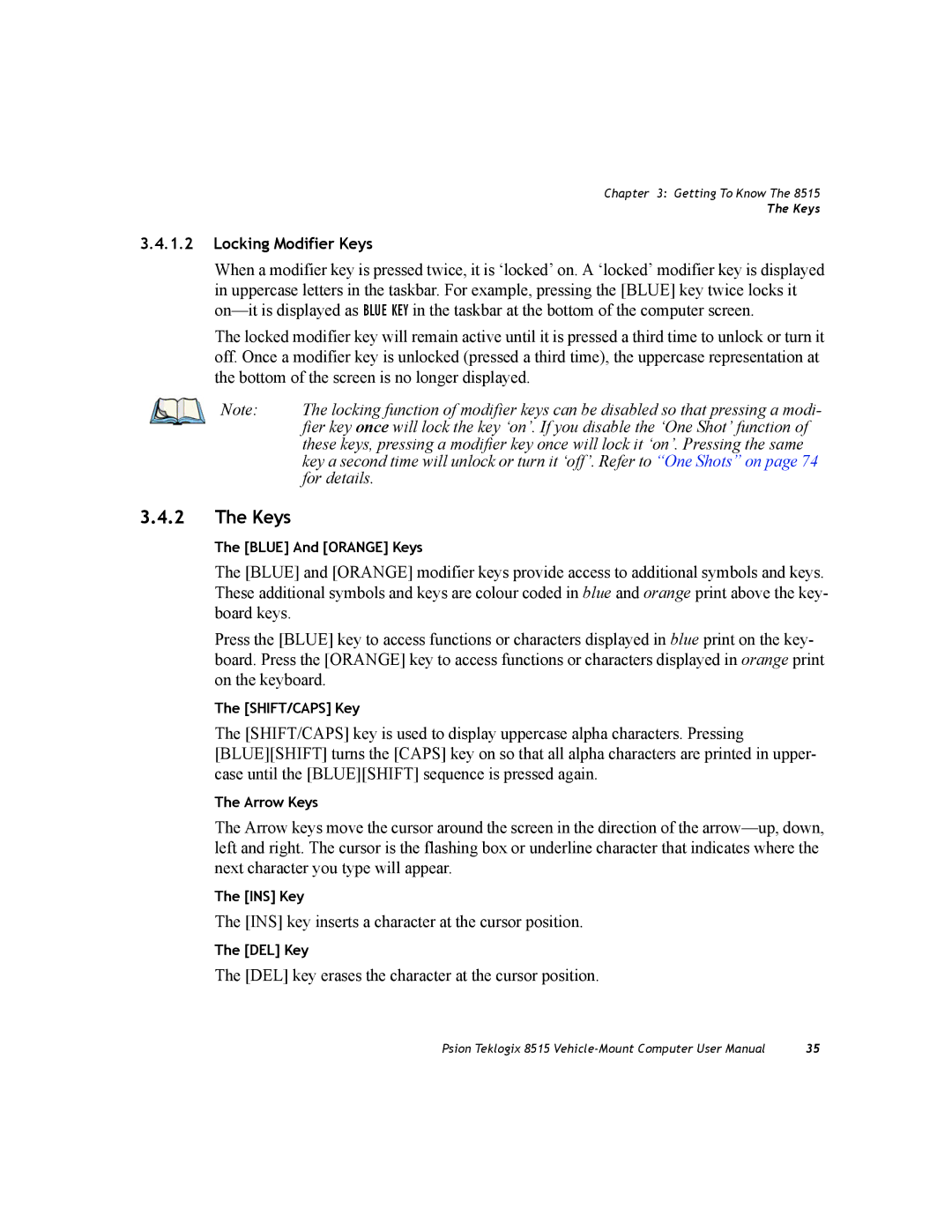Chapter 3: Getting To Know The 8515
The Keys
3.4.1.2Locking Modifier Keys
When a modifier key is pressed twice, it is ‘locked’ on. A ‘locked’ modifier key is displayed in uppercase letters in the taskbar. For example, pressing the [BLUE] key twice locks it
The locked modifier key will remain active until it is pressed a third time to unlock or turn it off. Once a modifier key is unlocked (pressed a third time), the uppercase representation at the bottom of the screen is no longer displayed.
Note: | The locking function of modifier keys can be disabled so that pressing a modi- |
| fier key once will lock the key ‘on’. If you disable the ‘One Shot’ function of |
| these keys, pressing a modifier key once will lock it ‘on’. Pressing the same |
| key a second time will unlock or turn it ‘off’. Refer to “One Shots” on page 74 |
| for details. |
3.4.2The Keys
The [BLUE] And [ORANGE] Keys
The [BLUE] and [ORANGE] modifier keys provide access to additional symbols and keys. These additional symbols and keys are colour coded in blue and orange print above the key- board keys.
Press the [BLUE] key to access functions or characters displayed in blue print on the key- board. Press the [ORANGE] key to access functions or characters displayed in orange print on the keyboard.
The [SHIFT/CAPS] Key
The [SHIFT/CAPS] key is used to display uppercase alpha characters. Pressing [BLUE][SHIFT] turns the [CAPS] key on so that all alpha characters are printed in upper- case until the [BLUE][SHIFT] sequence is pressed again.
The Arrow Keys
The Arrow keys move the cursor around the screen in the direction of the
The [INS] Key
The [INS] key inserts a character at the cursor position.
The [DEL] Key
The [DEL] key erases the character at the cursor position.
Psion Teklogix 8515 | 35 |