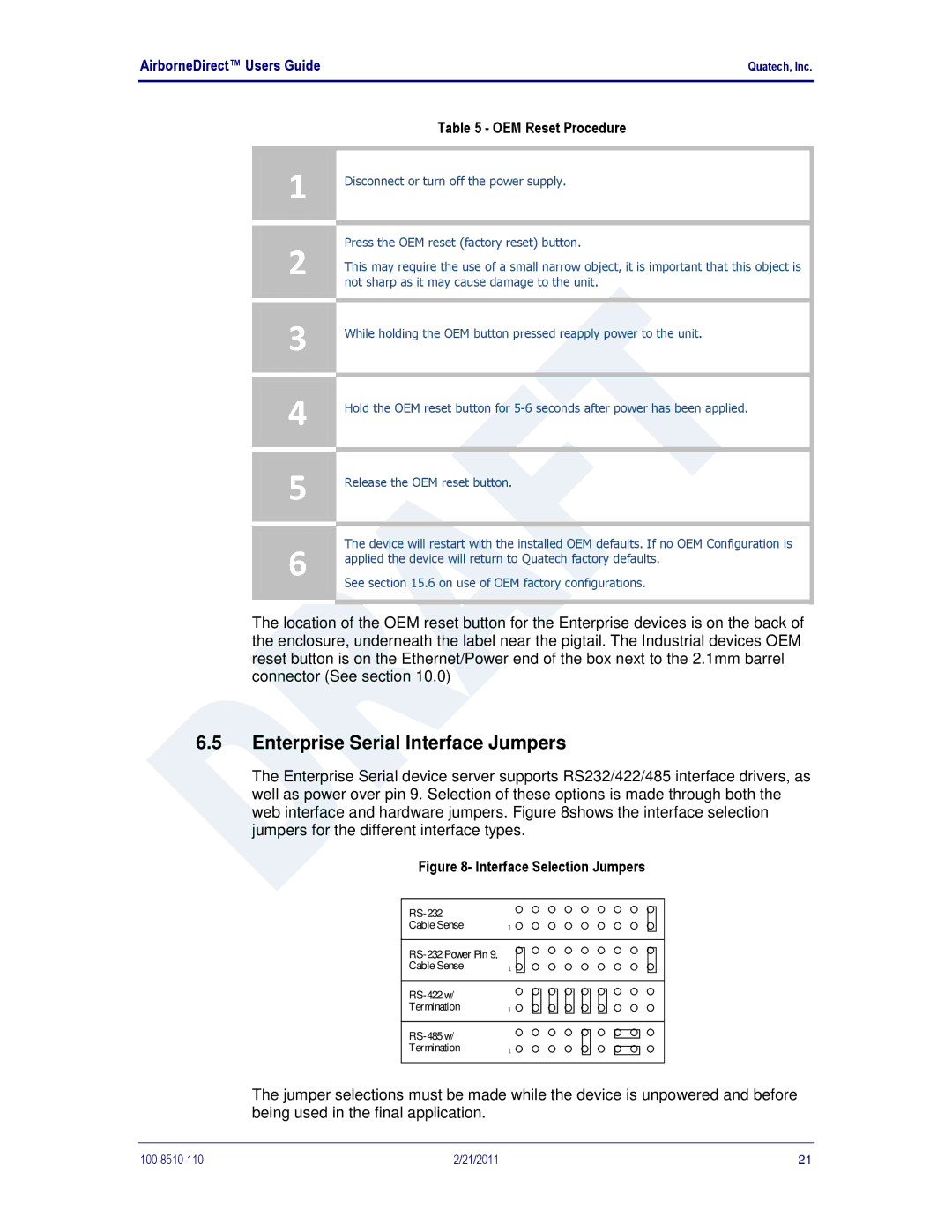AirborneDirect™ Users Guide | Quatech, Inc. | ||||
|
|
|
|
|
|
|
|
|
| Table 5 - OEM Reset Procedure | |
|
|
|
|
| |
|
| 1 |
| Disconnect or turn off the power supply. |
|
|
|
|
| ||
|
|
|
|
|
|
|
| 2 |
| Press the OEM reset (factory reset) button. |
|
|
|
|
| ||
|
|
| This may require the use of a small narrow object, it is important that this object is |
| |
|
|
|
| not sharp as it may cause damage to the unit. |
|
|
|
|
|
|
|
|
|
|
|
| |
|
|
|
|
| |
|
| 3 |
| While holding the OEM button pressed reapply power to the unit. |
|
|
|
|
|
|
|
|
|
| Hold the OEM reset button for |
| |
|
| 4 |
|
| |
|
|
|
|
|
|
|
|
| Release the OEM reset button. |
| |
|
| 5 |
|
| |
|
|
|
|
|
|
|
| 6 |
| The device will restart with the installed OEM defaults. If no OEM Configuration is |
|
|
|
|
| ||
|
|
|
| ||
|
|
| applied the device will return to Quatech factory defaults. |
| |
|
|
|
| See section 15.6 on use of OEM factory configurations. |
|
|
|
|
|
|
|
|
|
|
|
|
|
The location of the OEM reset button for the Enterprise devices is on the back of the enclosure, underneath the label near the pigtail. The Industrial devices OEM reset button is on the Ethernet/Power end of the box next to the 2.1mm barrel connector (See section 10.0)
6.5Enterprise Serial Interface Jumpers
The Enterprise Serial device server supports RS232/422/485 interface drivers, as well as power over pin 9. Selection of these options is made through both the web interface and hardware jumpers. Figure 8shows the interface selection jumpers for the different interface types.
Figure 8- Interface Selection Jumpers
| |
Cable Sense | 1 |
| |
Cable Sense | 1 |
| |
Termination | 1 |
| |
Termination | 1 |
The jumper selections must be made while the device is unpowered and before being used in the final application.
2/21/2011 | 21 |