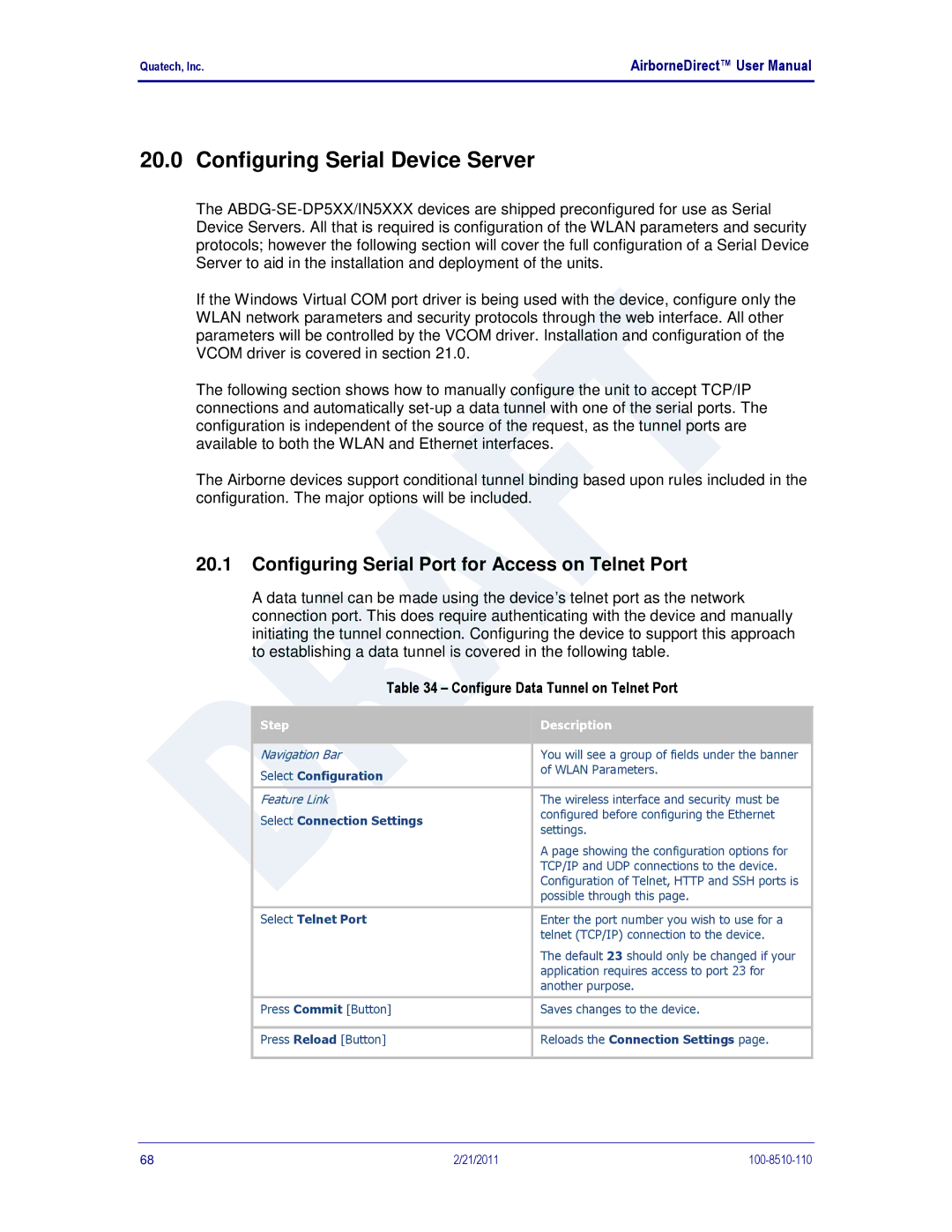Quatech, Inc. | AirborneDirect™ User Manual |
|
|
20.0 Configuring Serial Device Server
The
If the Windows Virtual COM port driver is being used with the device, configure only the WLAN network parameters and security protocols through the web interface. All other parameters will be controlled by the VCOM driver. Installation and configuration of the VCOM driver is covered in section 21.0.
The following section shows how to manually configure the unit to accept TCP/IP connections and automatically
The Airborne devices support conditional tunnel binding based upon rules included in the configuration. The major options will be included.
20.1Configuring Serial Port for Access on Telnet Port
A data tunnel can be made using the device’s telnet port as the network connection port. This does require authenticating with the device and manually initiating the tunnel connection. Configuring the device to support this approach to establishing a data tunnel is covered in the following table.
Table 34 – Configure Data Tunnel on Telnet Port
| Step |
|
| Description |
|
|
|
|
| ||
|
|
|
|
|
|
|
|
|
|
|
|
| Navigation Bar |
|
| You will see a group of fields under the banner | |
| Select Configuration |
|
| of WLAN Parameters. | |
|
|
|
|
| |
|
|
|
|
|
|
| Feature Link |
|
| The wireless interface and security must be | |
| Select Connection Settings |
|
| configured before configuring the Ethernet | |
|
|
| settings. | ||
|
|
|
| ||
|
|
|
| A page showing the configuration options for | |
|
|
|
| TCP/IP and UDP connections to the device. | |
|
|
|
| Configuration of Telnet, HTTP and SSH ports is | |
|
|
|
| possible through this page. | |
|
|
|
|
|
|
| Select Telnet Port |
|
| Enter the port number you wish to use for a | |
|
|
|
| telnet (TCP/IP) connection to the device. | |
|
|
|
| The default 23 should only be changed if your | |
|
|
|
| application requires access to port 23 for | |
|
|
|
| another purpose. | |
|
|
|
|
|
|
| Press Commit [Button] |
|
| Saves changes to the device. | |
|
|
|
|
|
|
| Press Reload [Button] |
|
| Reloads the Connection Settings page. | |
|
|
|
|
|
|
68 | 2/21/2011 |