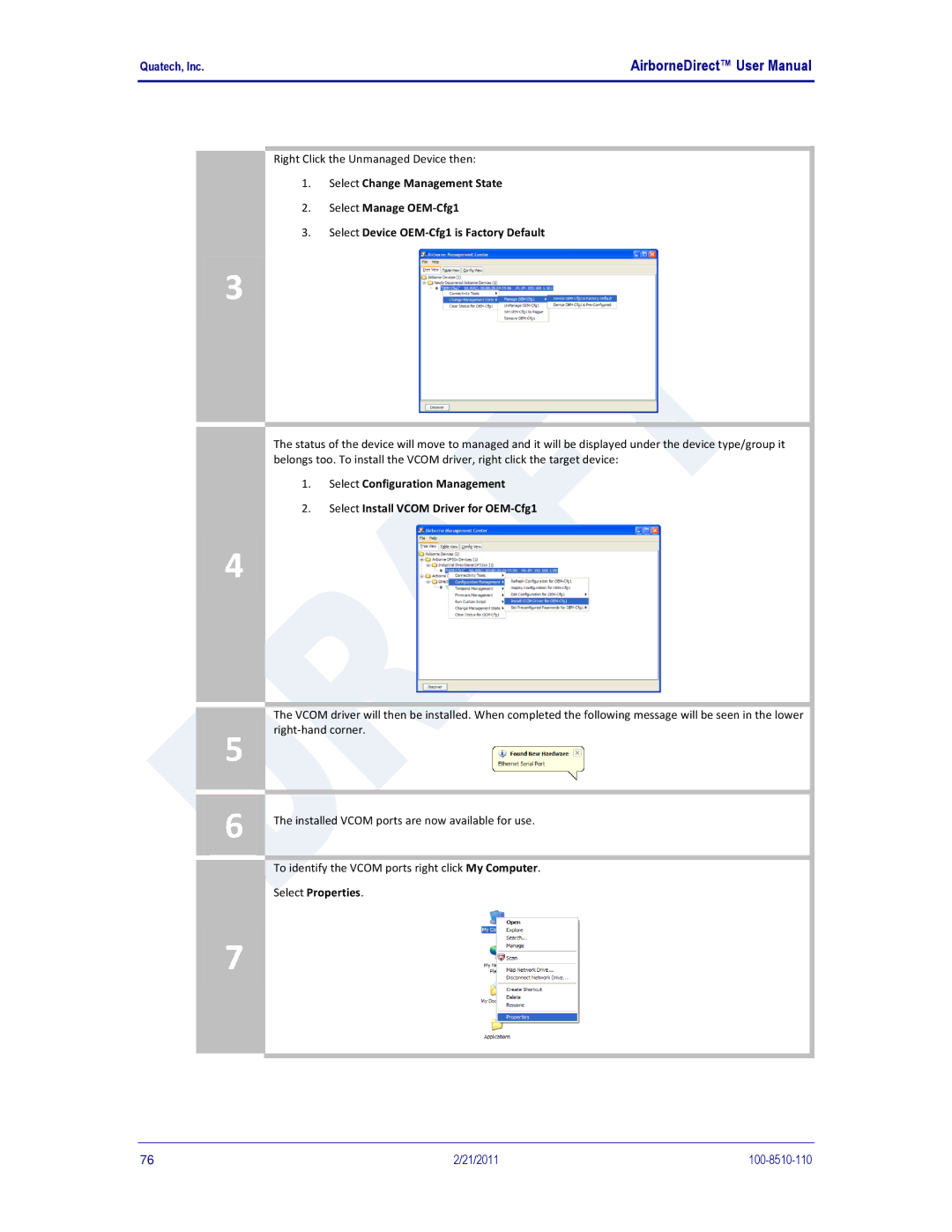Quatech, Inc. | AirborneDirect™ User Manual |
|
|
Right Click the Unmanaged Device then:
1.Select Change Management State
2.Select Manage
3.Select Device
3 ![]()
The status of the device will move to managed and it will be displayed under the device type/group it belongs too. To install the VCOM driver, right click the target device:
1.Select Configuration Management
2.Select Install VCOM Driver for
4 ![]()
|
| The VCOM driver will then be installed. When completed the following message will be seen in the lower |
| 5 | |
|
|
|
|
|
|
| 6 | The installed VCOM ports are now available for use. |
|
|
|
|
| To identify the VCOM ports right click My Computer. |
|
| Select Properties. |
| 7 |
|
|
|
|
|
|
|
76 | 2/21/2011 |