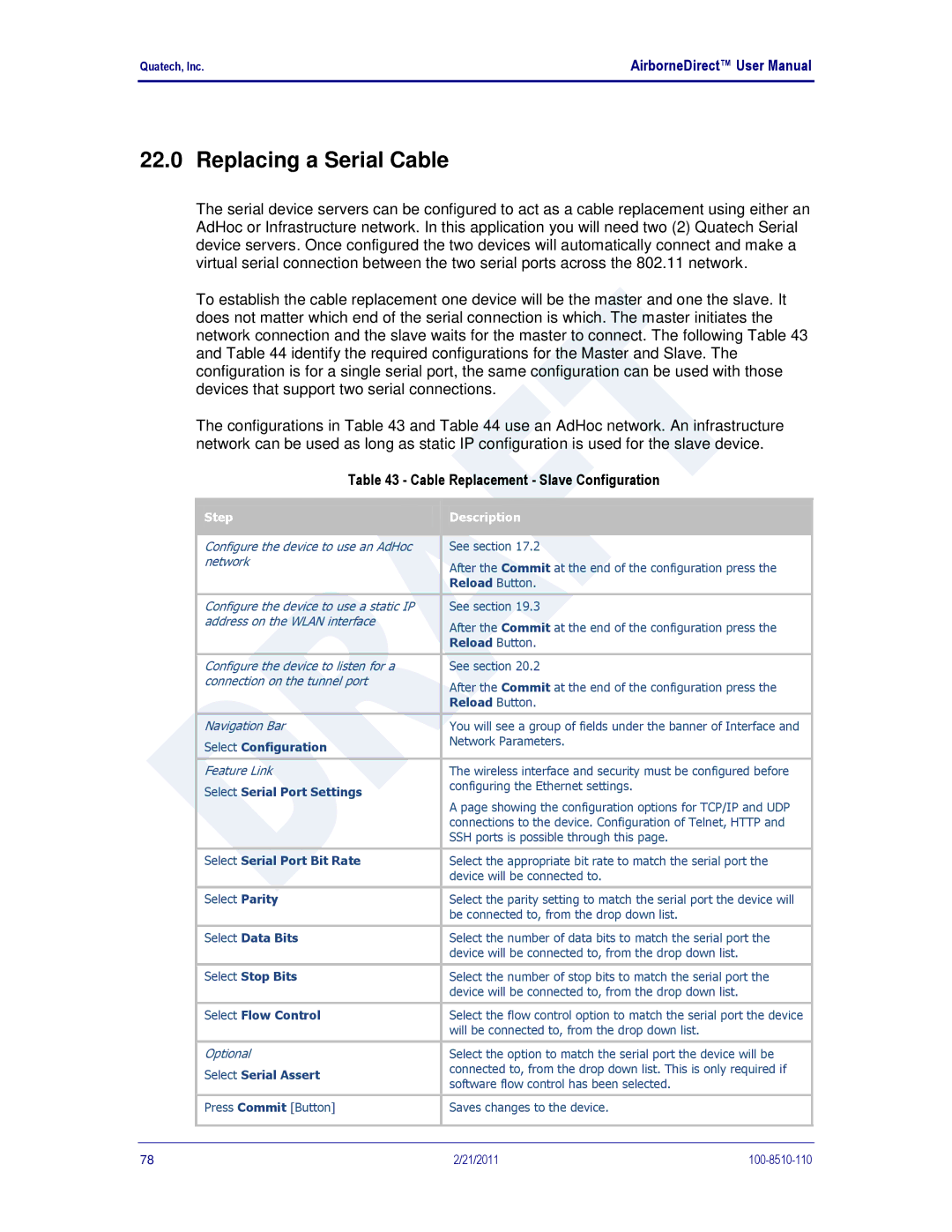Quatech, Inc. | AirborneDirect™ User Manual |
|
|
22.0 Replacing a Serial Cable
The serial device servers can be configured to act as a cable replacement using either an AdHoc or Infrastructure network. In this application you will need two (2) Quatech Serial device servers. Once configured the two devices will automatically connect and make a virtual serial connection between the two serial ports across the 802.11 network.
To establish the cable replacement one device will be the master and one the slave. It does not matter which end of the serial connection is which. The master initiates the network connection and the slave waits for the master to connect. The following Table 43 and Table 44 identify the required configurations for the Master and Slave. The configuration is for a single serial port, the same configuration can be used with those devices that support two serial connections.
The configurations in Table 43 and Table 44 use an AdHoc network. An infrastructure network can be used as long as static IP configuration is used for the slave device.
Table 43 - Cable Replacement - Slave Configuration
|
| Step |
|
| Description |
|
|
|
|
|
| ||
|
|
|
|
| ||
|
|
|
|
|
|
|
|
|
|
|
|
|
|
|
| Configure the device to use an AdHoc |
|
| See section 17.2 | |
|
| network |
|
| After the Commit at the end of the configuration press the | |
|
|
|
|
| ||
|
|
|
|
| Reload Button. | |
|
|
|
|
|
| |
|
| Configure the device to use a static IP |
|
| See section 19.3 | |
|
| address on the WLAN interface |
|
| After the Commit at the end of the configuration press the | |
|
|
|
|
| ||
|
|
|
|
| Reload Button. | |
|
|
|
|
|
| |
|
| Configure the device to listen for a |
|
| See section 20.2 | |
|
| connection on the tunnel port |
|
| After the Commit at the end of the configuration press the | |
|
|
|
|
| ||
|
|
|
|
| Reload Button. | |
|
|
|
|
|
| |
|
| Navigation Bar |
|
| You will see a group of fields under the banner of Interface and | |
|
| Select Configuration |
|
| Network Parameters. | |
|
|
|
|
|
| |
|
|
|
|
|
| |
|
| Feature Link |
|
| The wireless interface and security must be configured before | |
|
| Select Serial Port Settings |
|
| configuring the Ethernet settings. | |
|
|
|
|
|
| |
|
|
|
|
| A page showing the configuration options for TCP/IP and UDP | |
|
|
|
|
| connections to the device. Configuration of Telnet, HTTP and | |
|
|
|
|
| SSH ports is possible through this page. | |
|
|
|
|
|
| |
|
| Select Serial Port Bit Rate |
|
| Select the appropriate bit rate to match the serial port the | |
|
|
|
|
| device will be connected to. | |
|
|
|
|
|
| |
|
| Select Parity |
|
| Select the parity setting to match the serial port the device will | |
|
|
|
|
| be connected to, from the drop down list. | |
|
|
|
|
|
| |
|
| Select Data Bits |
|
| Select the number of data bits to match the serial port the | |
|
|
|
|
| device will be connected to, from the drop down list. | |
|
|
|
|
|
| |
|
| Select Stop Bits |
|
| Select the number of stop bits to match the serial port the | |
|
|
|
|
| device will be connected to, from the drop down list. | |
|
|
|
|
|
| |
|
| Select Flow Control |
|
| Select the flow control option to match the serial port the device | |
|
|
|
|
| will be connected to, from the drop down list. | |
|
|
|
|
|
| |
|
| Optional |
|
| Select the option to match the serial port the device will be | |
|
| Select Serial Assert |
|
| connected to, from the drop down list. This is only required if | |
|
|
|
| software flow control has been selected. | ||
|
|
|
|
| ||
|
|
|
|
|
| |
|
| Press Commit [Button] |
|
| Saves changes to the device. | |
|
|
|
|
|
|
|
|
|
|
|
|
|
|
78 | 2/21/2011 |