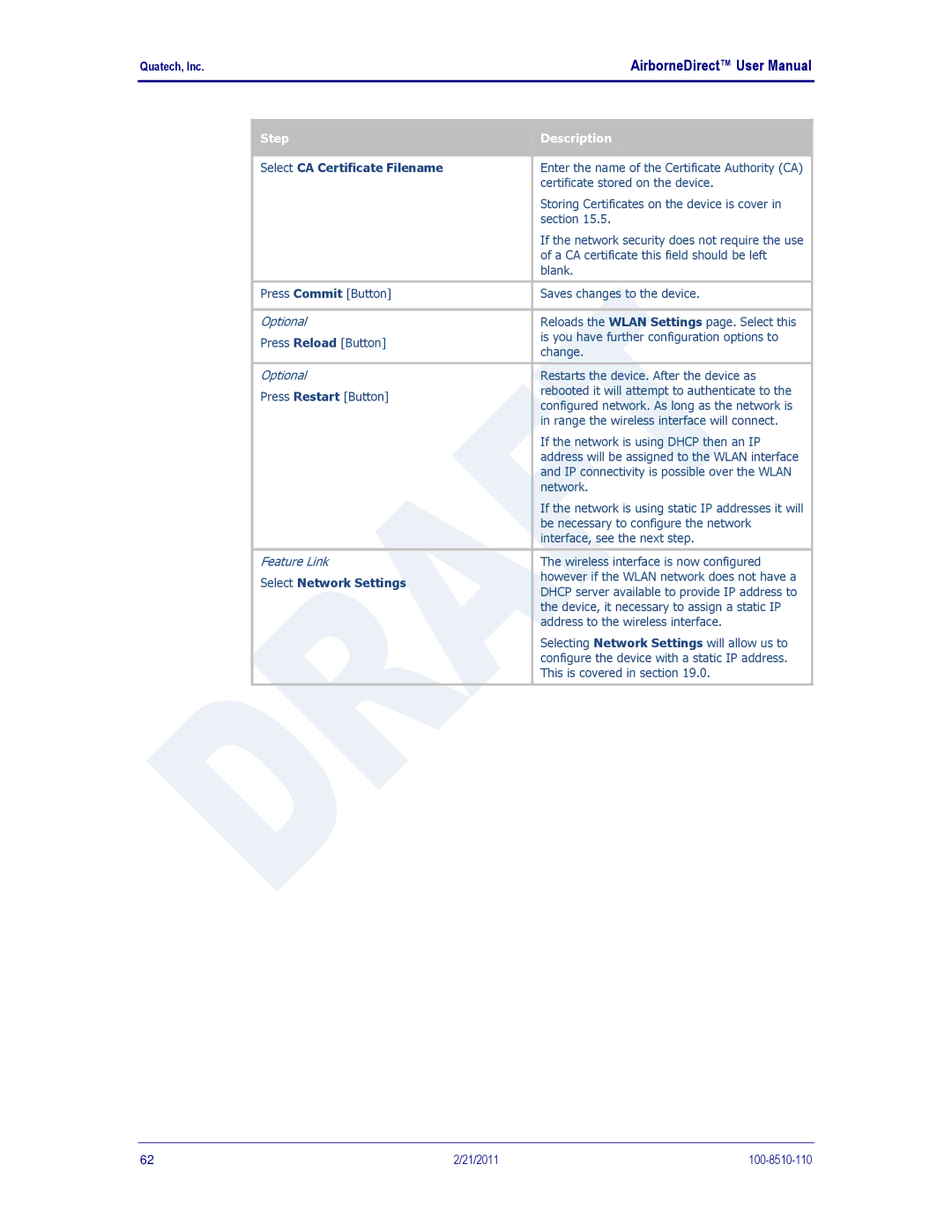Quatech, Inc. |
| AirborneDirect™ User Manual | ||||
|
|
|
|
|
|
|
|
|
|
|
|
|
|
|
| Step |
|
| Description |
|
|
|
|
|
| ||
|
|
|
|
|
|
|
|
|
|
|
|
| |
|
| Select CA Certificate Filename |
| Enter the name of the Certificate Authority (CA) | ||
|
|
|
|
| certificate stored on the device. | |
|
|
|
|
| Storing Certificates on the device is cover in | |
|
|
|
|
| section 15.5. | |
|
|
|
|
| If the network security does not require the use | |
|
|
|
|
| of a CA certificate this field should be left | |
|
|
|
|
| blank. | |
|
|
|
|
| ||
|
| Press Commit [Button] |
| Saves changes to the device. | ||
|
|
|
|
| ||
|
| Optional |
| Reloads the WLAN Settings page. Select this | ||
|
| Press Reload [Button] |
| is you have further configuration options to | ||
|
|
| change. | |||
|
|
|
|
| ||
|
|
|
|
| ||
|
| Optional |
| Restarts the device. After the device as | ||
|
| Press Restart [Button] |
| rebooted it will attempt to authenticate to the | ||
|
|
| configured network. As long as the network is | |||
|
|
|
|
| ||
|
|
|
|
| in range the wireless interface will connect. | |
|
|
|
|
| If the network is using DHCP then an IP | |
|
|
|
|
| address will be assigned to the WLAN interface | |
|
|
|
|
| and IP connectivity is possible over the WLAN | |
|
|
|
|
| network. | |
|
|
|
|
| If the network is using static IP addresses it will | |
|
|
|
|
| be necessary to configure the network | |
|
|
|
|
| interface, see the next step. | |
|
|
|
|
| ||
|
| Feature Link |
| The wireless interface is now configured | ||
|
| Select Network Settings |
| however if the WLAN network does not have a | ||
|
|
| DHCP server available to provide IP address to | |||
|
|
|
|
| ||
|
|
|
|
| the device, it necessary to assign a static IP | |
|
|
|
|
| address to the wireless interface. | |
|
|
|
|
| Selecting Network Settings will allow us to | |
|
|
|
|
| configure the device with a static IP address. | |
|
|
|
|
| This is covered in section 19.0. | |
|
|
|
|
|
|
|
62 | 2/21/2011 |